Versions Compared
Key
- This line was added.
- This line was removed.
- Formatting was changed.
Functional (Dynamic) team - is a group of people that is formed automatically based on either its position or skillset. It means that in order to set up such a team, you firstly first need to associate your users with certain skills or positions. The main purpose of such a team is to increase the flexibility of teams and it will allow to manage management members of the team by simply adding or removing certain skills or positions from the user. Also, this can be used to track teams from different locations or for organisations organizations that have both vertical and horizontal hierarchyhierarchies.
When you have your Positions and Skills assigned to users:
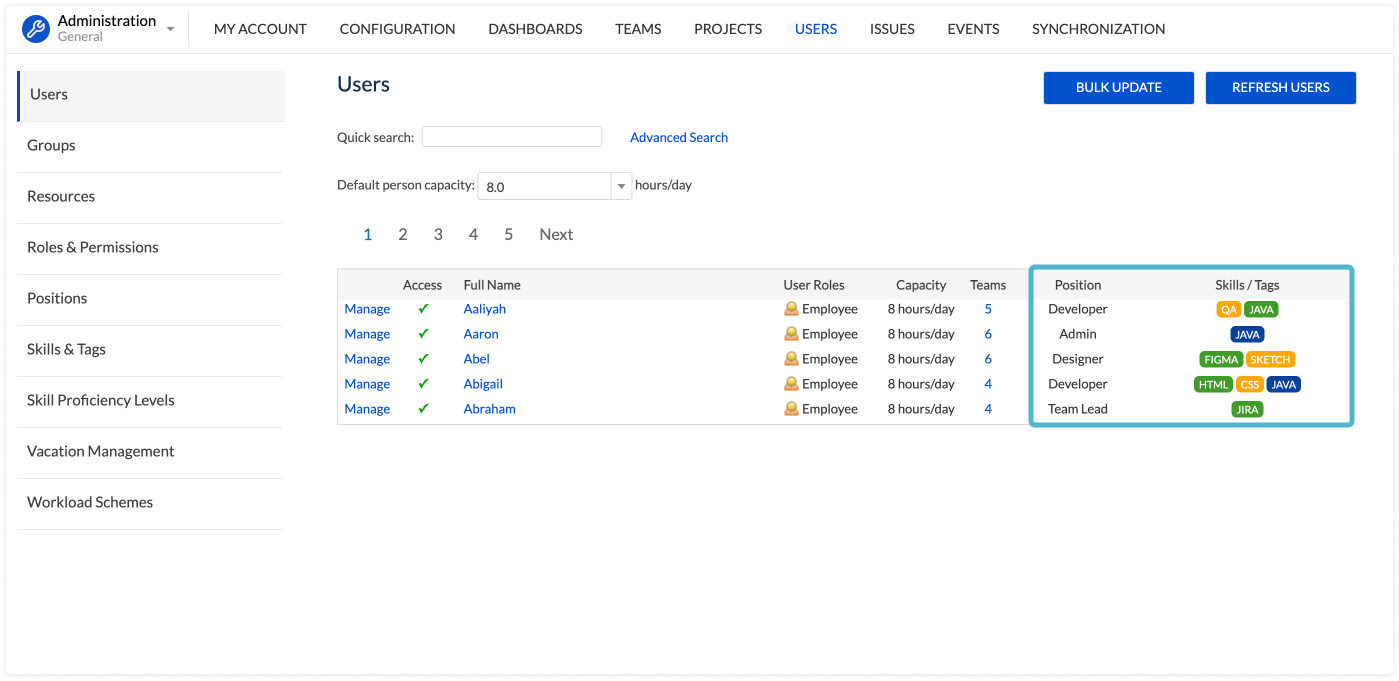
You can try to setup set up a Functional team based on one of these criteria, for this go to Configuration→Teams→Functional Configuration → Teams → Functional (Dynamic) teams→Create teams → Create a new team→Choose team → Choose the skill/position you want to form a team based on:
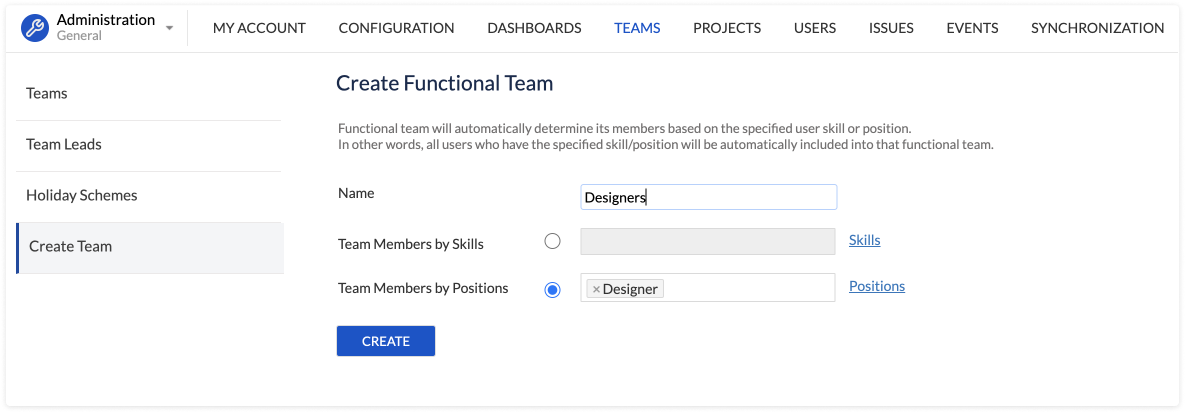
After you click 'Create' the system will search for every user that has this skill/position and add him/her to this new team:
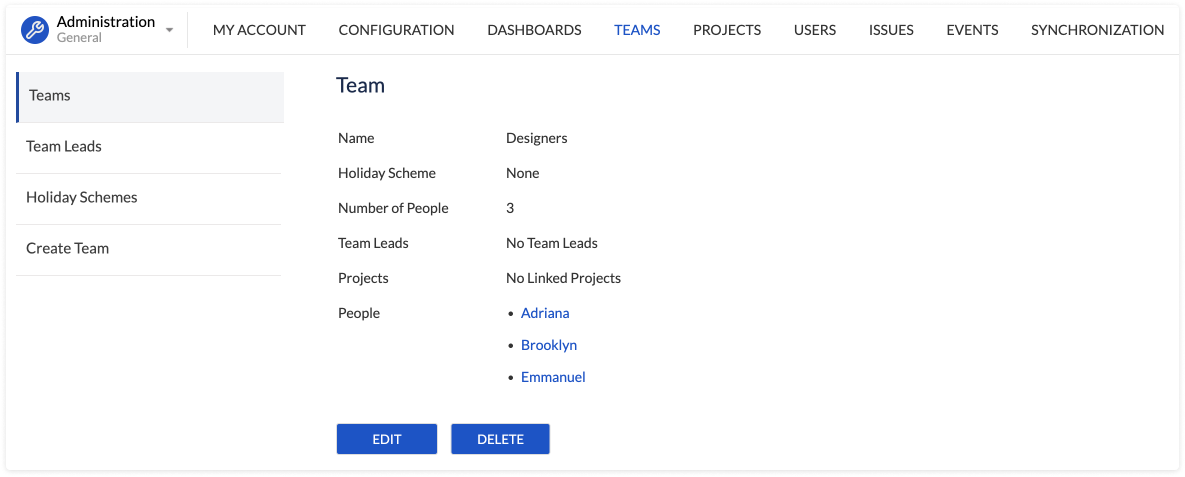
Only users with Admin and Manager user roles have permissions permission to setup set up and edit such teams.
How to manage the geographically dispersed team?
You can use 'Skills' to also track/manage users' location, for this we recommend to setup a new 'Knowledge level' called location and add adding it to users.
For this go to Configuration→Users→Users Knowledge Levels→Create New Proficiency Level→Set a name for 'location tag' and click 'Update':
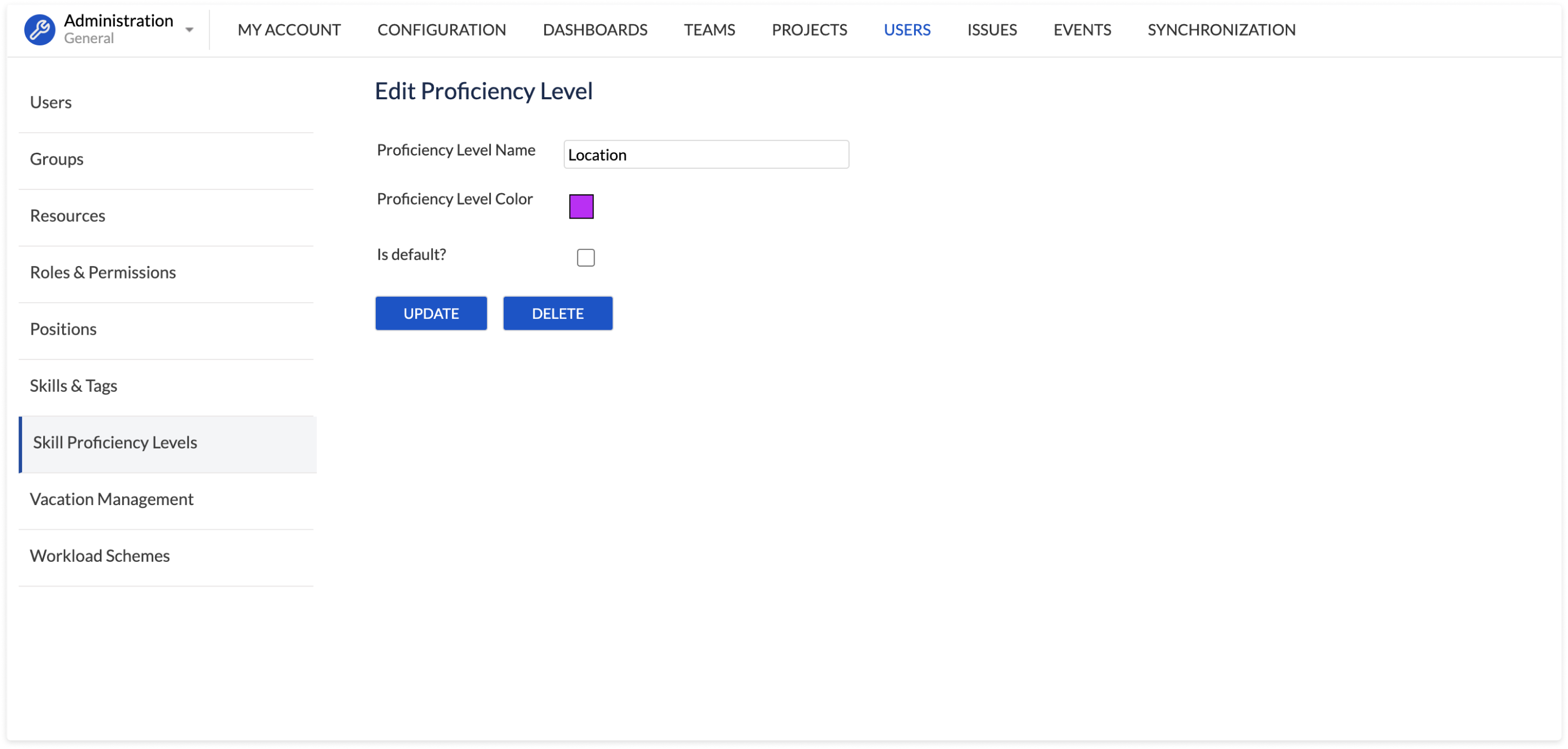
Then you can go to Users Skills and assign users to their Location Locations:
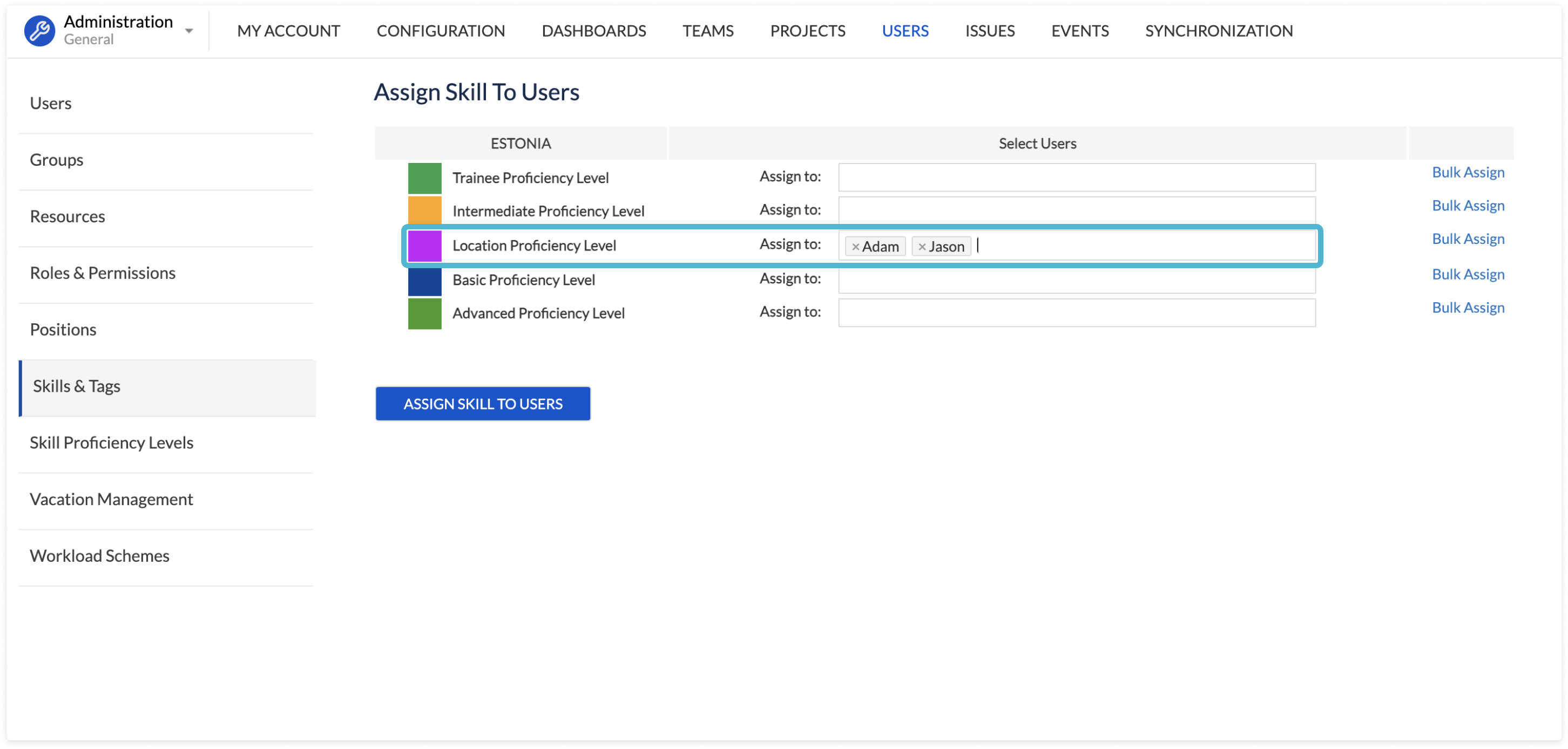
When this is all done, you can create 'Location'-based teams as Functional teams, that we described above. Such an approach is handy when you need to create holidays for people in different corners of the world or when you need to generate reports for a specific office, like an American or Indian office.
If you have any additional questions related to the following section, please don’t hesitate to contact our team at: support@reliex.com.
Also, you can check our Quick Start Guide to get started with ActivityTimeline in under 5 minutes.
![]() Frequently Asked Question. Read more.
Frequently Asked Question. Read more.
📰 Helpful tips in our Blog.
📬 Questions? Contacts Us.
🤝 Contact details for Solution partners.
Search doсumentation
| Live Search | ||||
|---|---|---|---|---|
|