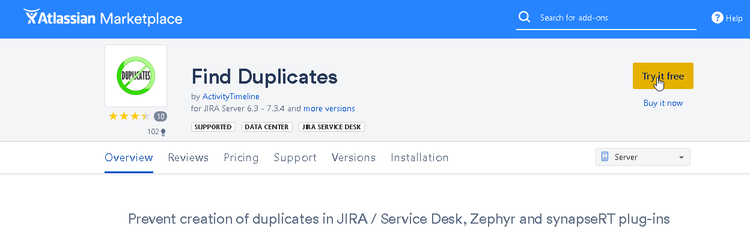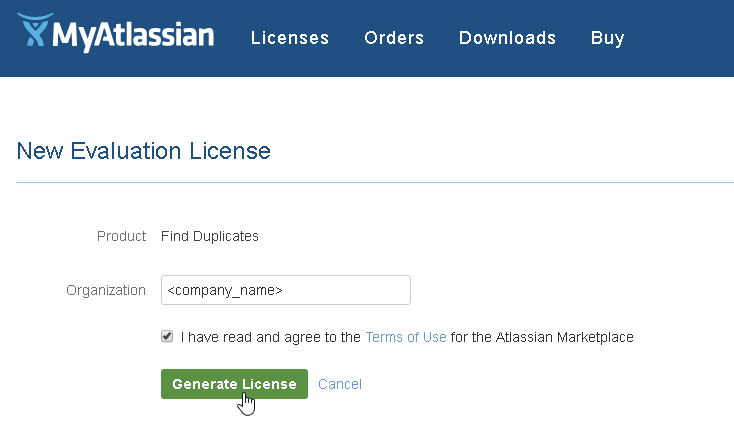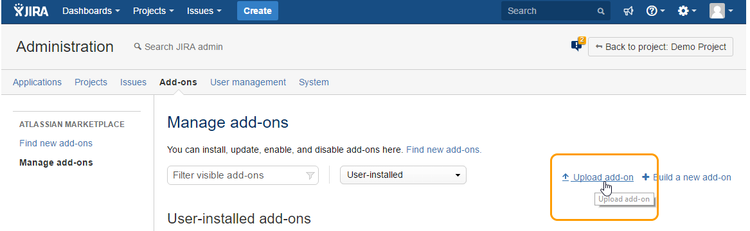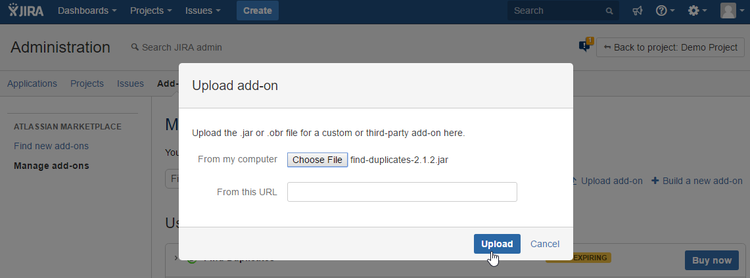...
- Go to Atlassian Marketplace and search for 'Find Duplicates'
- Open Find Duplicates page from Search Results
- Press Try it free button
- Enter the name of your Organization, put a tick on 'I have read and agree on the Terms of Use for the Atlassian Marketplace' option.
- Press Generate License button:
- From the opened page copy your license key to the clipboard
- Press Download buttton.
- Define a place on your local drive to save *.jar file.
- Once the file is downloaded, log into your JIRA. Go to Administration > add-ons > Manage add-ons
- Click Upload add-on link and select *.jar file.:
→ The system is automatically downloading and installing FD plug-in. By default, FindDuplicates plug-in is automatically integrated with JIRA.
...