Versions Compared
Key
- This line was added.
- This line was removed.
- Formatting was changed.
...
...
...
...
...
Why I cannot delete or edit my worklogs?
If I delete user in ActivityTimeline, will it affect Jira?
No, deleting users in ActivityTimeline will not affect these users in Jira. You can remove user from ActivityTimeline in
...
Configuration→Users→'Manage' near the user’s name.
Main points:
| Table of Contents | ||||
|---|---|---|---|---|
|
How can I configure different working schedule for different people?
For this you need to open the profile of the user you would like to configure, this can be done in:
ActivityTimeline
...
Configuration→Users→Click ‘Manage’ near the needed
...
user→Then configure what should be user’s capacity (involvement):
...
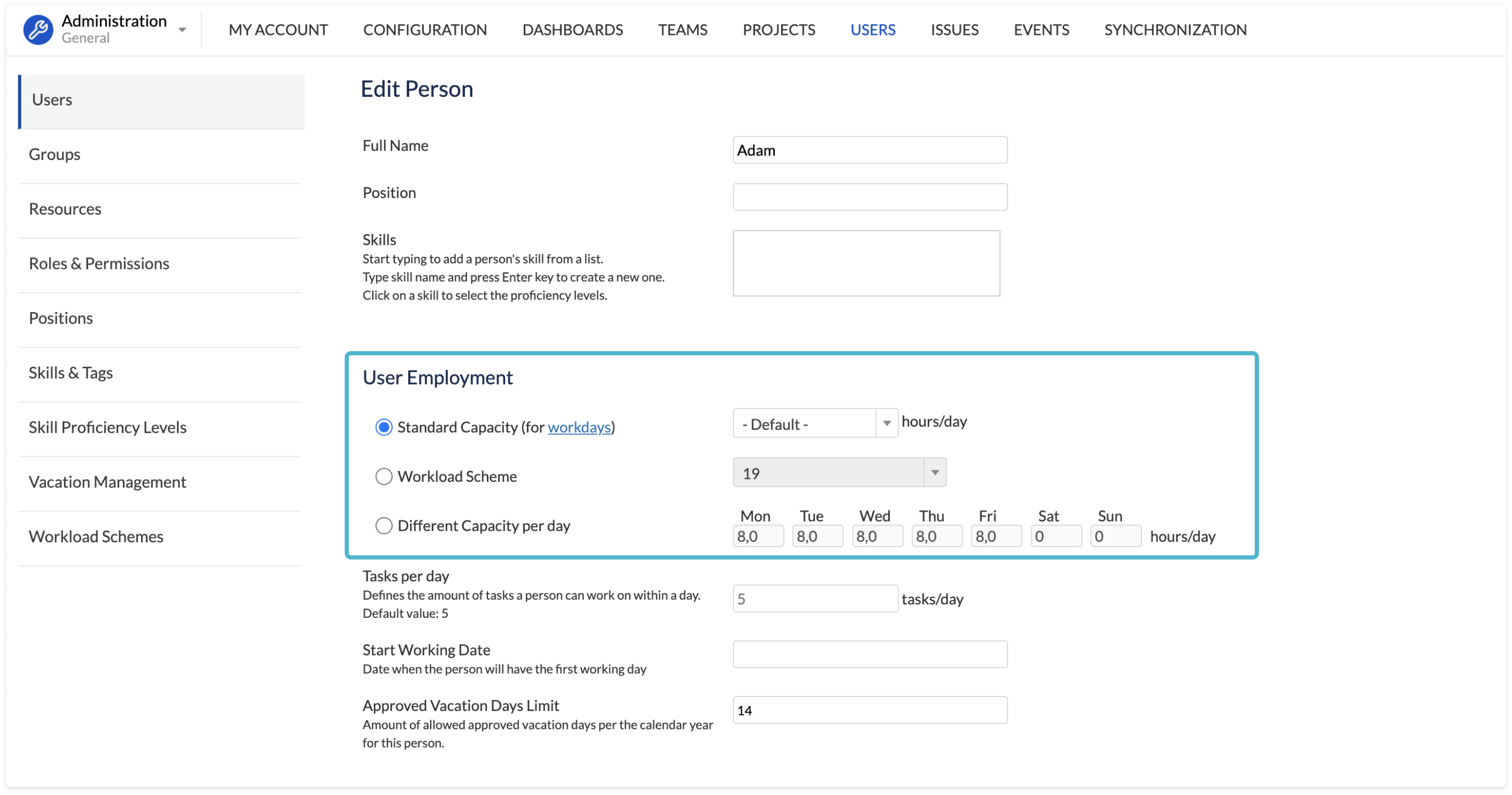 Image Added
Image Added
Should user be a Jira Admin to administer ActivityTimeline?
No, it is not obligatory for a person to have Jira admin permissions to have Admin user role in ActivityTimeline. However, all Jira administrators will automatically become admins in ActivityTimeline as well.
Can I restrict access to the application for certain users?
Yes, you can remove access to the application for certain users by switching their user role to ‘No Access’. For this go to ActivityTimeline
...
Configuration→Users→Click ‘Manage’ near the needed
...
user→Assign him/her to ‘No Access’ role:
...
Can User be a part of several teams at once?
Yes, a single user can be shared across multiple teams. You can also assign tasks from multiple project to the same user and they will be visible on his/her timeline at the same time.
Can I restrict users to read-only mode?
Yes, you can assign user to Read-only or Semi Read-only restrictions.
Read-only means that user will only be able to login and see the tasks, but won’t be able to change anything in the system.
Semi Read-only means that user cannot edit anything in the system expect for his/her own schedule.
In order to assign these restrictions you need to go to: ActivityTimeline
...
Configuration→Users→Click ‘Manage’ near the needed
...
user→Add user read-only or semi read only restrictions
...
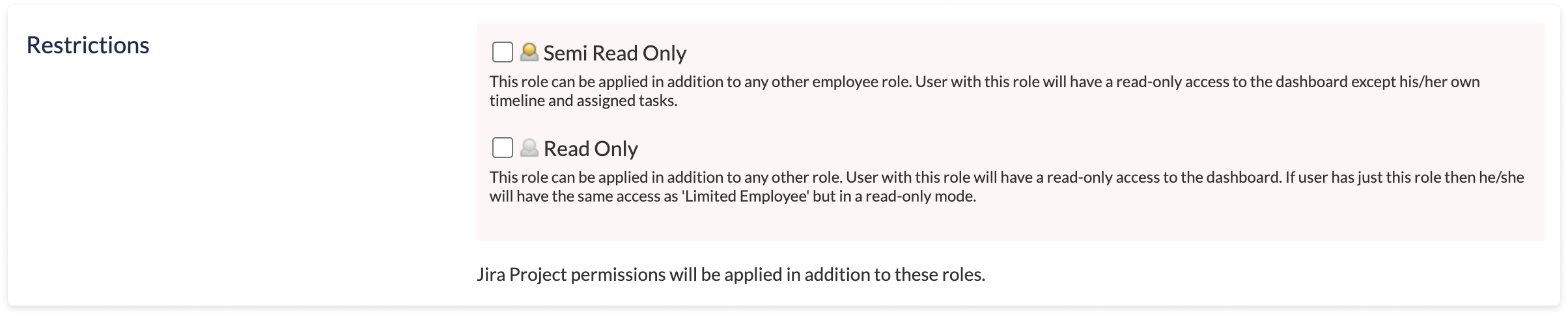 Image Added
Image Added
Note: these 2 features work as restrictions only, data that user is able to see in the system is determined by User roles.
...
![]() Frequently Asked Question. Read more.
Frequently Asked Question. Read more.
📰 Helpful tips in our Blog.
📬 Questions? Contacts Us.
🤝 Contact details for Solution partners.
Search doсumentation
| Live Search | ||||
|---|---|---|---|---|
|