In ActivityTimeline there are several way how to determine the amount of time person works per day: Global, Individual and Custom involvement for each day of the week.
Involvement determines how much time the resource is available for a specific day and how much work it can do. It is vital for managers' ability to effectively plan the projects as it gives them a clear understanding of their restriction in terms of available capacity.
Default (Global) Involvement is determined for all users in the application, this can be done in Configuration→Users:
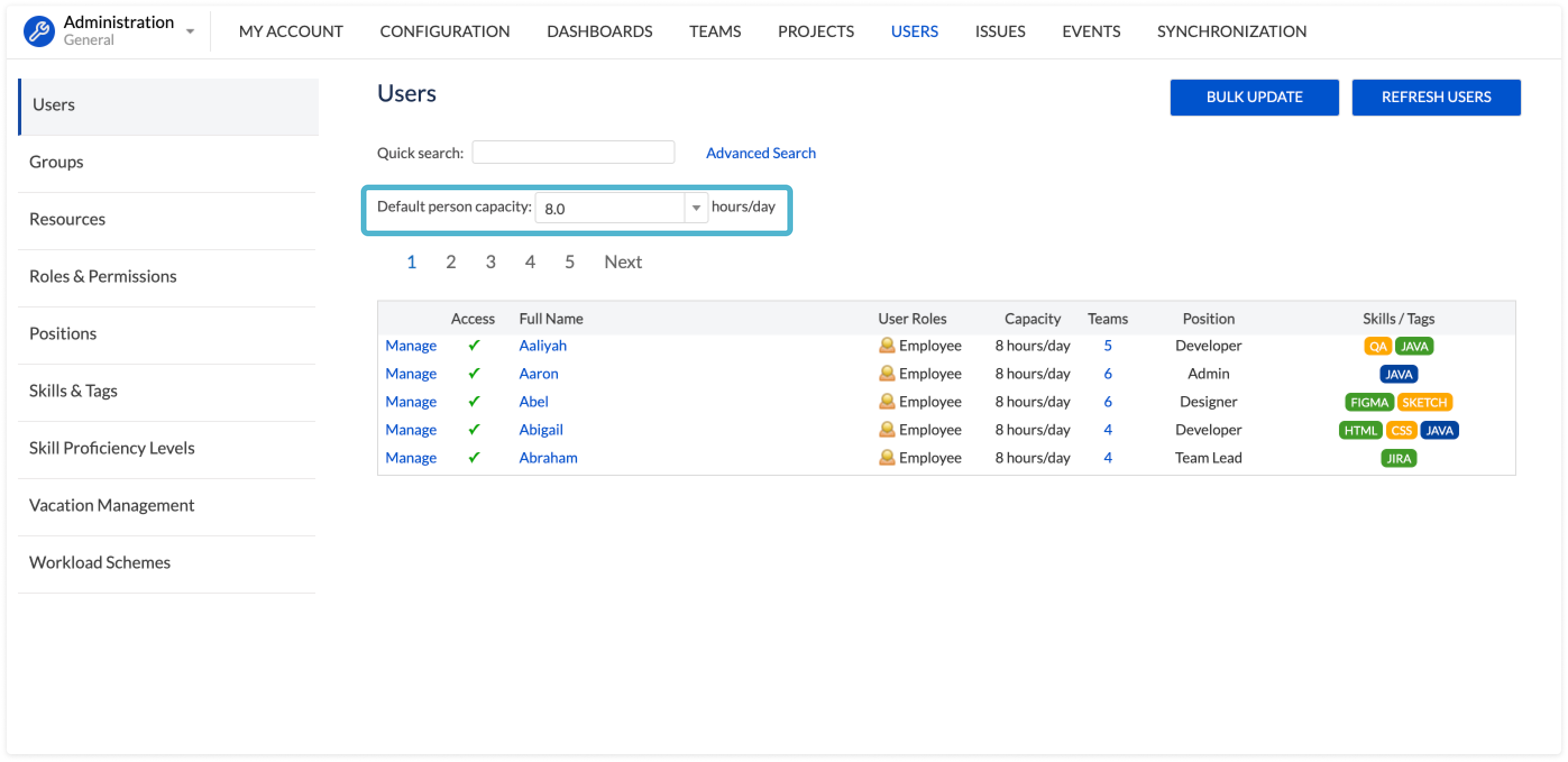
Individual involvement can be configured on per user basis if you open ‘User management tab’ by clicking ‘Manage’ link near the useuser:
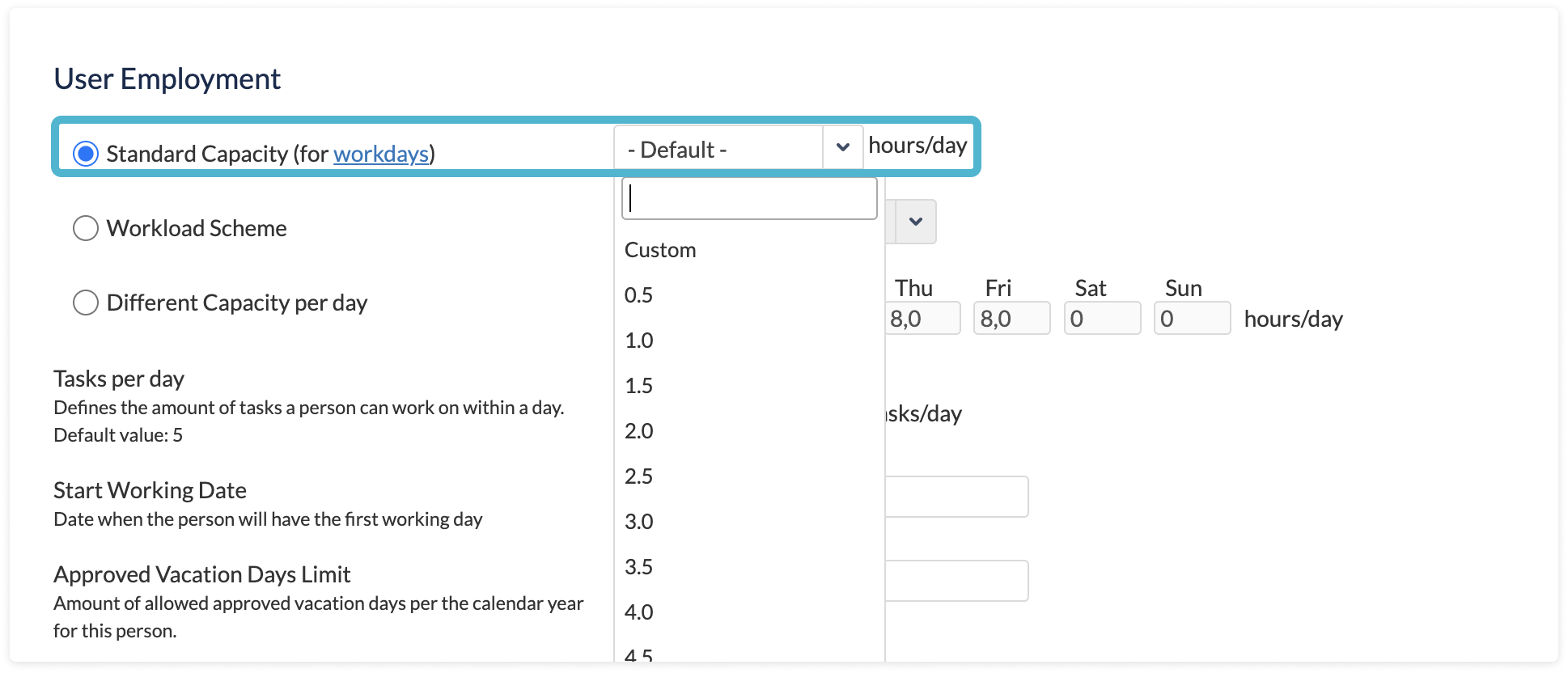
Lastly, you can configure a custom involvement plan for different days of the week, so that people could work different schedules:
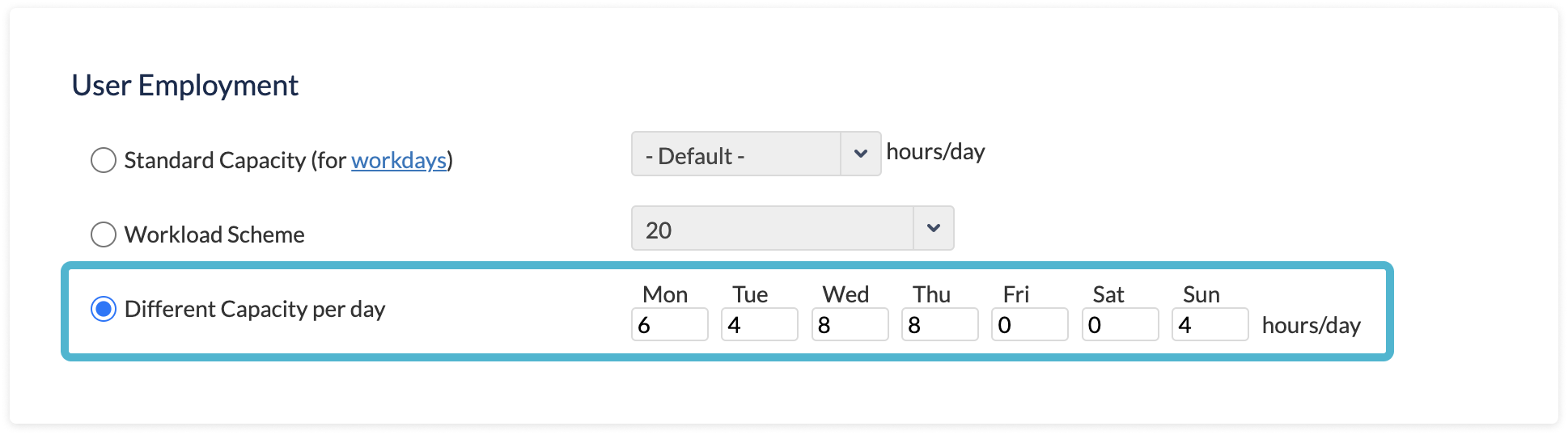
If you have any additional questions related to the following section, please don’t hesitate to contact our team at: support@reliex.com.
Also, you can check our Quick Start Guide to get started with ActivityTimeline in under 5 minutes.
![]() Frequently Asked Question. Read more.
Frequently Asked Question. Read more.![]() Frequently Asked Question. Read more.
Frequently Asked Question. Read more.