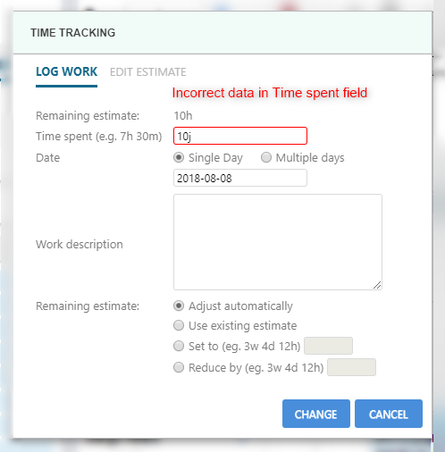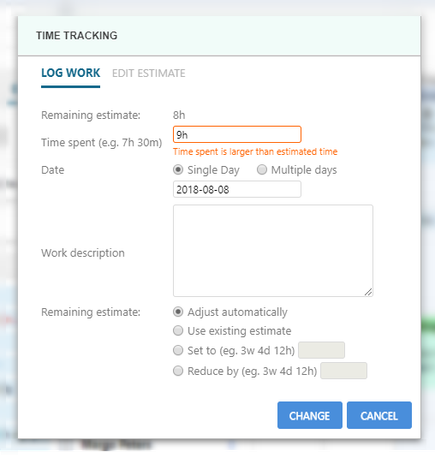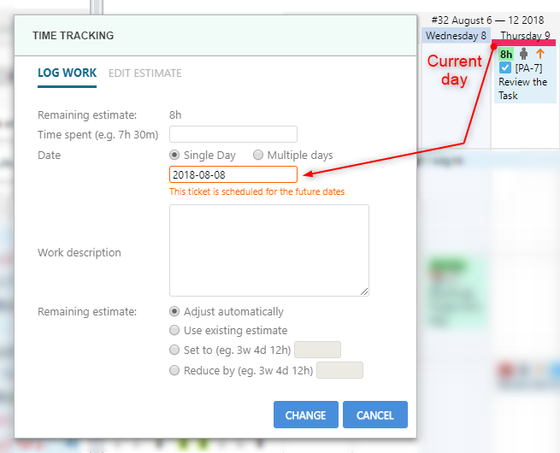...
| Tip | ||
|---|---|---|
| ||
|
...
Incorrect data in Spent Time field.Fill in time in format (1w 4h 30m) | Notice: Time spent is larger than estimated time.Time will be logged with larger estimate anyway. | Notice: This ticket is scheduled for the future dates.The user tries to log time in ticket that is scheduled for future date. will |
|---|---|---|
Worklog tickets
ActivityTimeline re-uses the standard Jira's Log Time functionality and data from JIRA. Also you can log time on any ticket.
Also, ActivityTimeline dashboard shows planned schedule based on Remaining Time estimate JIRA issue field.
...