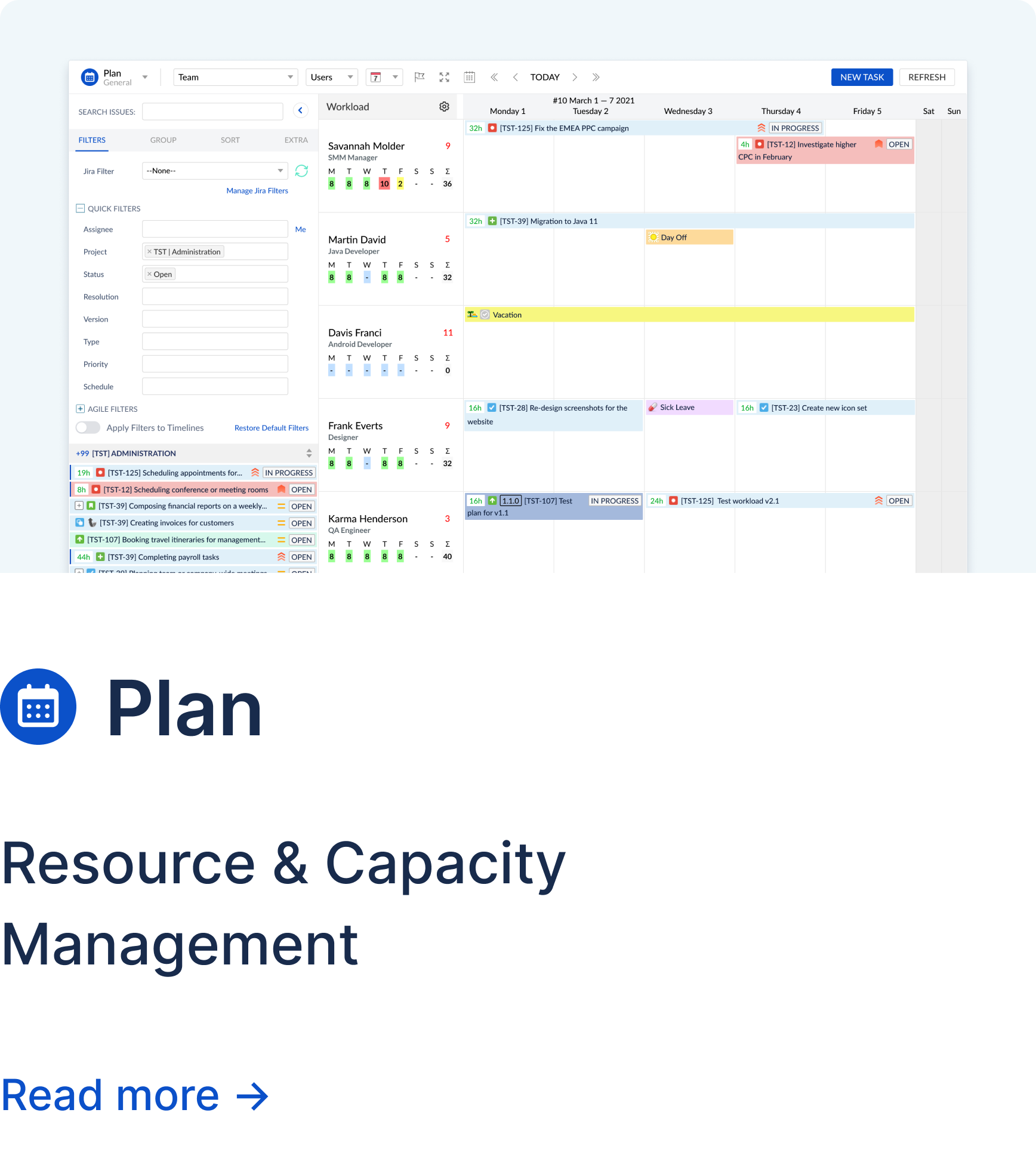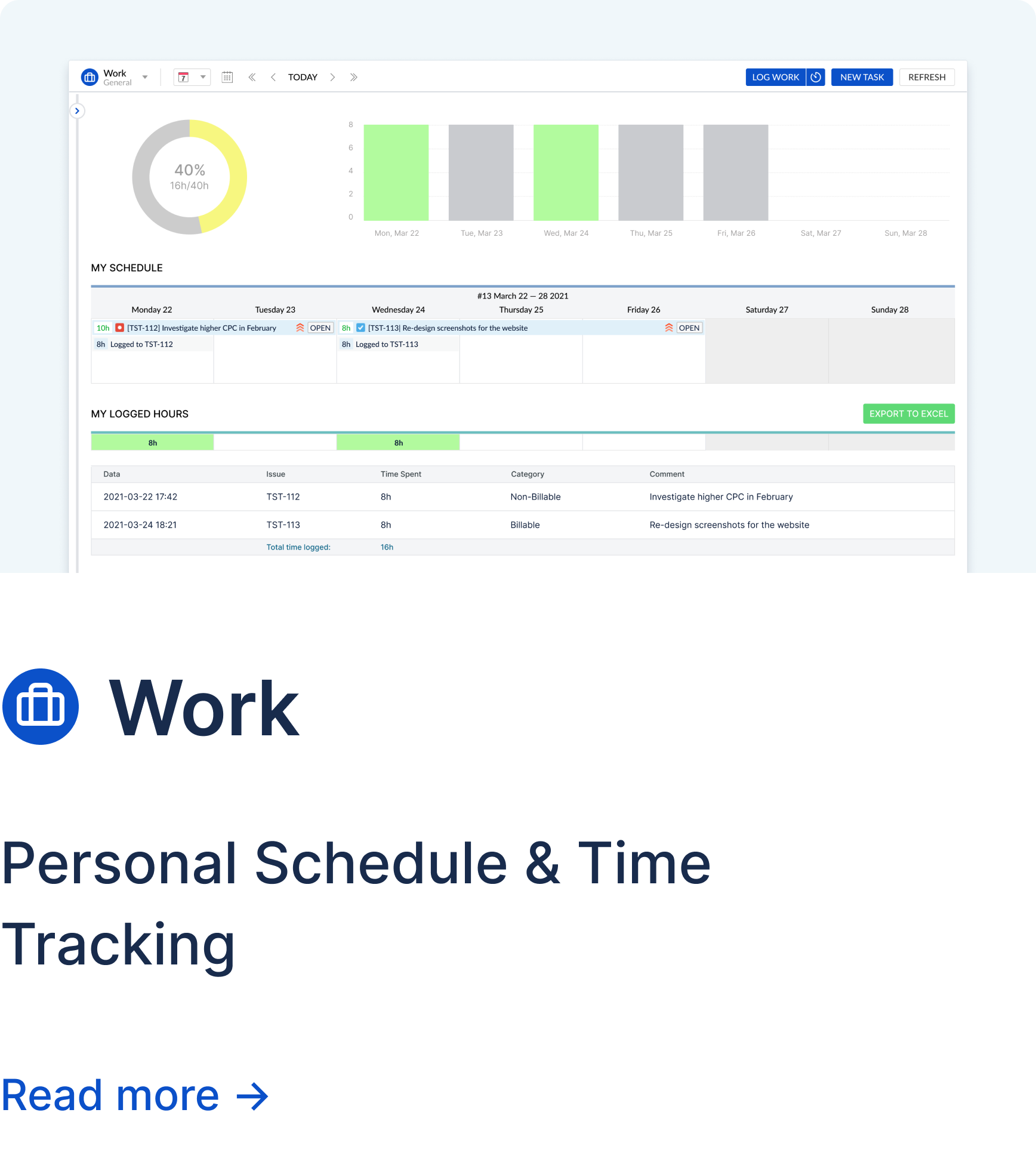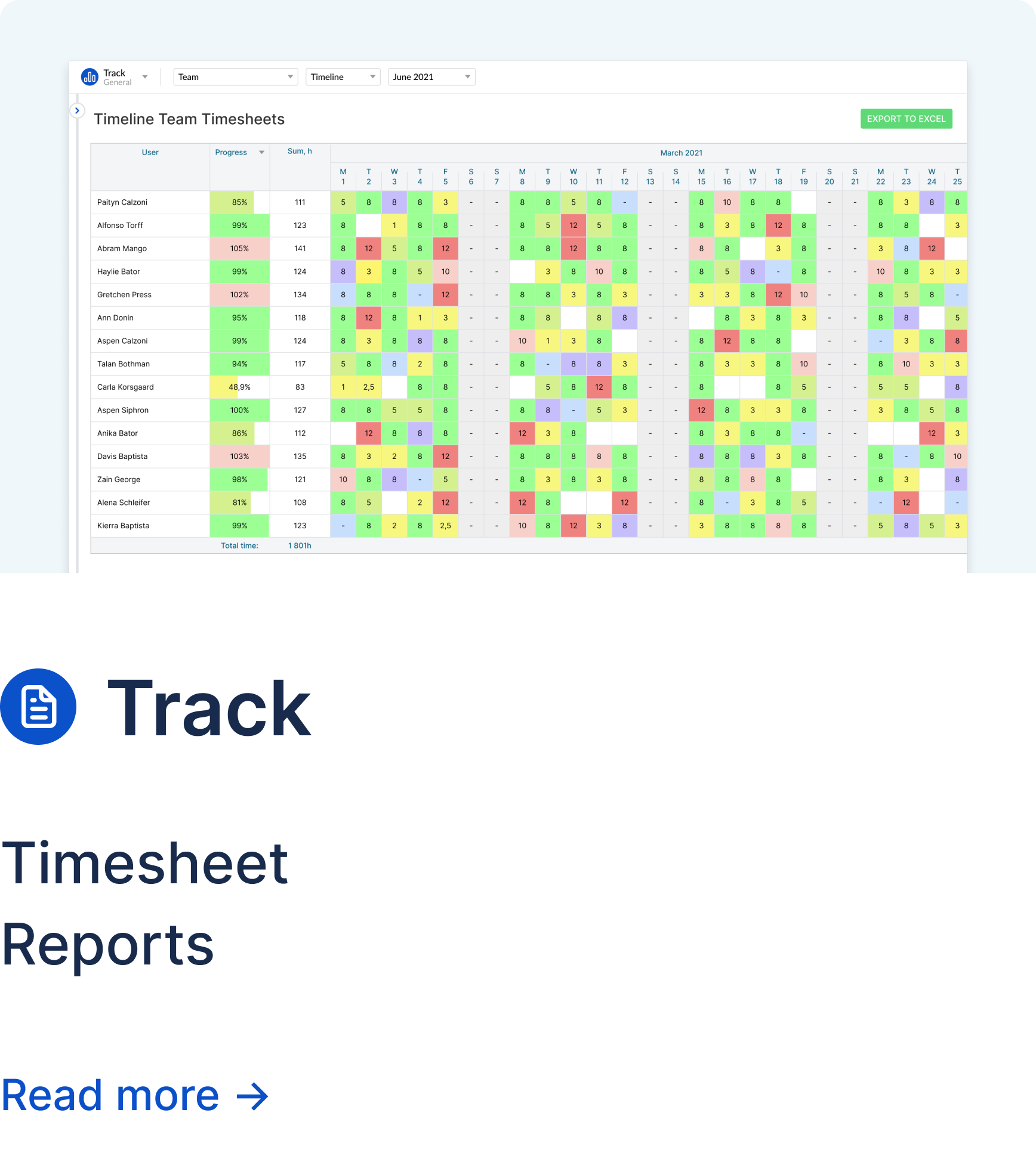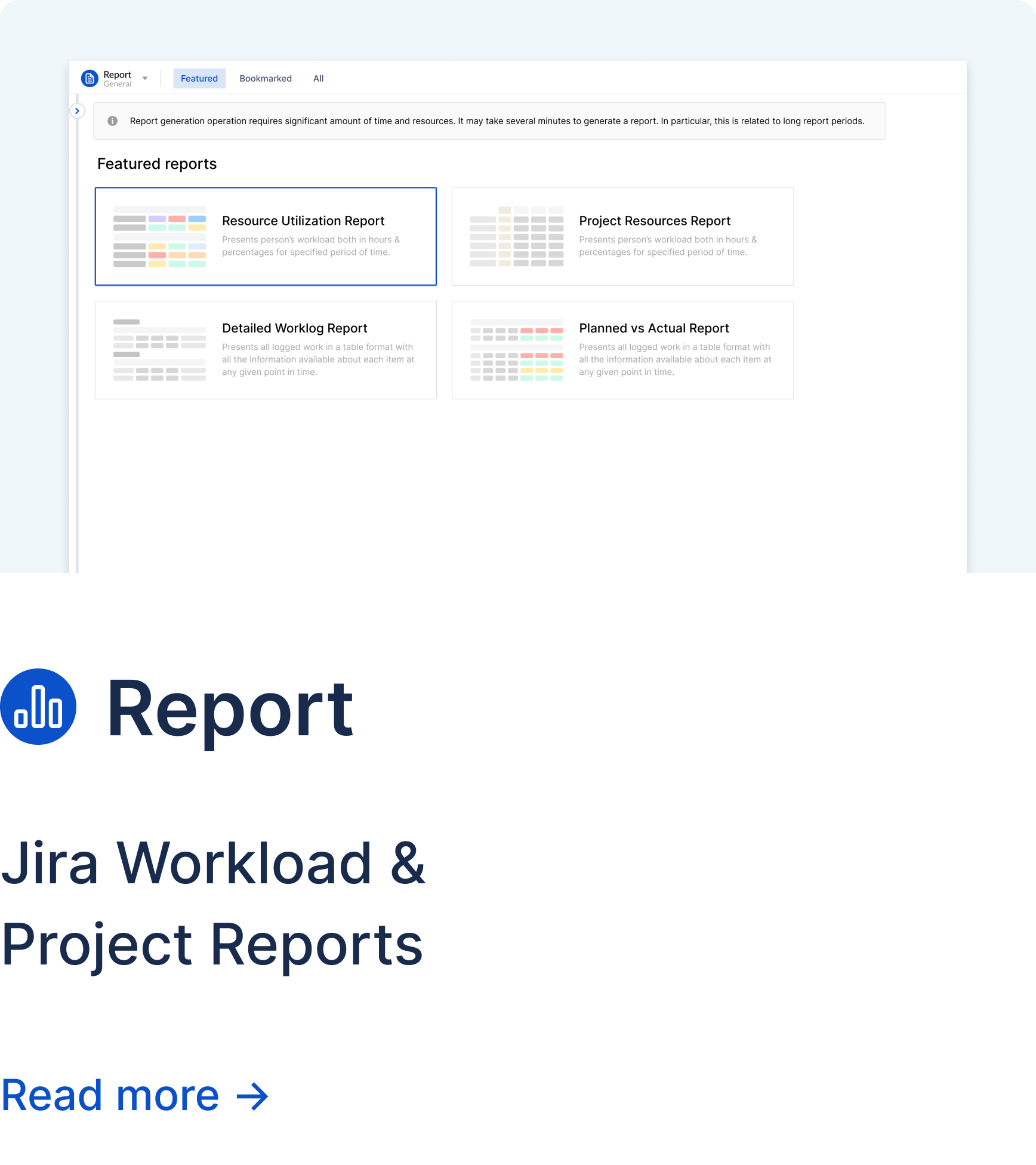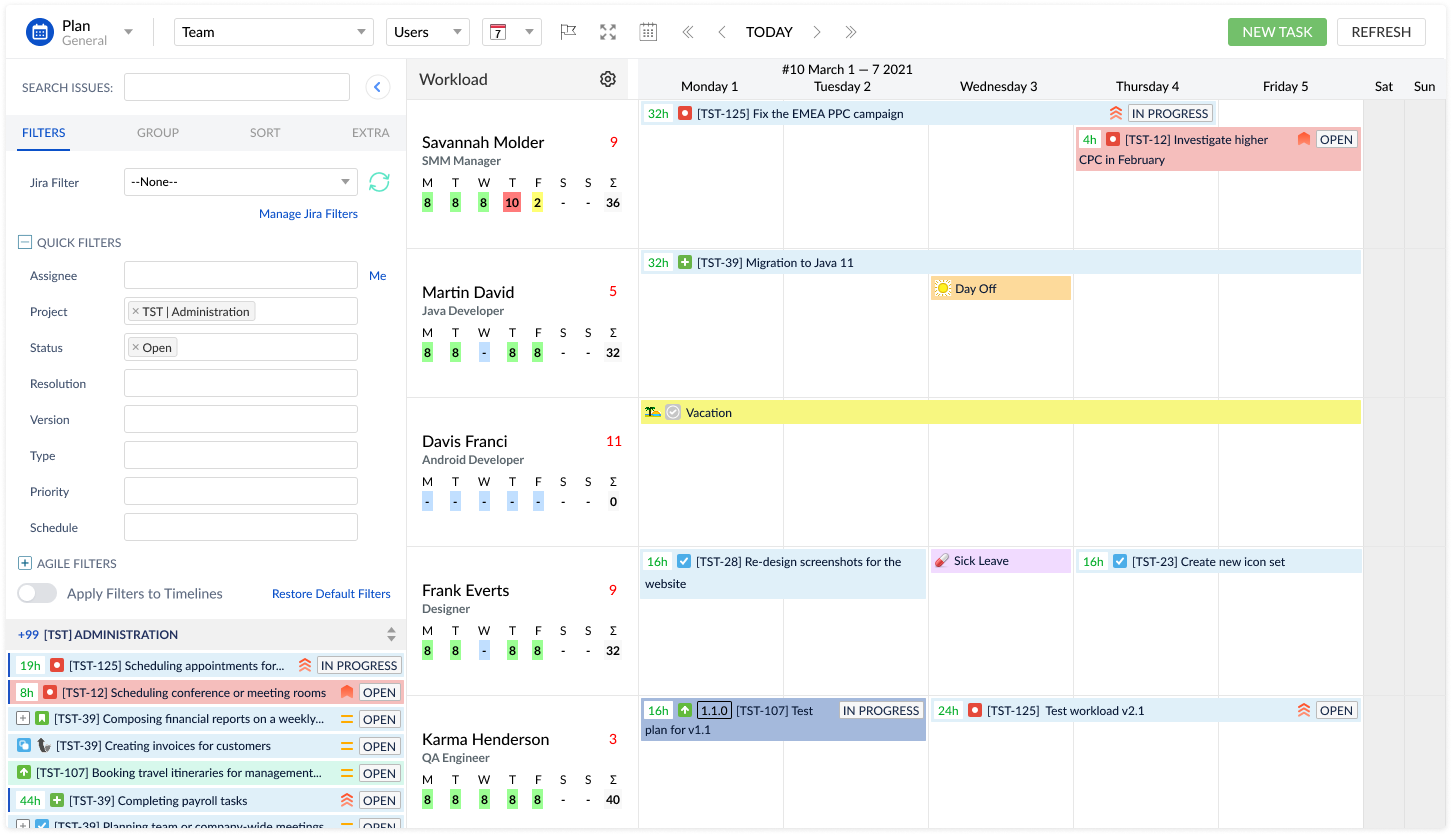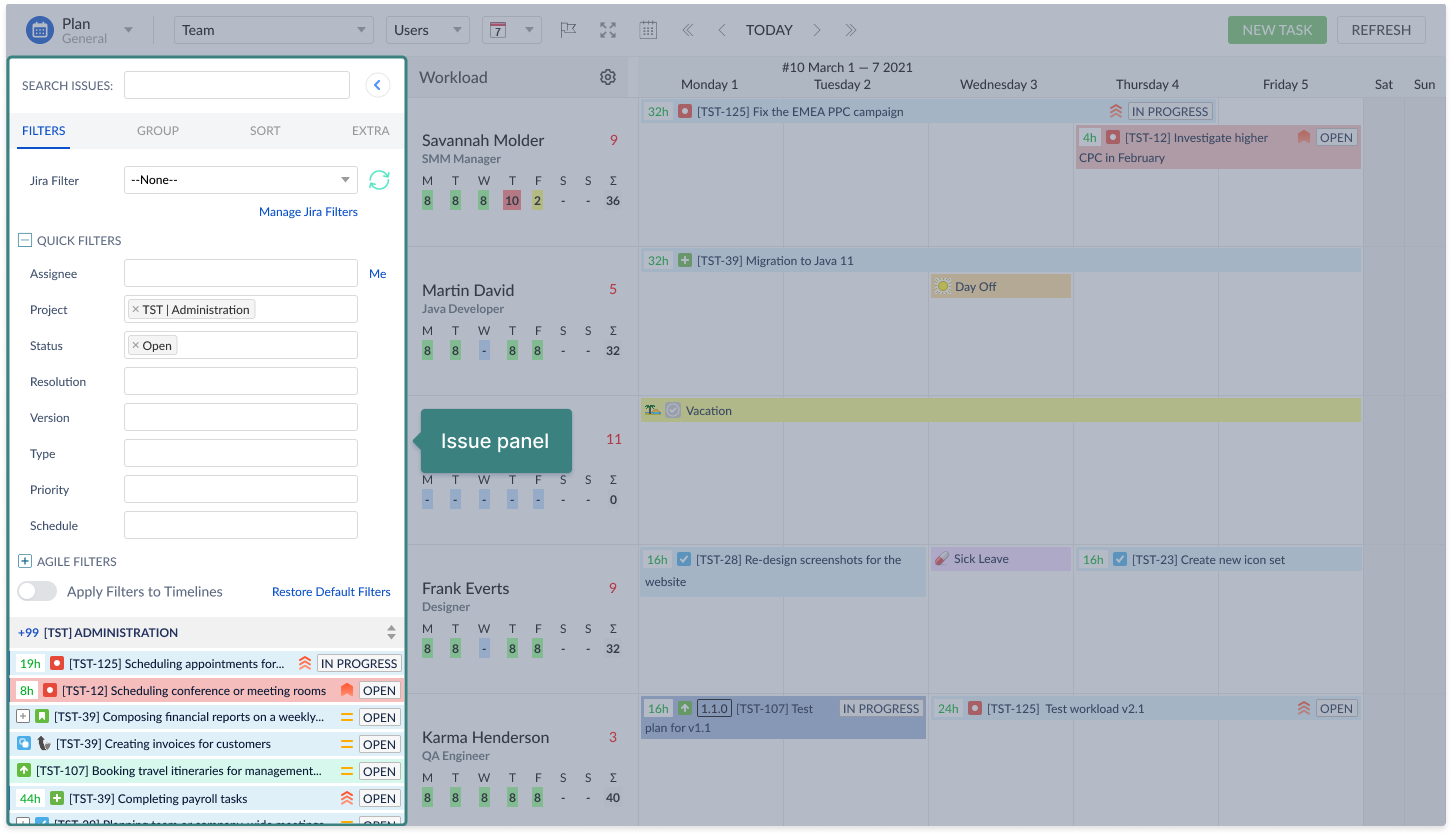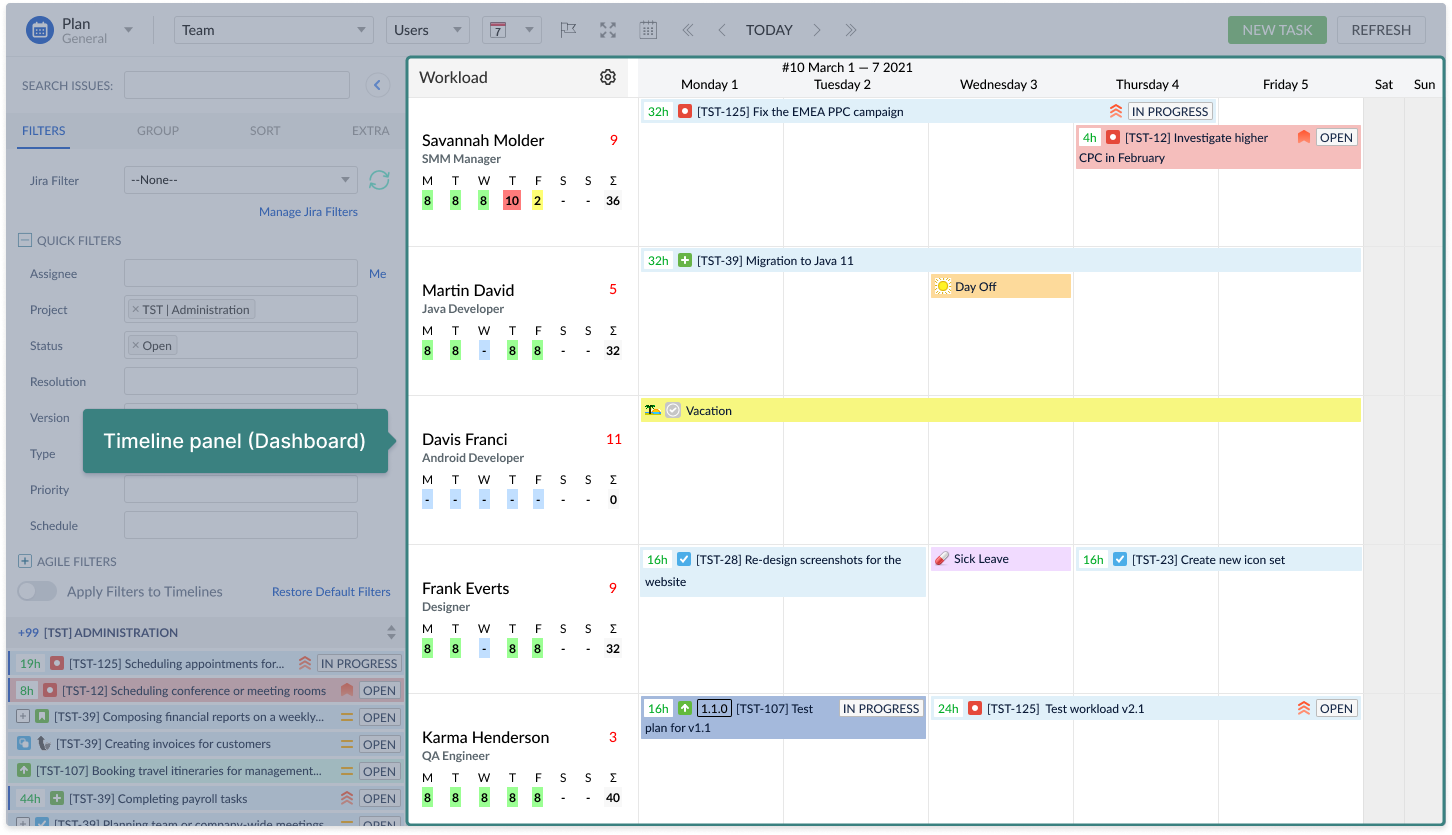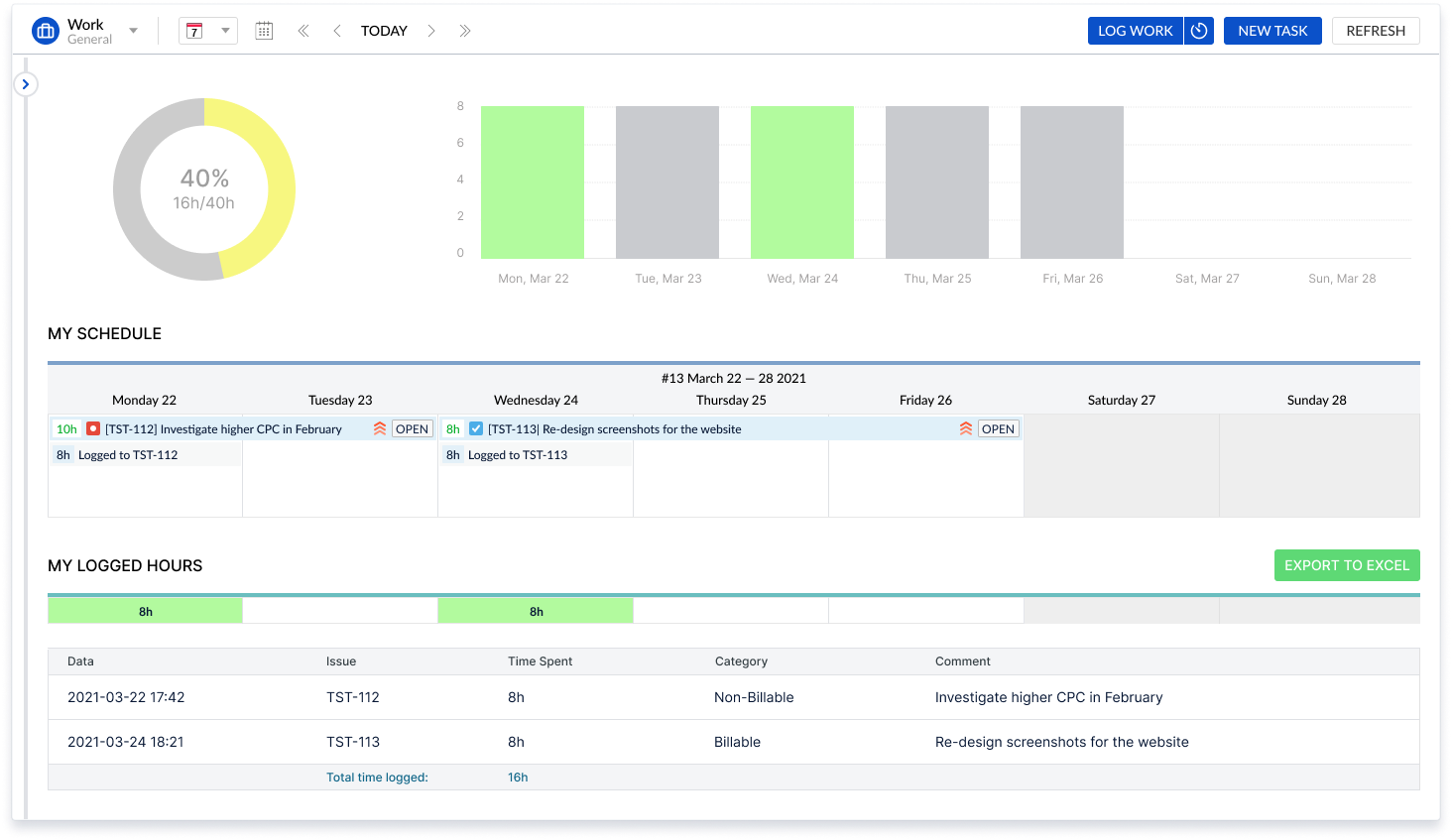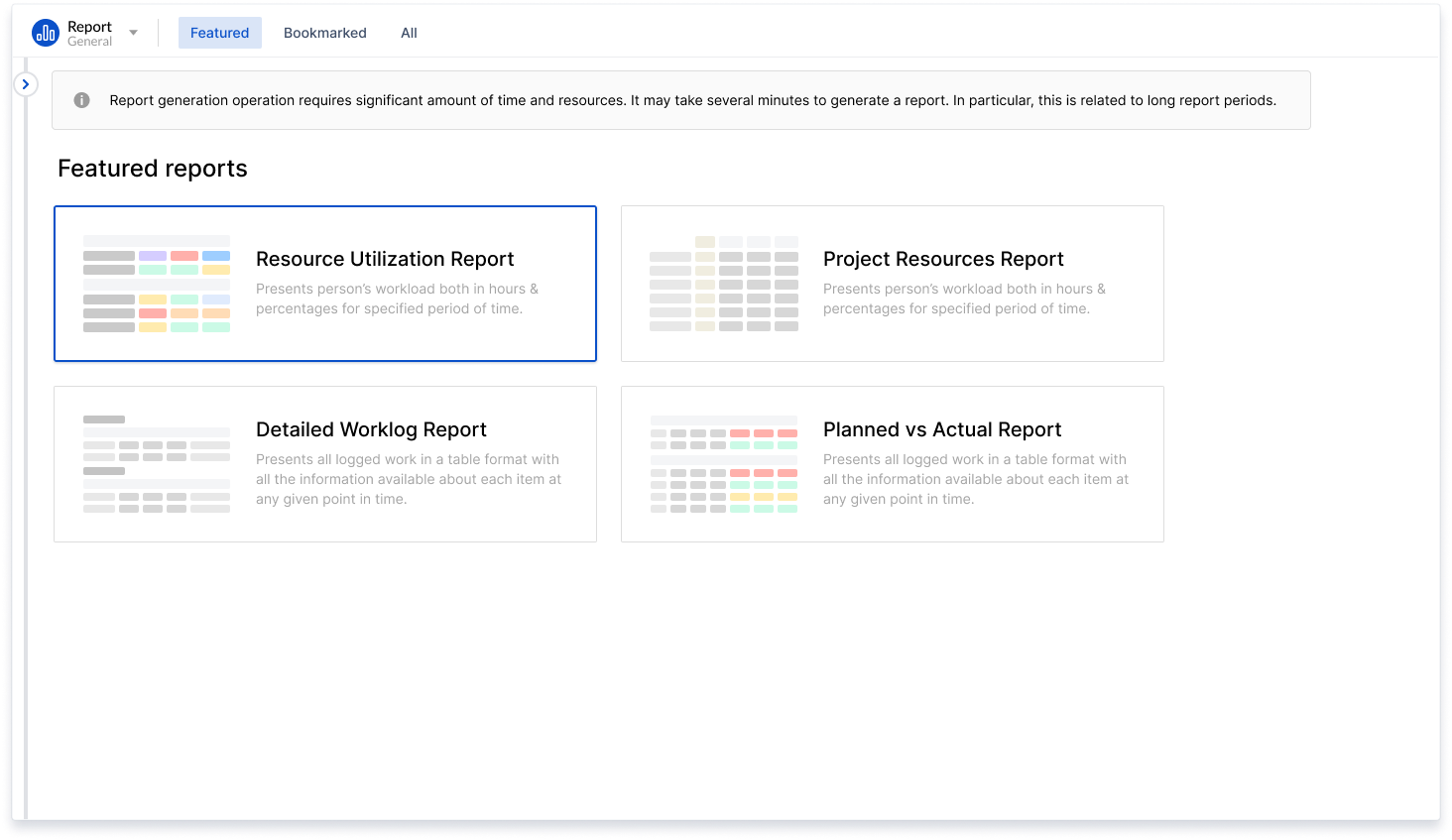Plan
ActivityTimeline Plan page for a regular user is a dashboard with Issues (left) panel and Timeline (right) panel.
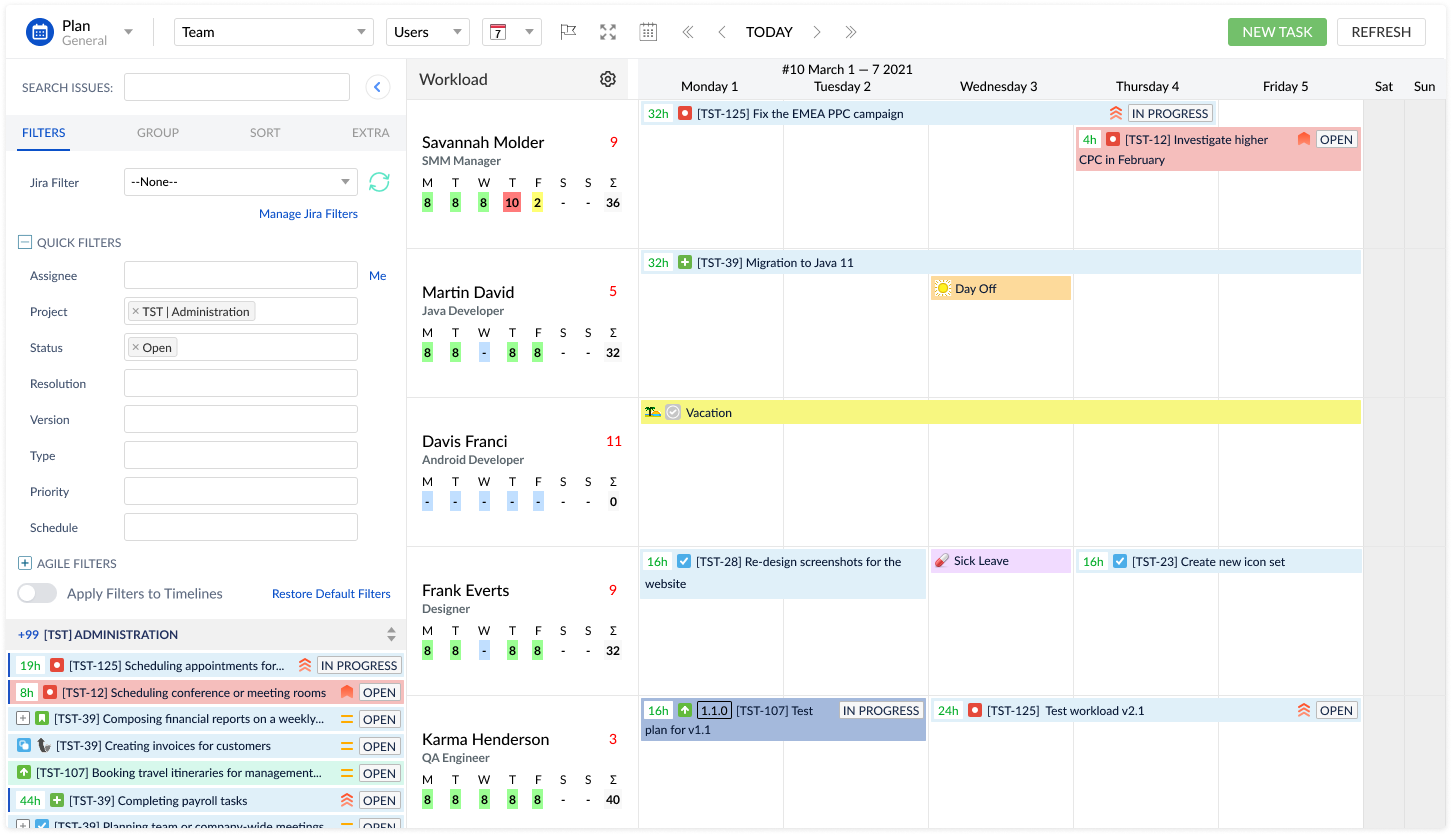
Issues Panel
Issue Panel contains Filter, Group, Sort and Extra tabs for easier searching and managing. On the Issues panel each JIRA ticket appears in a separate blue bar.
Estimation, status, priority and task type can be definite according to the marking on a ticket.
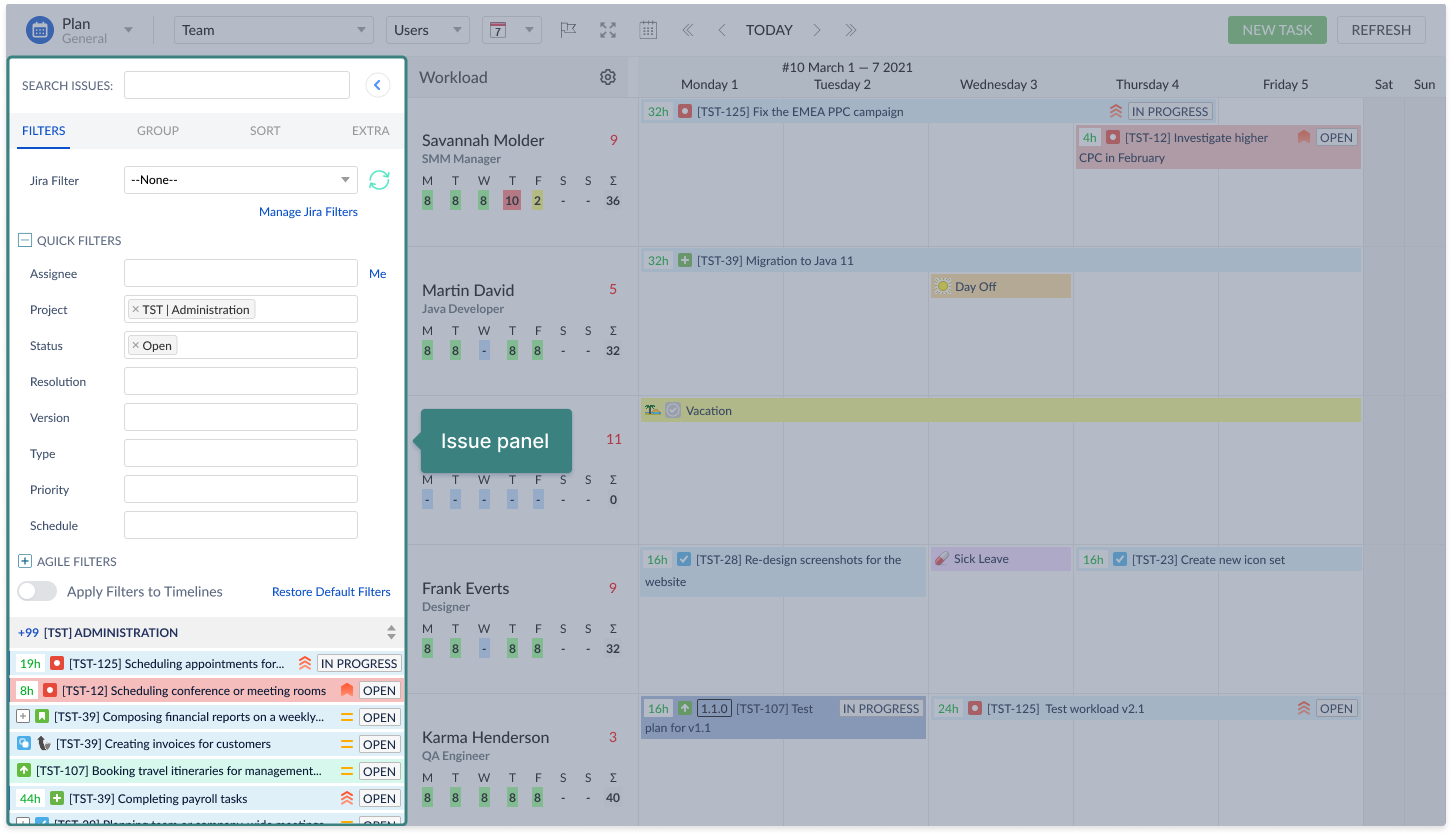
Timeline Panel
Timeline Panel allows managing the current and future tasks. It has a table view with each row corresponding to one person with his/her timeline, and each column corresponding to a particular day of a week.
Timeline Panel allows to create and organize the Jira tasks and events on a dashboard.
Timeline view possible to customize to oversee the process. Several timeline options are available from the Calendar dropdown list: Week, Two Weeks, Month-Daily, Month-Weekly, Two Months, Quarter, Half a Year, Year, and Compact View.
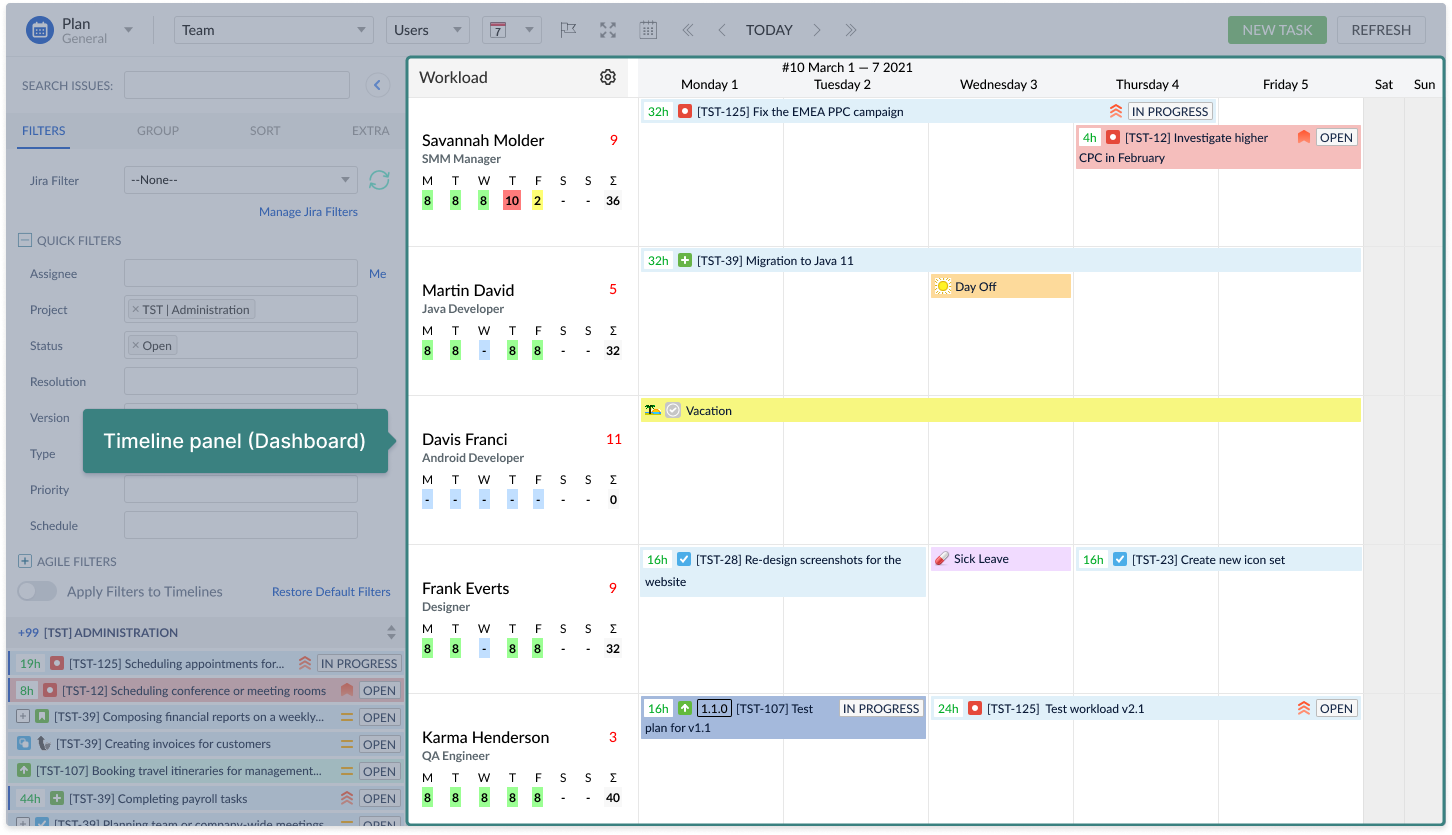
Main functionality:
easy drag-n-drop of the tickets to the Dashboard;
scheduling the tasks to the users;
bulk rescheduling;
creating Jira tickets directly from the timeline;
creating custom events, placeholders, bookings;
issue dependency tracking;
vacation planning;
tasks approving;
estimation;
workload tracking;
worklogs;
users' availability tracking;
see all necessary information from Issue and User Cards;
managing of users, teams. projects and much more.
![]() Frequently Asked Question. Read more.
Frequently Asked Question. Read more.