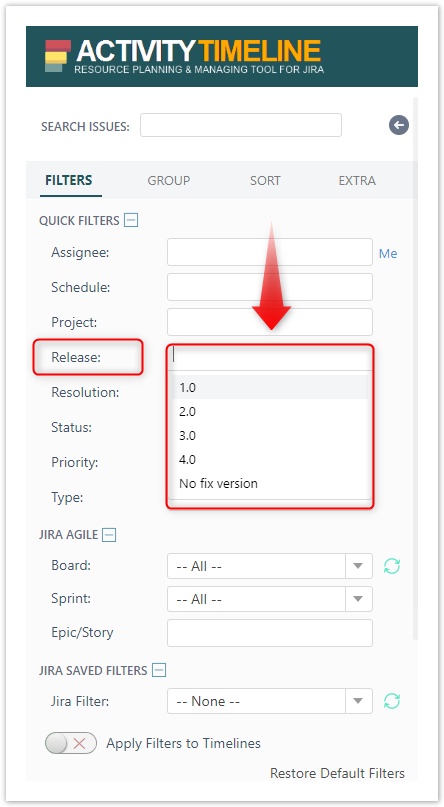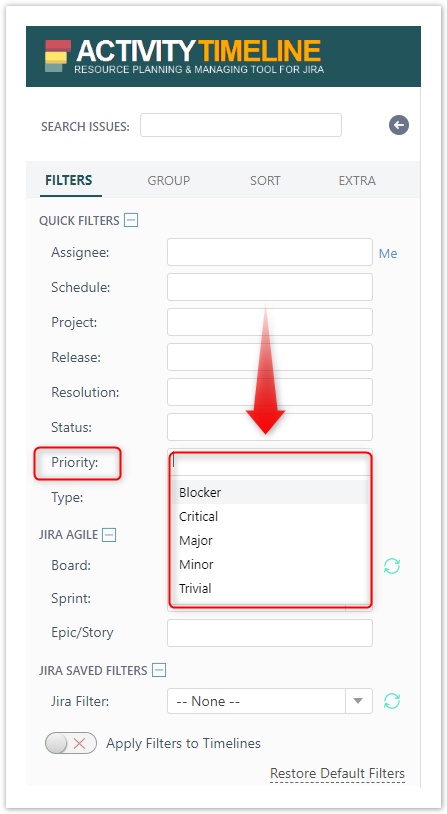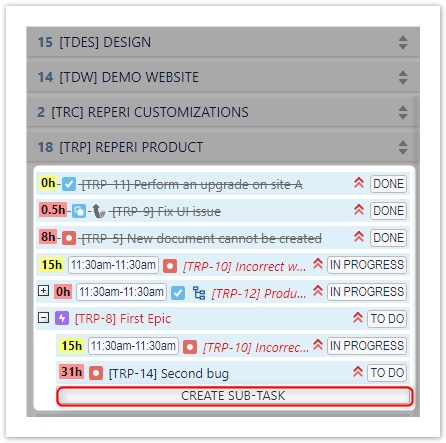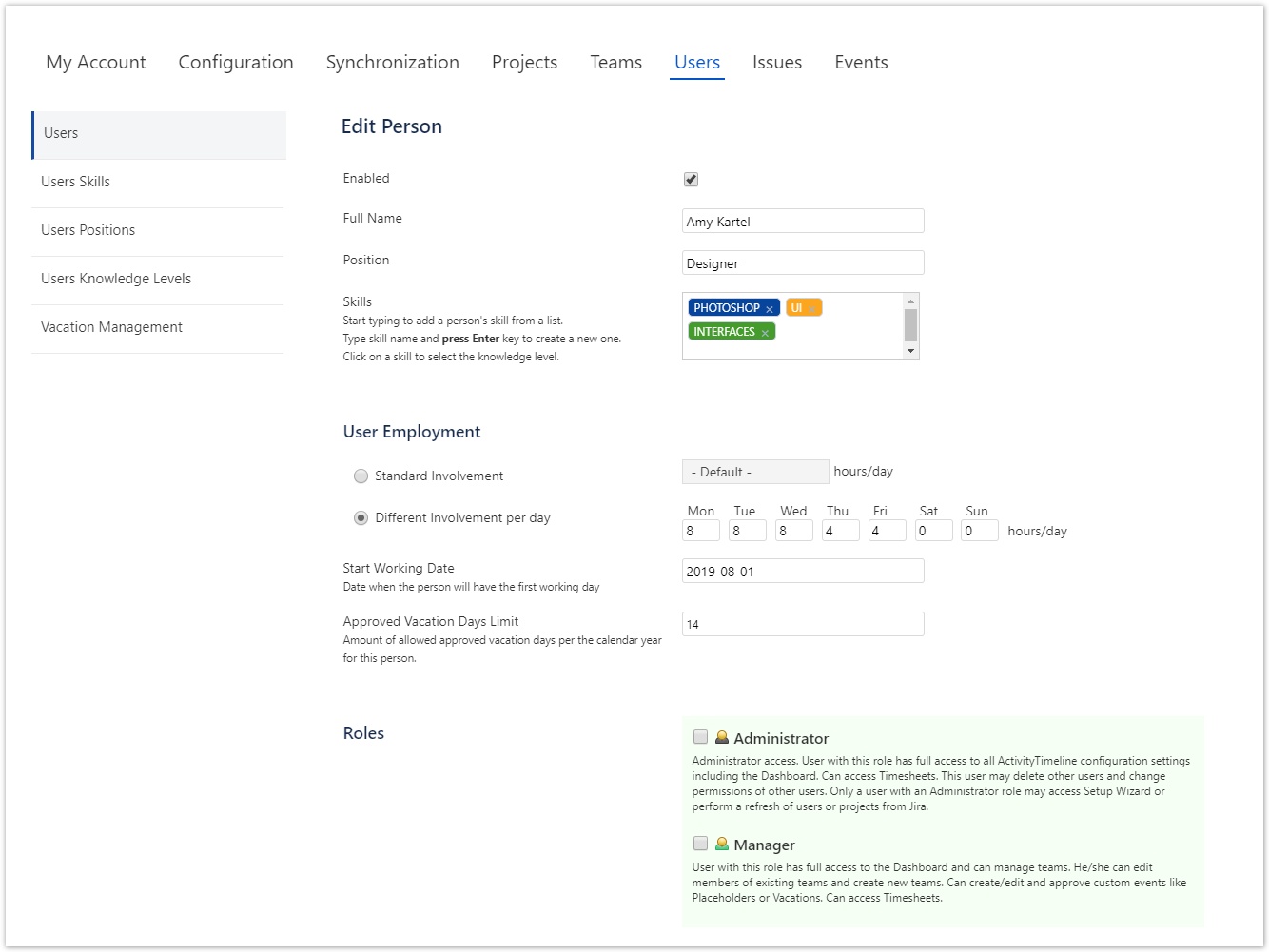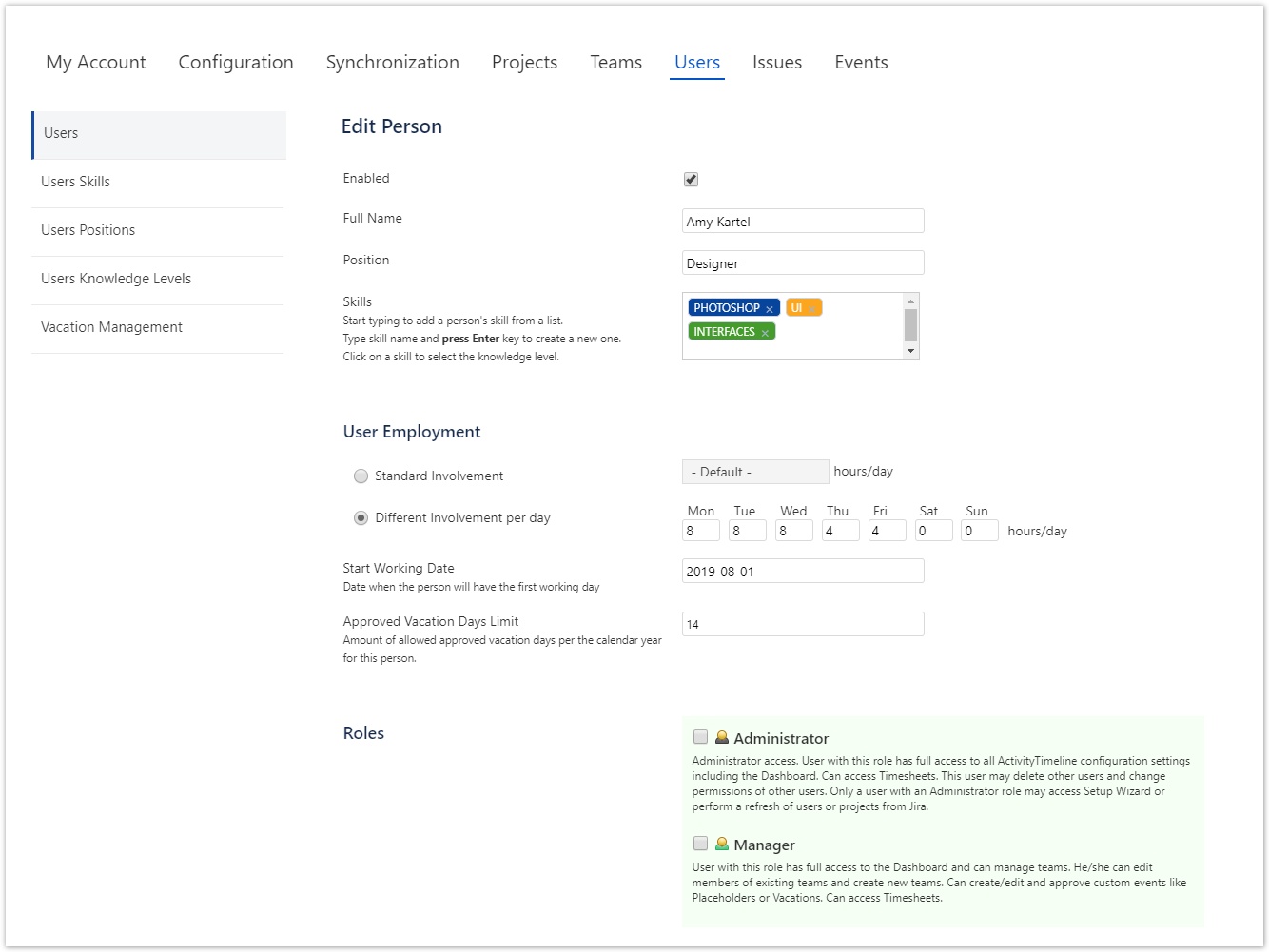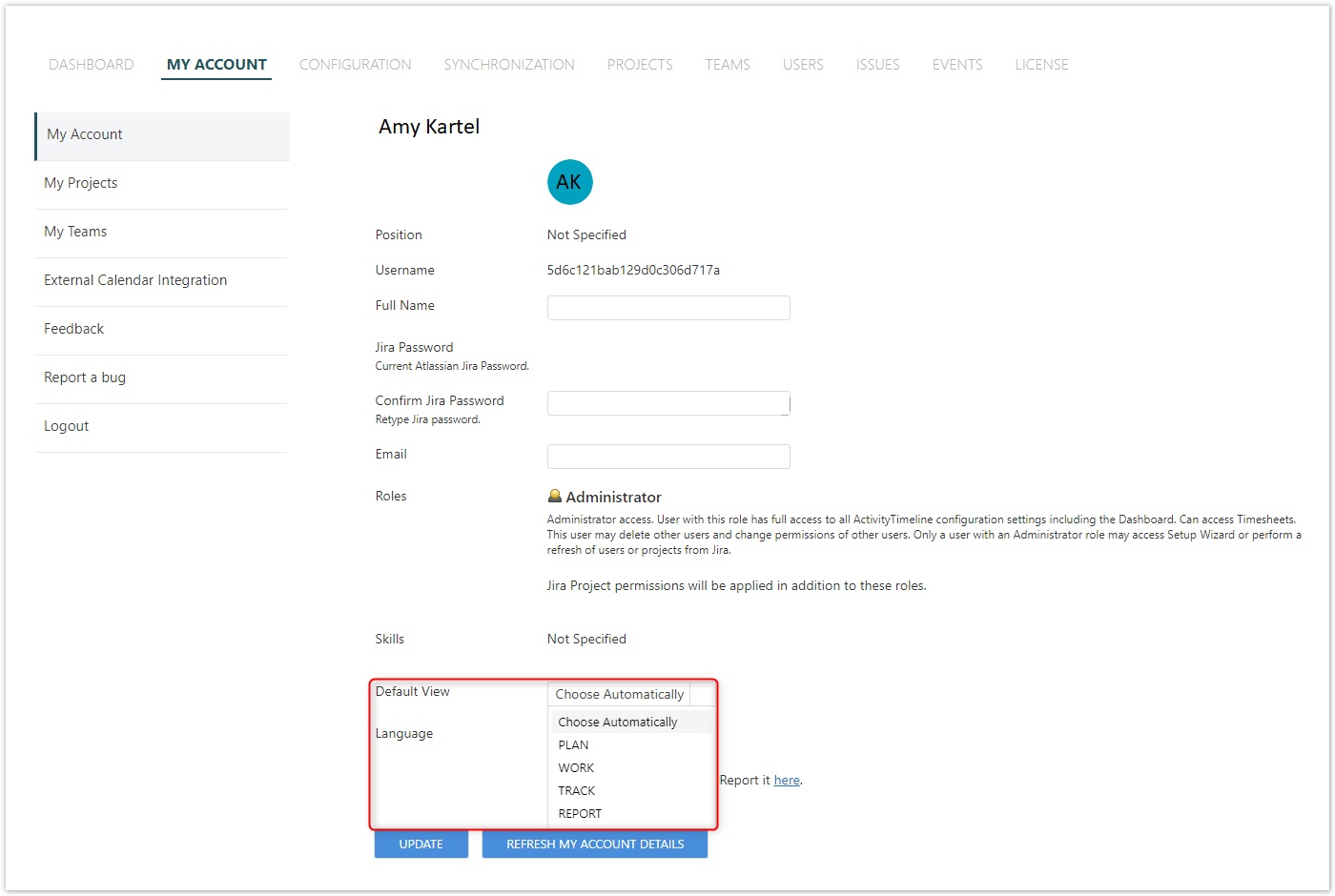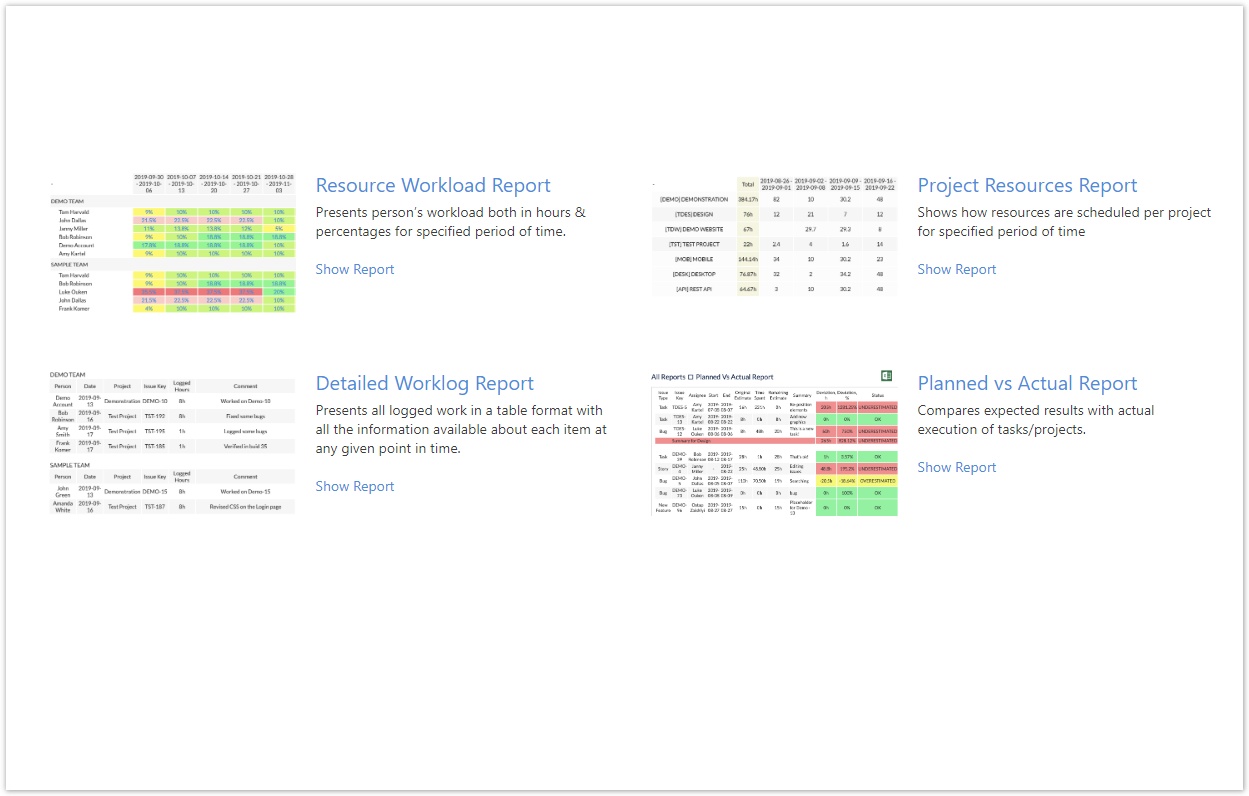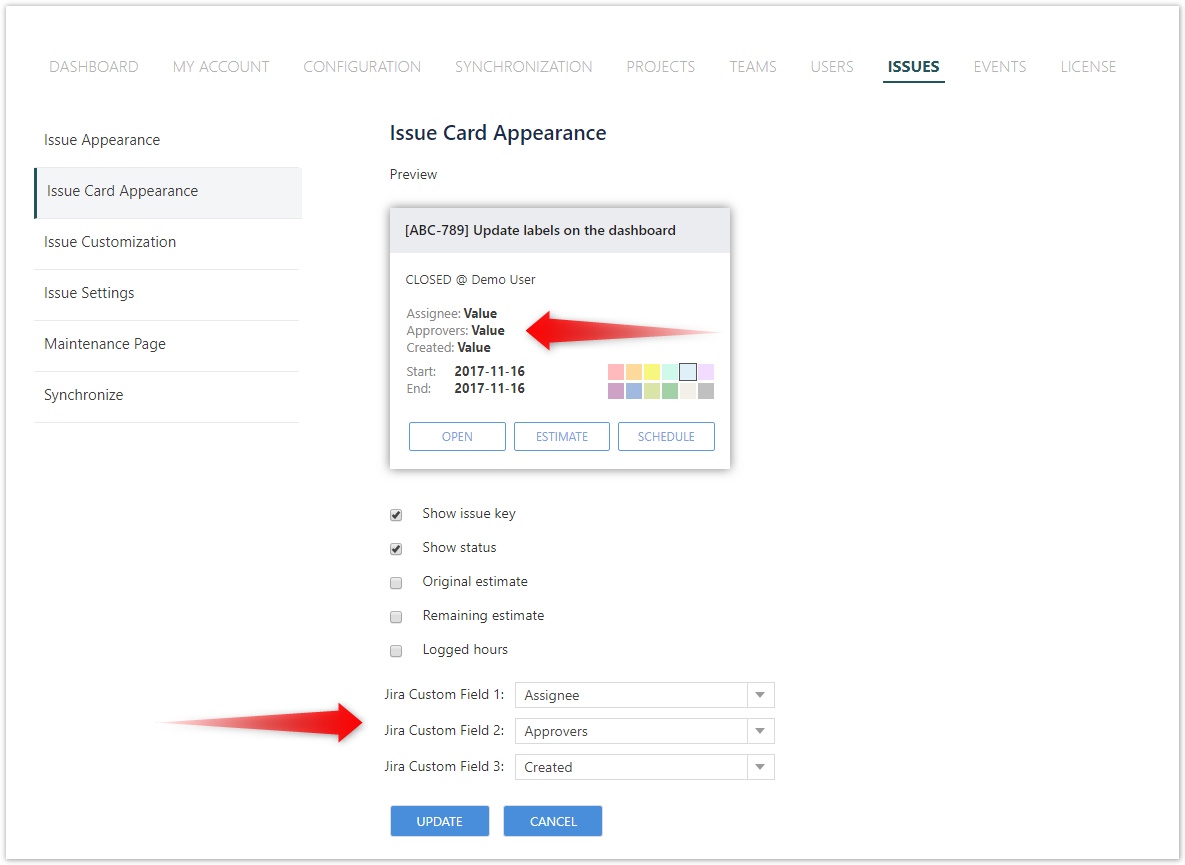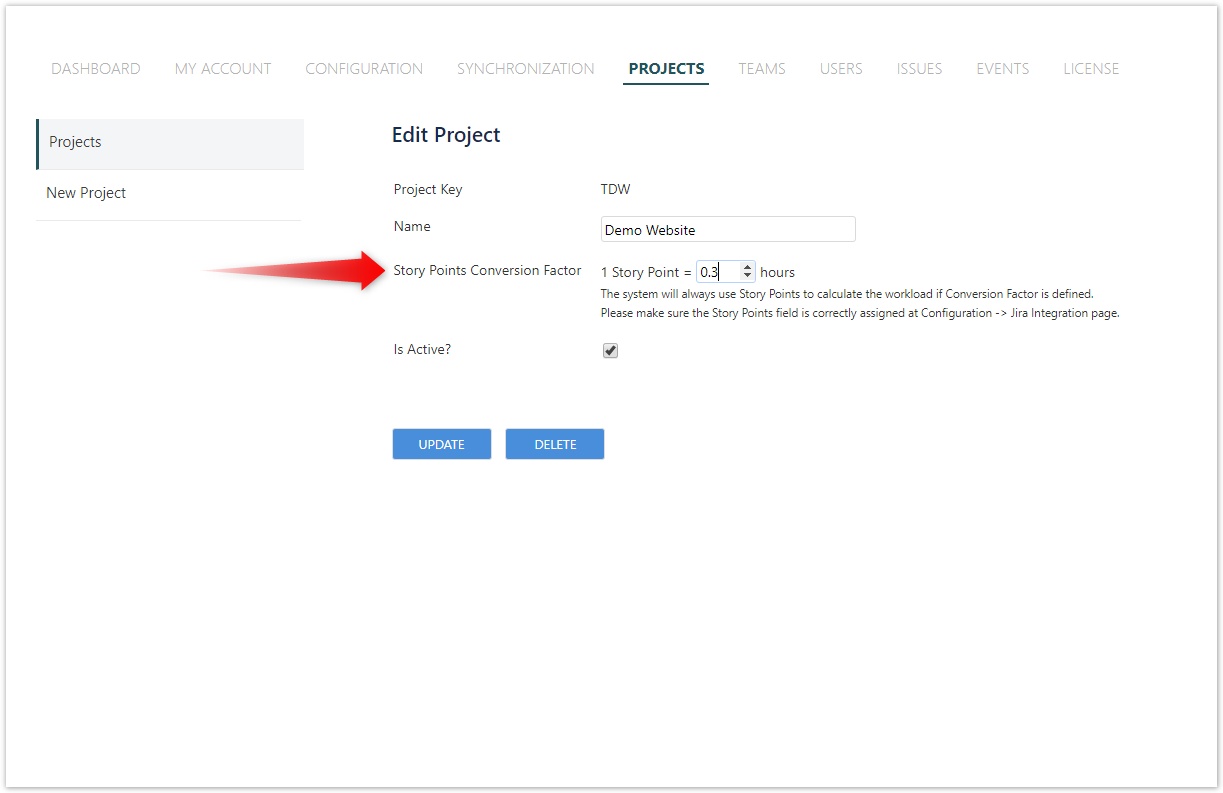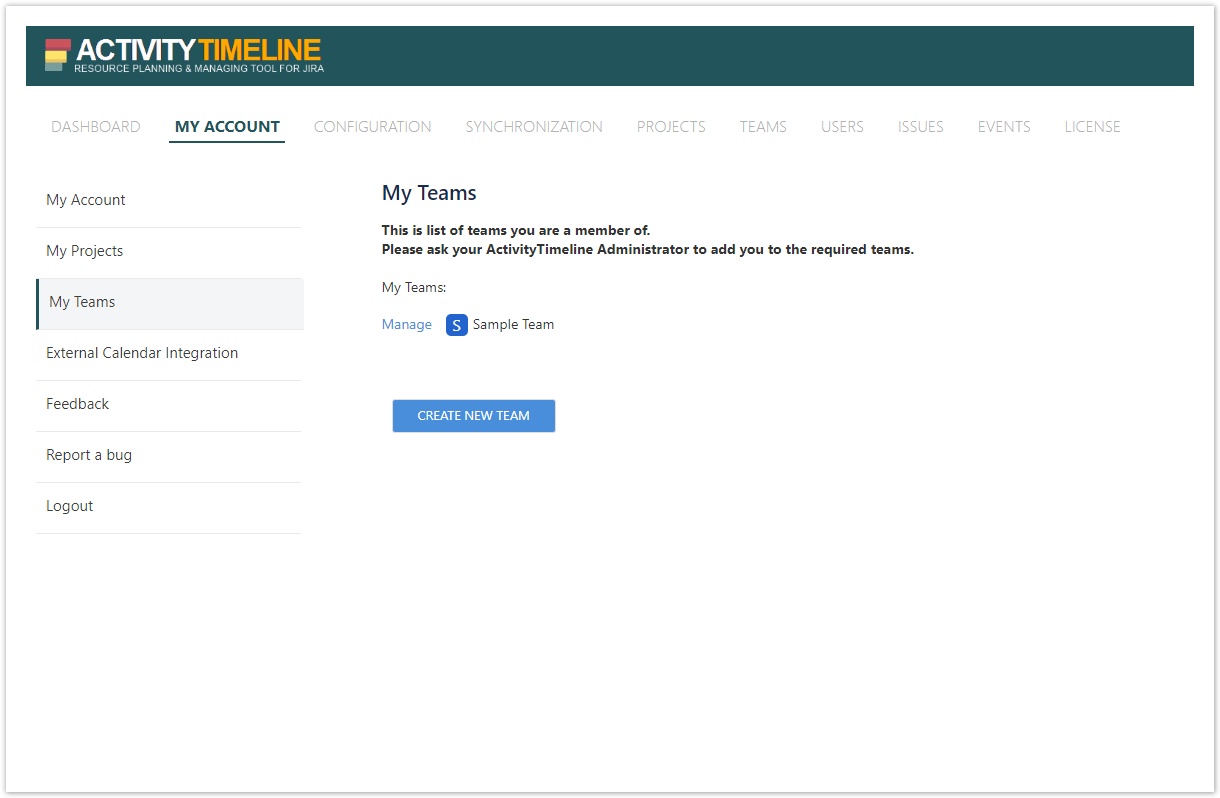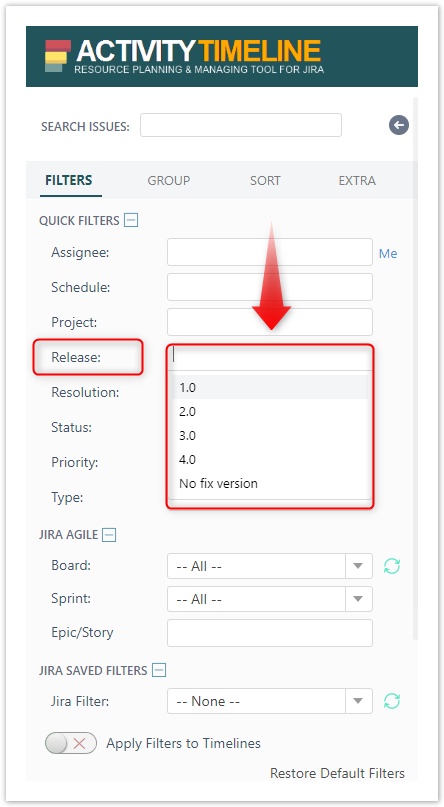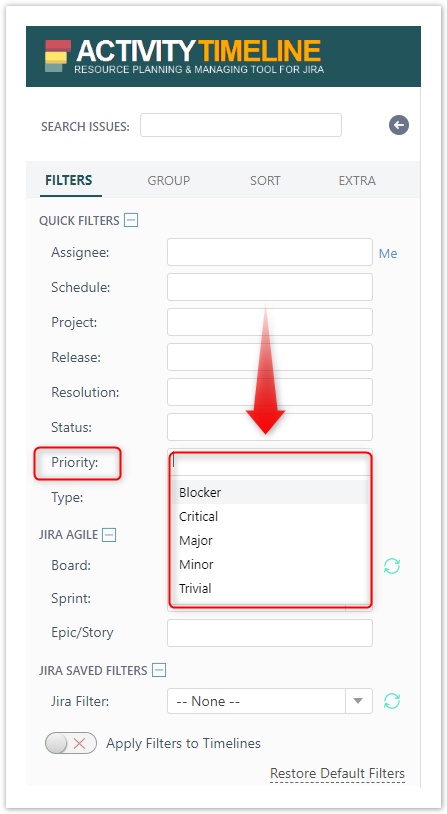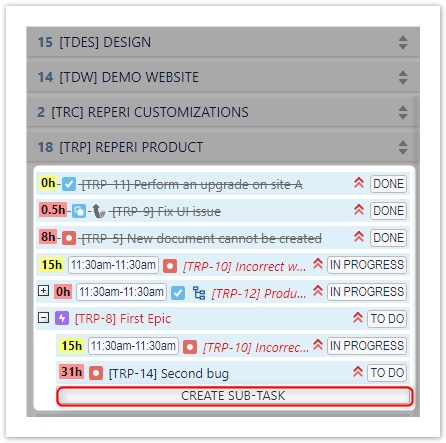December 7, 2019
Server version may take up to 60 minutes to start for the first time if upgraded from the v7.0.6 or below due to DB schema update. |
Important: ActivityTimeline has few infrastructure changes between v7.2.x and v7.3.0: - Dropped support of 32bit servers starting from AT v7.3.0. Contact support if you are running AT on a 32bit server.
- New start.sh/stop.sh and start.bat/stop.bat scripts:
- Do not use them if upgrading from v7.2 or below and "atdb" folder is not in "<INSTALLED_LOCATION>/activitytimeline/bin/" folder as ActivityTimeline may not be able to load the previous data.
- Start ActivityTimeline in the same way as before or move "atdb" folder into "<INSTALLED_LOCATION>/activitytimeline/bin/" folder and then use the new scripts.
- You can use new scripts if you have ActivityTimeline configured to use external database like MSSQL, MySQL, PostgreSQL or Oracle DB.
- Upgraded underlying Tomcat to version 9 and JRE 8 u202
|
ActivityTimeline Cloud: Released on November 7, 2019.
ActivityTimeline Server: Released on December 7, 2019.
This version update includes the following enhancements:
- Implemented Story Point to Hours Conversion Factor per project
- New Default module view per user configuration in My Account page
- Re-designed Reports module UI
- Added possibility to add description to Custom Events types
- Added possibility to clone Placeholders (w/o issue)
- Added possibility to filter issues by Release (FixVersion)
- Added possibility to filter issues by Priority
- Added possibility to create sub-tasks for issues on left panel
- User roles management UI improvements
- New Custom Event Report based on scheduled events
- Added support of additional fields in "Detailed Worklog Report"
- Possibility to Include worklogs on Timeline Excel report
- Allows users to choose past months in Timeline reports
- Added a configuration to show more than 30 users on Dashboard
- Added support of new additional fields on Issue Card
- Added new "Epic/Story" field into left issues panel
- Possibility to assign Skill to users at Skill Creation
- Possibility to specify time on "Log work" dialog
- New 'My Teams' menu for a user
- A number of other improvements and bug fixes
User management involvements:
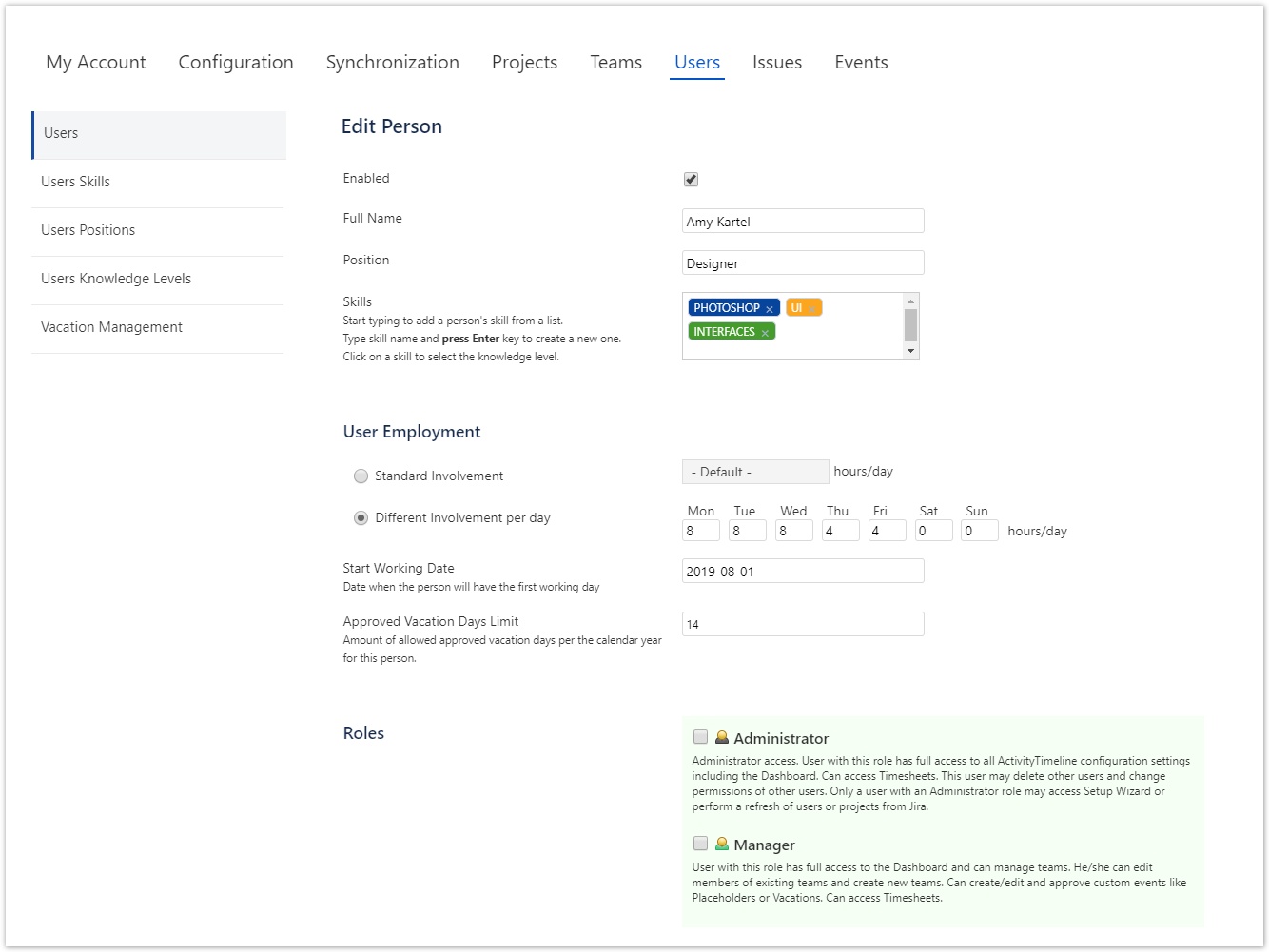
Default View:
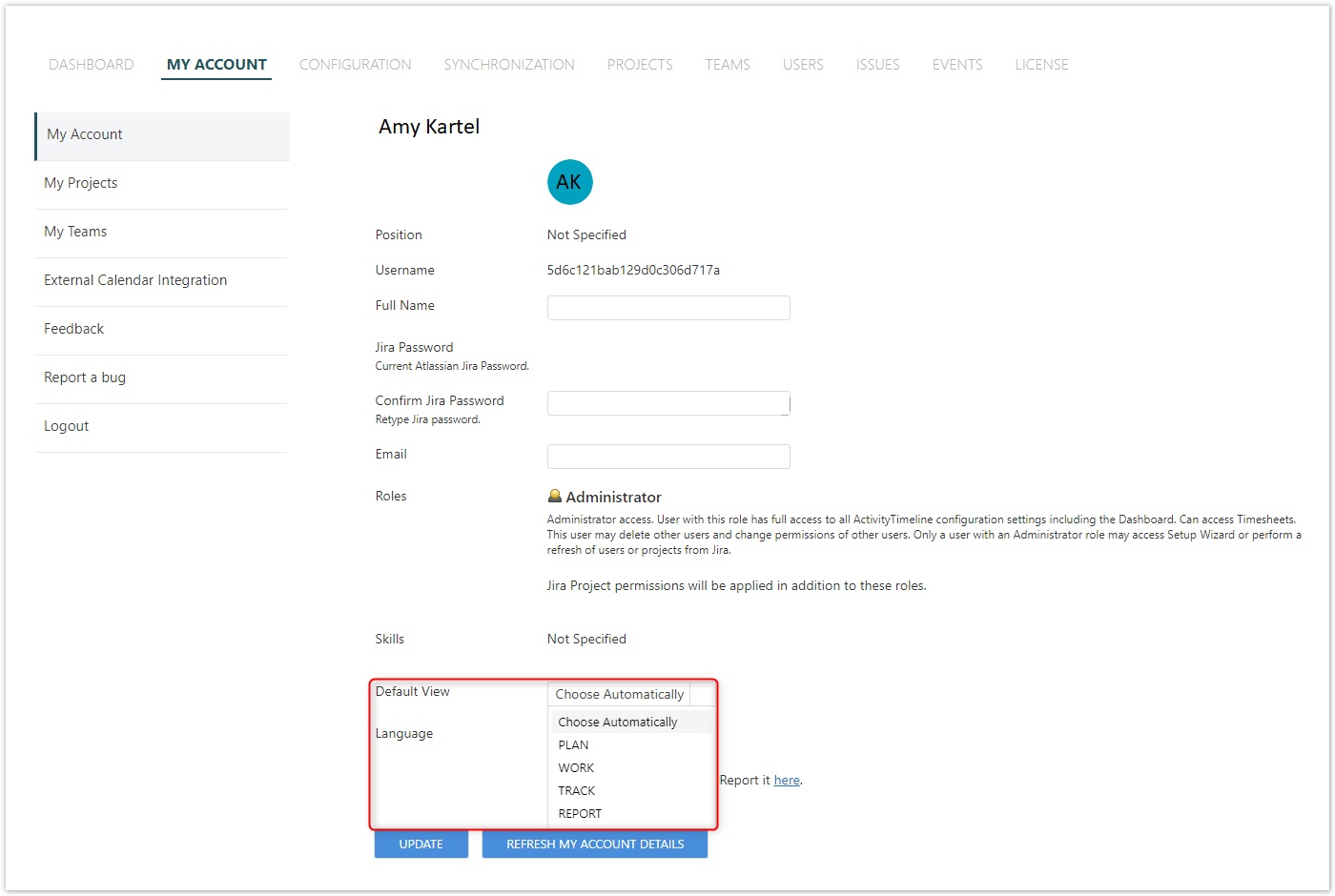
Home Reports view:
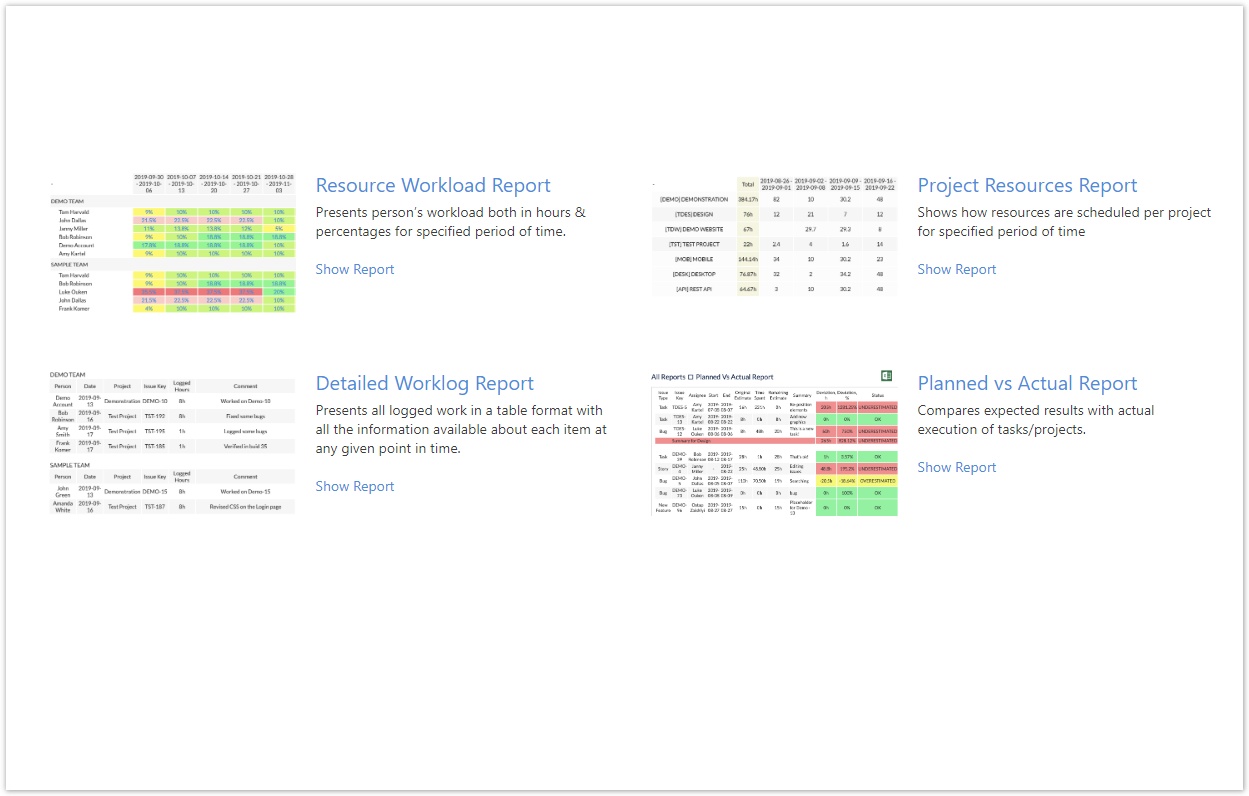
New custom fields on Issue Card support:
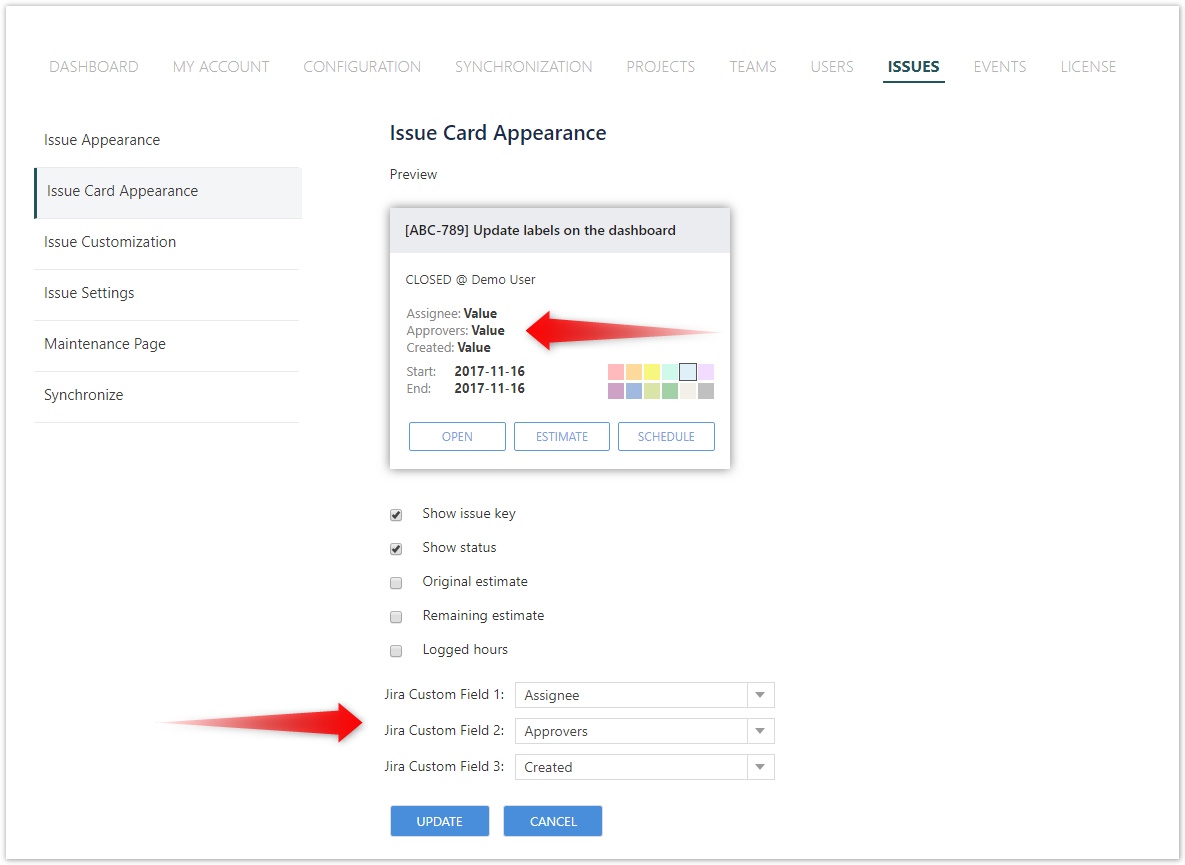
Story Points to Hours conversion per Project:
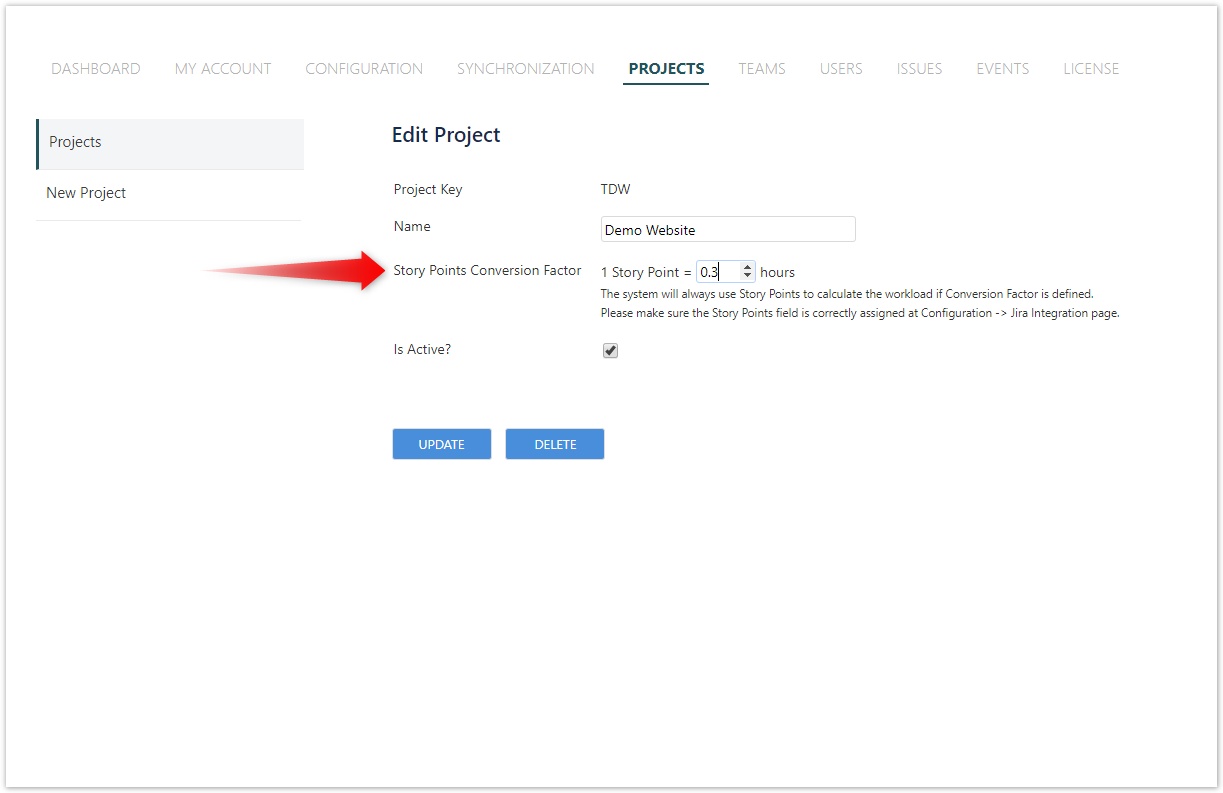
New My Teams page:
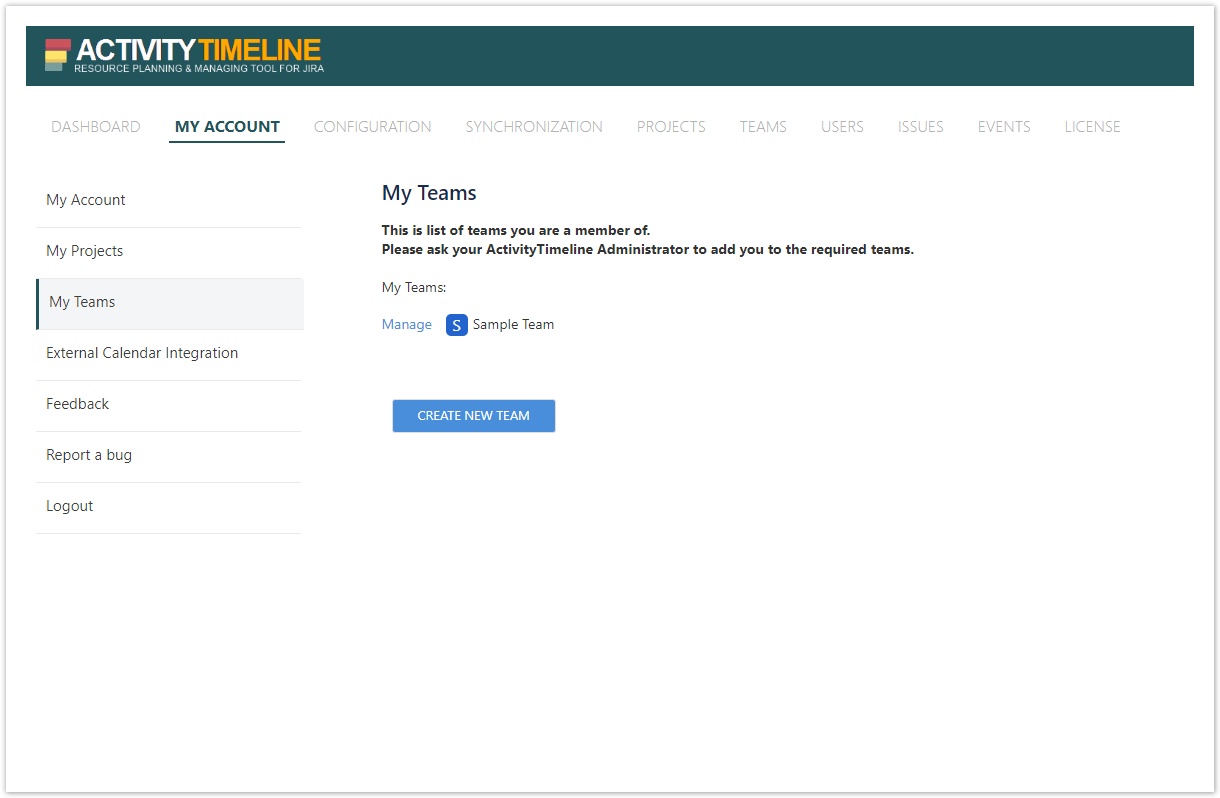
New filters and creating a sub-task from left panel: