ActivityTimeline Admin users have the possibility to manage the appearance of the items on the timeline panel as well as what information to display on those items.
In Configuration → Issues → Issue appearance you can choose which icons to display on the issue bar, so hide everything that is not important to you:
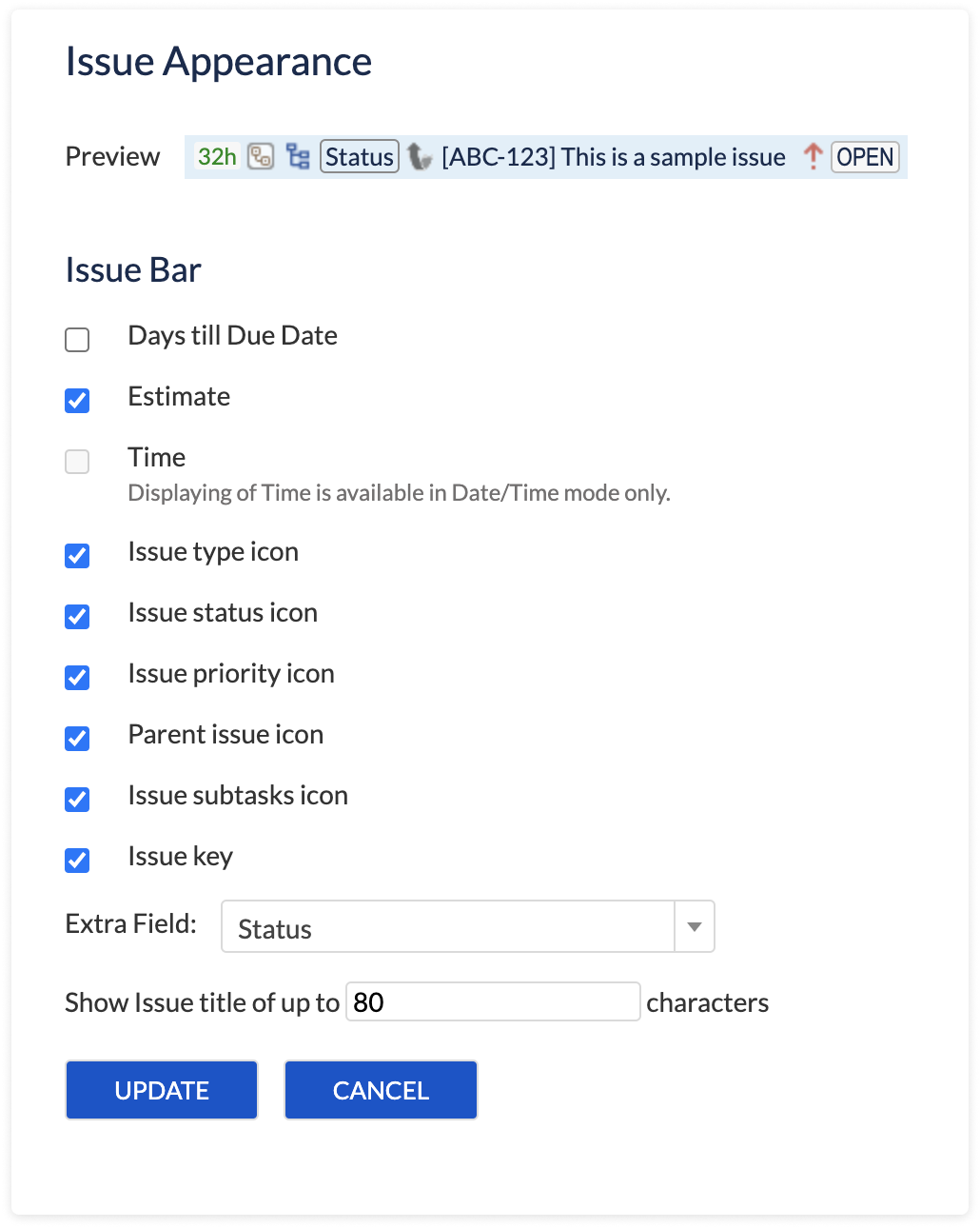
You can also display 3 additional fields on the issue bar, these can be fields like Assignee, label, Component, and Jira Custom fields:
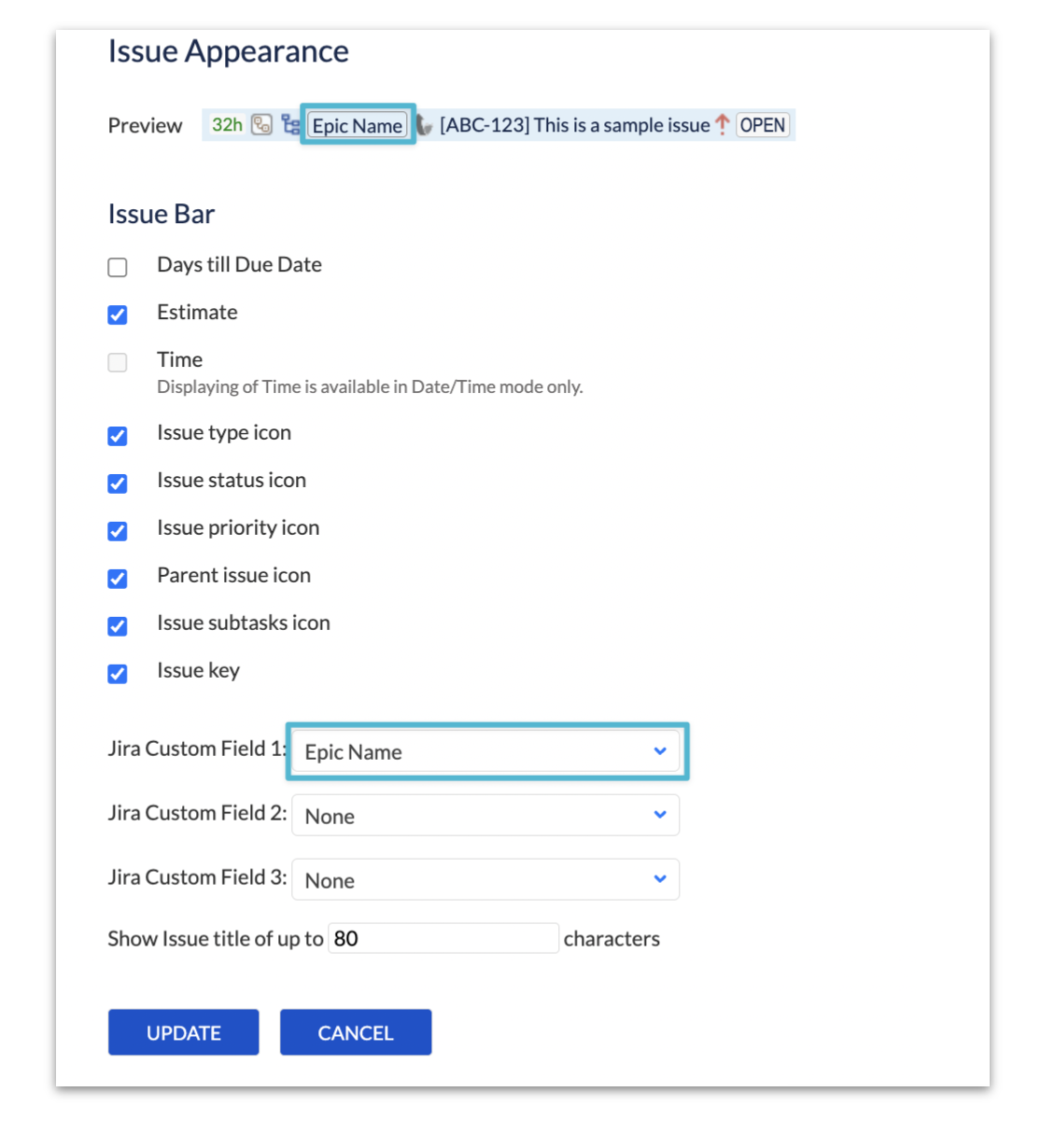
The same can be configured for Local Events in Configuration→Events→Event Appearance:
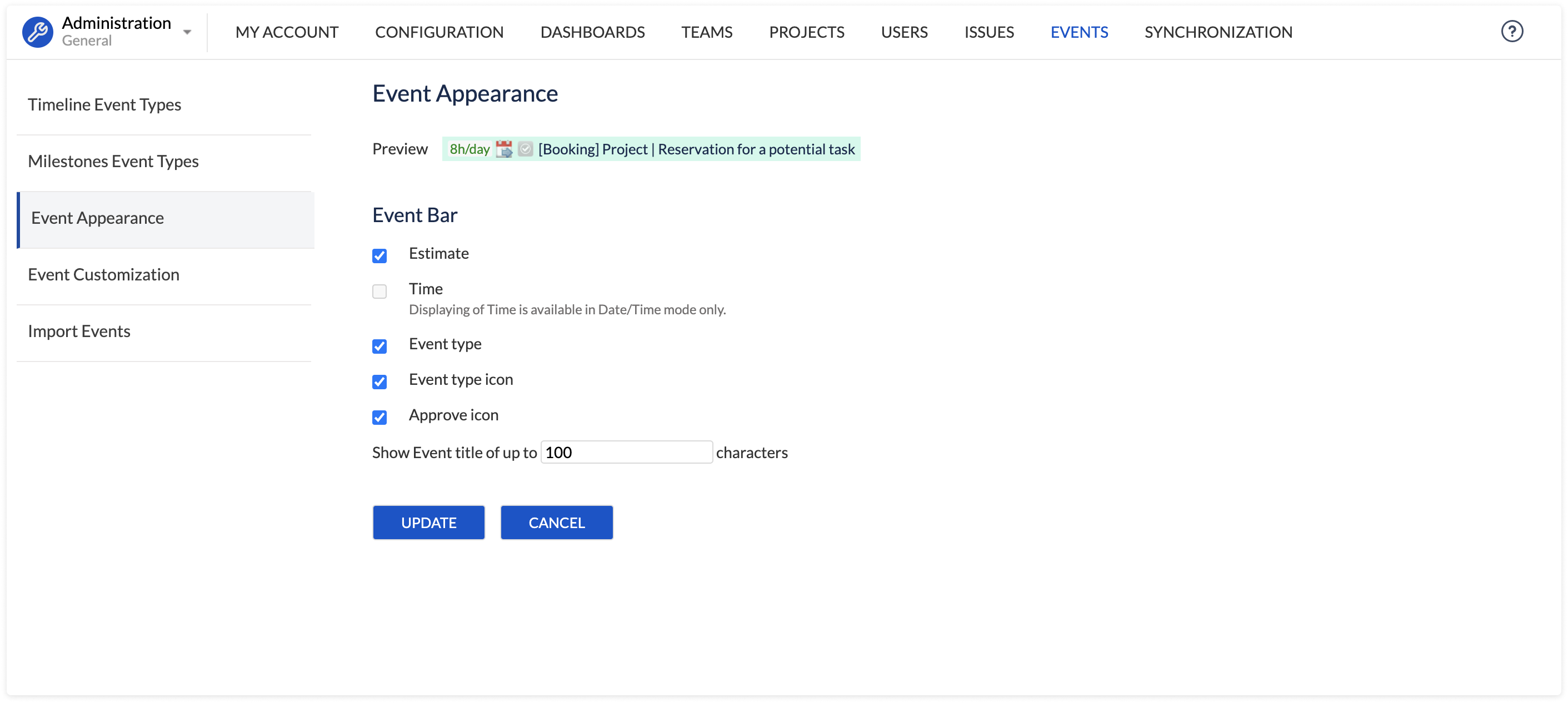
If you have any additional questions related to the following section, please don’t hesitate to contact our team at: support@reliex.com.
Also, you can check our Quick Start Guide to get started with ActivityTimeline in under 5 minutes.
![]() Frequently Asked Question. Read more.
Frequently Asked Question. Read more.![]() Helpful tips in our Blog.
Helpful tips in our Blog.![]() Questions? Contacts Us.
Questions? Contacts Us.![]() Contact details for Solution partners.
Contact details for Solution partners.![]() Frequently Asked Question. Read more.
Frequently Asked Question. Read more.![]() Helpful tips in our Blog.
Helpful tips in our Blog.![]() Questions? Contacts Us.
Questions? Contacts Us.![]() Contact details for Solution partners.
Contact details for Solution partners.