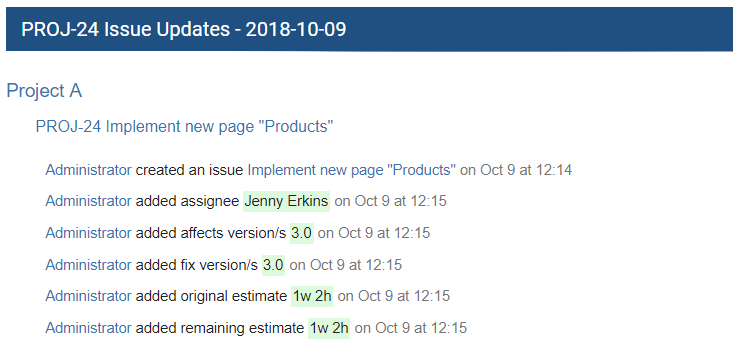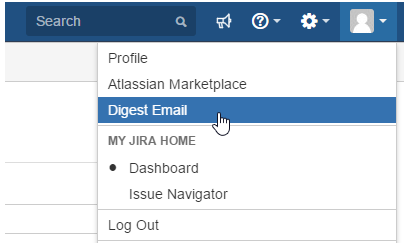
Once Email Notifications Digest is installed and configured, each user in the system will start receiving the digest of recent JIRA updates at date/time specified and with information configured in Global Configuration page or Personal Configuration page (if configured by the user) in settings.
To see the list of latest JIRA updates, follow the steps:
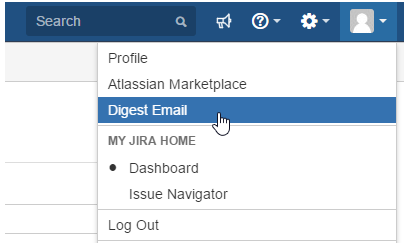
If user does not have permissions to watch JIRA project (JIRA Administation > Projects > specific Project > Permissions > Browse Project), email notifications will not sent to his/her email address. |
User receives email notifications only based on their settings / permissions:
User does not receive email notifications in case of:
Email Notifications Digest sends an email based on the actions recorded from JIRA updates.
The actions recorded in the digest are:
add / update / delete comment
If user is not allowed to see a comment due to visibility level restrictions (comment cannot be visible to JIRA group user is part of), record will not be sent in a digest. |
Move an issue
Convert an issue to task / sub-task
Delete an issue
You will receive digest by a schedule or maximum amount of updates (depends on settings).
You can open Personal Configuration page click Send Digest Now if you would like to Summary Digest to be sent to your email address immediately:
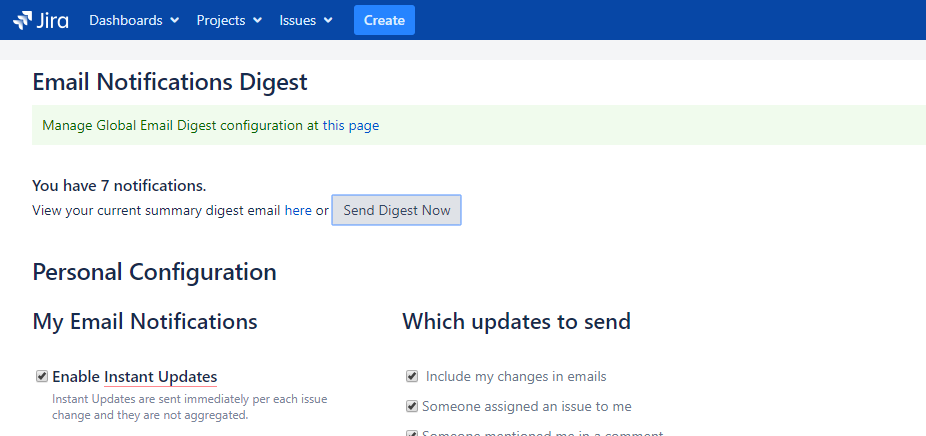
OR
Click here link to open Summary Digest in web browser: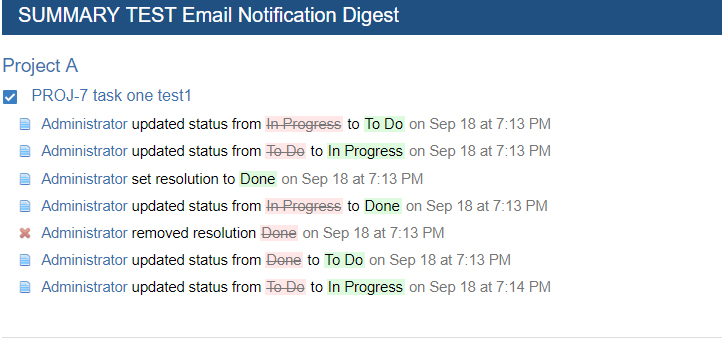
Issue Digest will send an email after collecting issue updates and waiting several minutes before sending: