Users with Manager Role have permissions to edit users (partially), user involvement, user skills, and user positions.
Manager user role can access Users administration page in two ways:
By clicking on user icon on ActivityTimeline toolbar → My Account and switching to Users tab:
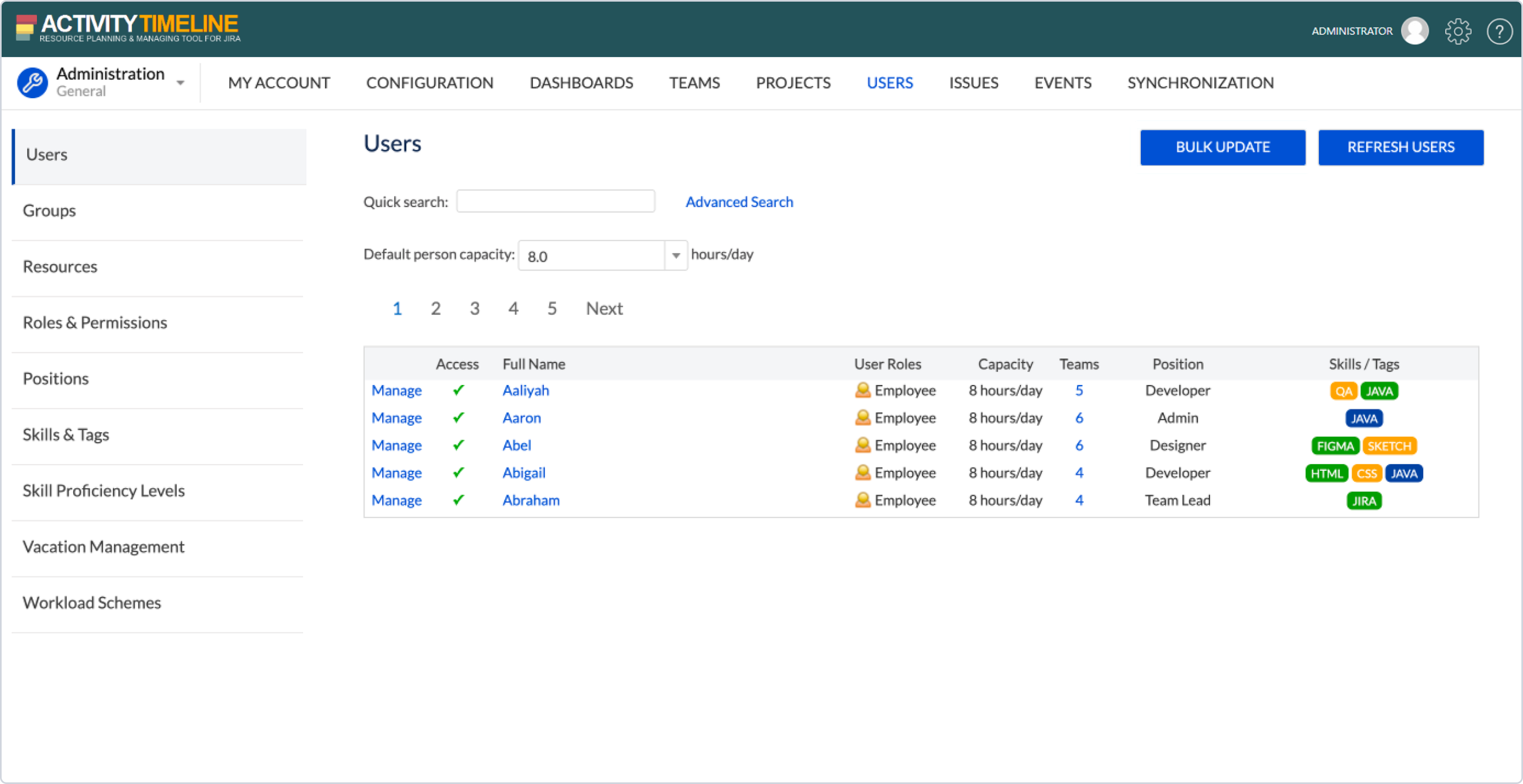
By clicking on user details link (or position link) in timelines panel → Manage:
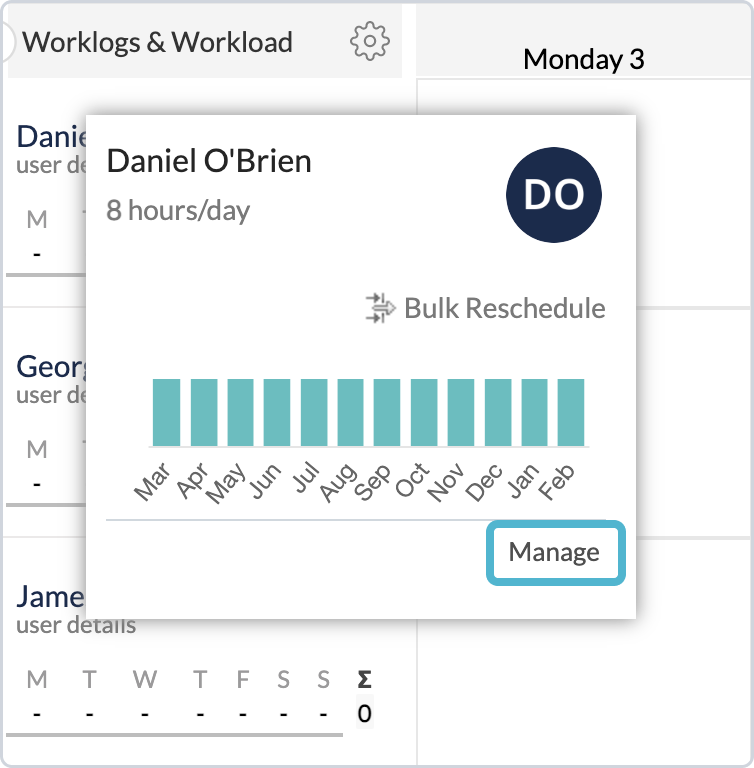
Edit Users
Manager user role has permissions to partially edit user characteristics:
Position
Skills
Involvement
The fields that cannot be managed by manager user role remain read-only and are show below:
active/inactive
username
full name
email
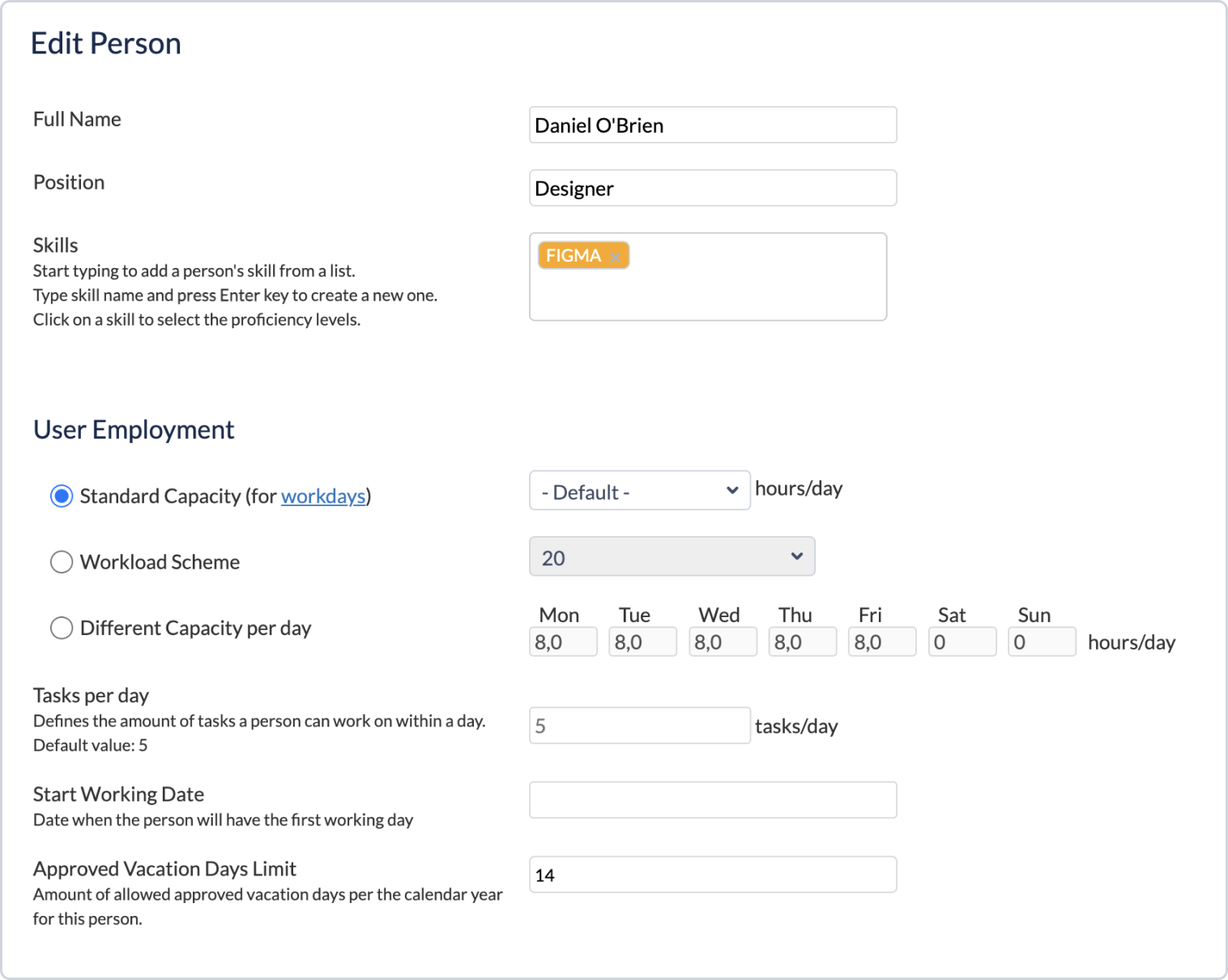
Manage User Skills & Positions
Manager user role has full rights to manage skills and positions in ActivityTimeline instance.
For more information please check:
![]() Frequently Asked Question. Read more.
Frequently Asked Question. Read more.![]() Helpful tips in our Blog.
Helpful tips in our Blog.![]() Questions? Contacts Us.
Questions? Contacts Us.![]() Contact details for Solution partners.
Contact details for Solution partners.![]() Frequently Asked Question. Read more.
Frequently Asked Question. Read more.![]() Helpful tips in our Blog.
Helpful tips in our Blog.![]() Questions? Contacts Us.
Questions? Contacts Us.![]() Contact details for Solution partners.
Contact details for Solution partners.