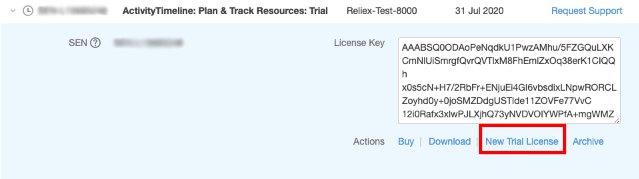How can I purchase? |
For Cloud based version of ActivityTimeline billing is done through Atlassian Marketplace on the same invoice that your Jira is being billed. Depending on your Jira subscription model you will be charged either monthly or annually.
For more details on the licensing and purchasing we recommend you checking the following page: https://www.atlassian.com/licensing/marketplace#licensing-purchasing
Server version of ActivityTimeline can be purchased through Atlassian Marketplace via the following link.
You will need to indicate your Jira SEN number during the purchase.
What is the pricing model? |
For ActivityTimeline Cloud price starts at $2.5/user/month, you can check the price here:
https://marketplace.atlassian.com/apps/1220860/activity-timeline-for-jira-cloud?hosting=cloud&tab=pricing
ActivityTimeline Server is billed based on your Jira users tier, starting as low as $100/first year for up to 10 user and renewal is 50% of the license price, more details available at:
https://activitytimeline.com/price.html
Do you provide any discounts for academic institutions? |
Yes, 50% discount is provided for any accredited academic institution can apply for the discount. Note that Atlassian may request a proof of accreditation or affiliation during the purchase.
Can I pay only for people that will be using the app, not for all Jira Users? |
Unfortunately, it is not possible to pay for the smaller number of users that your Jira has, as billing is manage by Atlassian and it’s required by Marketplace policy that your application license matches your Jira license.
How can I extend the trial license? |
For Jira Cloud: Unfortunately, due to Atlassian Marketplace policies, we, as a plugin vendor, do not control the licensing of the application as it's being billed through Atlassian. So in order to prolong the trial, you need to contact Atlassian support in order to clarify whether such extension is possible.
You can do it here: https://support.atlassian.com/contact/
For Jira Server:
For server version, you can extend your app trial up to 2 times, so the maximum duration of Server version trial is limited to 3 months.
Go to https://my.atlassian.com/ and log in (you may have to ask your Atlassian Billing contact to do this for you).
Find ActivityTimeline: Plan & Track Resources: Trial in the list of licenses and click on expand icon.
Click New Trial license
4. Copy the license
5. Then go to your Jira administration -> Manage apps ->ActivityTimeline: Plan & Track Resources ->Paste the new license
If you have any additional questions related to the following section, please don’t hesitate to contact our team at: support@reliex.com.