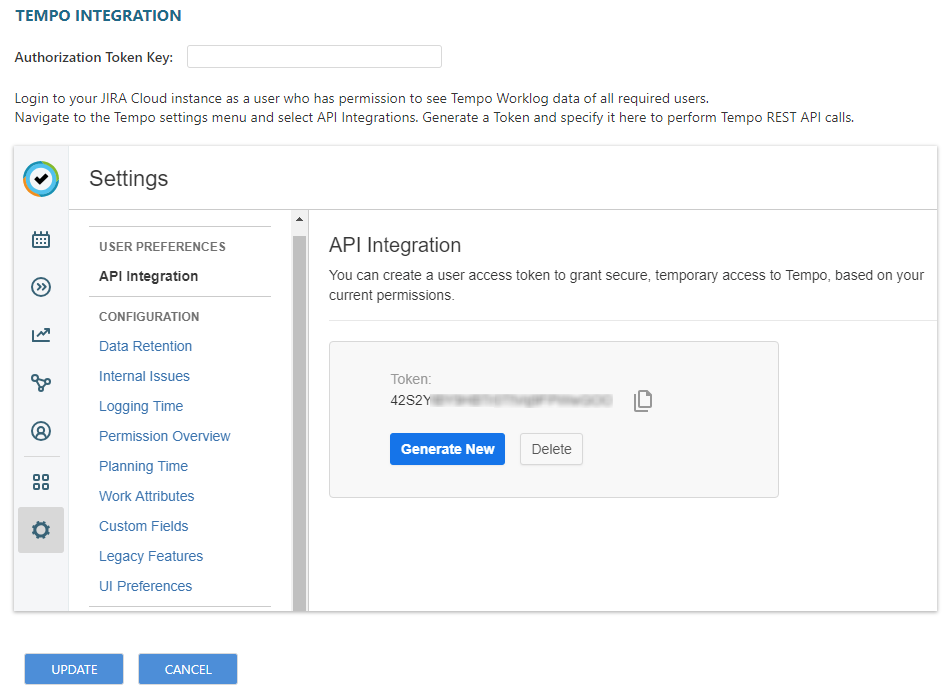ActivityTimeline support an integration with a new version of Tempo Cloud to load work log records that were submitted through Tempo Cloud user interface.
It is required to create a Tempo API Token of a user that has permission to access all required worklog records.
1. Click Configuration icon on Dashboard toolbar → Tempo Integration page.
→ The system will redirect an admin to Tempo Cloud Integration page (if Tempo Cloud is installed):
2. Login to your JIRA Cloud instance as a user who has permission to see Tempo Worklog data of all required users.
3. Navigate to the Tempo settings menu and select API Integration
4. Generate a Token and specify it on the ActivityTimeline Tempo Integration page
5. Click UPDATE button to perform Tempo Cloud REST API calls to retrieve worklogs.
That should be it.
Note: The system will load new worklogs by default. If you would like to retrieve previous Tempo worklogs then you would need to re-sync worklogs on ActivityTimeline Configuration → Projects → blue Sync worklogs icon.