ActivityTimeline administrator can change general settings, Jira integration settings, the settings for Timeline panel, Workload indicator, Timesheet settings, etc.
The default page of the configuration page shows the key settings of ActivityTimeline app:
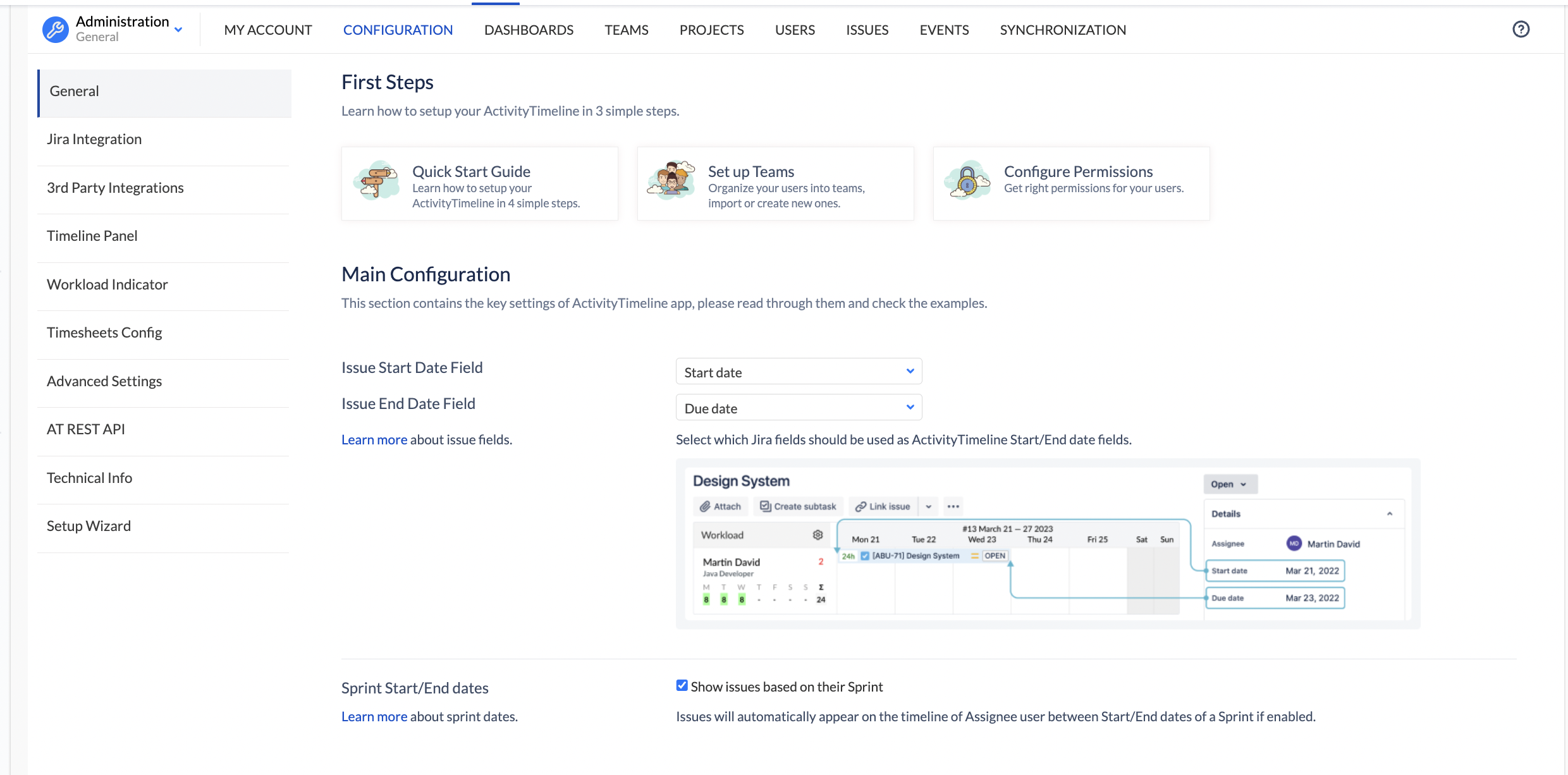
On this page, the Administrator is able to set global configurations such as:
Enable/ Disable sprint start/end dates to automatically show issues on the calendar
Language (Supported languages: English, German, French, Spanish, Italian, Russian, or Chinese (Simplified))
Note: Users can change language on their own instance by going to My Account settings and changing the language there.
Note: Users can change language on their own instance by going to My Account settings and changing the language there.
From General Configuration Setting you can access the following tas:
Jira Integration
Next-Gen Settings
Advanced Roadmaps Integration
Technical Info
If you have any additional questions related to the following section, please don’t hesitate to contact our team at: support@reliex.com.
Also, you can check our Quick Start Guide to get started with ActivityTimeline in under 5 minutes.
![]() Frequently Asked Question. Read more.
Frequently Asked Question. Read more.
![]() Helpful tips in our Blog.
Helpful tips in our Blog.
![]() Questions? Contacts Us.
Questions? Contacts Us.
![]() Contact details for Solution partners.
Contact details for Solution partners.
Search doсumentation