- Created by Instructor, last modified on Feb 06, 2024
You are viewing an old version of this page. View the current version.
Compare with Current View Page History
« Previous Version 72 Current »
All API requests can be made by ActivityTimeline user with Administrator permission only.
ActivityTimeline REST API is turned off by default. You must turn it on before the first use.
ActivityTimeline REST API can be turned on by changing ActivityTimeline REST API setting at Dashboard → Configuration → Advanced Settings page or AT REST API page:
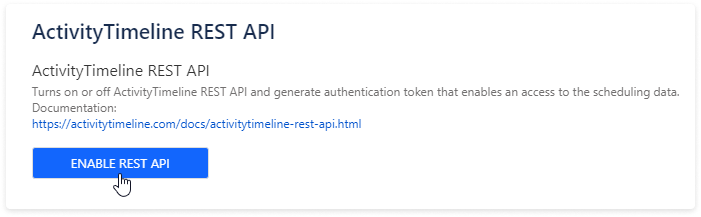
How to Use REST API
Create a unique AT REST API authorization token in ActivityTimeline configuration
Call API methods with specifying that auth-token as a request Header or URL parameter (or auth_token before AT v8.3.0).
Sample Java/C# code of AT REST API usage
Sample Java project that demonstrates how to call AT REST API can be downloaded here (all API methods):
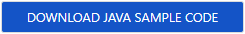
Sample .NET (C#) project that demonstrates how to call AT REST API can be downloaded here (some API methods):
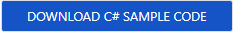
Important Note when calling AT REST API from JavaScript/Node.js code.
ActivityTimeline uses number identifiers that could be larger than JavaScript number type supports.
As a result, some JavaScript JSON parsers replace the last few digits of an 'id' with zeros making that 'id' invalid.
Example: Actual 'id' of 1235598463805867311 becomes 1235598463805867300
Authorization
You can authorize into the REST API by specifying a unique Authorization Token in one of 4 supported ways:
Authorization Token can be generated at ActivityTimeline Configuration → AT REST API page. Handle it with the same security as you would a password. |
|---|
Methods:
Timeline Schedule & Workload V4.2.0+
Returns information about user and events (Jira issues and custom events) for specified user for specified period of time.
Request
GET /rest/api/1/timeline?auth_token=YOUR_AUTH_TOKEN
QUERY PARAMETERS
Parameter | Type | Description |
|---|---|---|
start * | string | Start of the period formatted in "yyyy-MM-dd" format |
end * | string | End of the period formatted in "yyyy-MM-dd" format |
teamId * | long | Id of a specific team |
eventType | string | Optional If specified then the system will filter returned items to the specified type.
|
* indicates required parameters
Example
https://<ACTIVITYTIMELINE_INSTANCE>/rest/api/1/timeline?teamId=1234567890&start=2016-07-11&end=2016-07-18&auth_token=YOUR_AUTH_TOKEN https://<ACTIVITYTIMELINE_INSTANCE>/rest/api/1/timeline?teamId=1234567890&start=2018-11-30&end=2019-01-01&eventType=HOLIDAY&auth_token=YOUR_AUTH_TOKEN https://<ACTIVITYTIMELINE_INSTANCE>/rest/api/1/timeline?teamId=1234567890&start=2018-11-30&end=2019-01-01&eventType=BOOKING&auth_token=YOUR_AUTH_TOKEN https://<ACTIVITYTIMELINE_INSTANCE>/rest/api/1/timeline?teamId=1234567890&start=2018-11-30&end=2019-01-01&eventType=ISSUE&auth_token=YOUR_AUTH_TOKEN https://<ACTIVITYTIMELINE_INSTANCE>/rest/api/1/timeline?teamId=1234567890&start=2018-11-30&end=2019-01-01&eventType=WORKLOG&auth_token=YOUR_AUTH_TOKEN
Responses
|
|---|
Returns information about user and events (Jira issues and custom events) for specified user for specified period of time.
Request
GET /rest/api/1/timeline/$username?auth_token=YOUR_AUTH_TOKEN
QUERY PARAMETERS
Parameter | Type | Description |
|---|---|---|
start * | string | Start of the period formatted in "yyyy-MM-dd" format |
end * | string | End of the period formatted in "yyyy-MM-dd" format |
username * | string | Username or accountId of specific user |
eventType | string | Optional
|
* indicates required parameters
Example
https://<ACTIVITYTIMELINE_INSTANCE>/rest/api/1/timeline/admin?start=2016-07-11&end=2016-07-18&auth_token=YOUR_AUTH_TOKEN https://<ACTIVITYTIMELINE_INSTANCE>/rest/api/1/timeline/admin?start=2018-11-30&end=2019-01-01&eventType=HOLIDAY&auth_token=YOUR_AUTH_TOKEN https://<ACTIVITYTIMELINE_INSTANCE>/rest/api/1/timeline/admin?start=2018-11-30&end=2019-01-01&eventType=BOOKING&auth_token=YOUR_AUTH_TOKEN https://<ACTIVITYTIMELINE_INSTANCE>/rest/api/1/timeline/admin?start=2018-11-30&end=2019-01-01&eventType=ISSUE&auth_token=YOUR_AUTH_TOKEN https://<ACTIVITYTIMELINE_INSTANCE>/rest/api/1/timeline/admin?start=2018-11-30&end=2019-01-01&eventType=WORKLOG&auth_token=YOUR_AUTH_TOKEN
Responses
|
|---|
Returns information about users and workloads for specified team for specified period of time.
Request
GET /rest/api/1/workload?auth_token=YOUR_AUTH_TOKEN
QUERY PARAMETERS
Parameter | Type | Description |
|---|---|---|
start * | string | Start of the period formatted in "yyyy-MM-dd" format |
end * | string | End of the period formatted in "yyyy-MM-dd" format |
teamId * | long | id of specified team |
projectKey | string | Optional ActivityTimeline v8.1.2 and above |
startOffset | int | Offset for first users, default is 0 |
maxUsers | int | Maximum users count to return, max 50 |
includeProjectDetails | boolean | Optional Activity Timeline v8.2.0 and above Example:"username": "amy.kartel",
"workload": [
{
"day": "2021-07-12",
"day0fWeek" : "mon",
"hours": {
"ABC": 4,
"CDF": 2,
"AMS": 0.5
}
},
{
"day": "2021-07-13",
"day0fWeek": "tue",
"hours": 0
},
..........
{
"day": "2021-07-16",
"dayOfWeek": "fri",
"hours": {
"CDF": 7,
"AMS": 1
}
}
]
|
* indicates required parameters
Example
http://<ACTIVITYTIMELINE_INSTANCE>/rest/api/1/workload?start=2016-07-11&end=2016-07-18&teamId=1107507732947945188&startOffset=0&maxUsers=50&auth_token=YOUR_AUTH_TOKEN
Responses
|
|---|
Returns information about user and workloads for specified user for specified period of time.
Request
GET /rest/api/1/workload/$username?auth_token=YOUR_AUTH_TOKEN
QUERY PARAMETERS
Parameter | Type | Description |
|---|---|---|
start * | string | Start of the period formatted in "yyyy-MM-dd" format |
end * | string | End of the period formatted in "yyyy-MM-dd" format |
username * | string | Username or accountId of specific user |
* indicates required parameters
Example
https://<ACTIVITYTIMELINE_INSTANCE>/rest/api/1/workload/admin?start=2020-07-01&end=2020-07-30&auth_token=YOUR_AUTH_TOKEN
Responses
|
|---|
Returns information about availability of users of a specific team for a specified period of time.
User’s availability means how many hours of work user still has capacity to do taking into account currently scheduled tasks on that user.
Request
GET /rest/api/1/availability?auth_token=YOUR_AUTH_TOKEN
QUERY PARAMETERS
Parameter | Type | Description |
|---|---|---|
start * | string | Start of the period formatted in "yyyy-MM-dd" format |
end * | string | End of the period formatted in "yyyy-MM-dd" format |
teamId * | long | id of specified team |
startOffset | int | Offset for first users, default is 0 |
maxUsers | int | Maximum users count to return, max 50 |
* indicates required parameters
Example
http://<ACTIVITYTIMELINE_INSTANCE>/rest/api/1/availability?start=2023-02-11&end=2023-02-18&teamId=5648895637201243664&startOffset=0&maxUsers=50&auth_token=YOUR_AUTH_TOKEN
Responses
|
|---|
Returns information about availability of a specific user for a specified period of time.
User’s availability means how many hours of work user still has capacity to do taking into account currently scheduled tasks on that user.
Request
GET rest/api/1/availability/$username?auth_token==YOUR_AUTH_TOKEN
QUERY PARAMETERS
Parameter | Type | Description |
|---|---|---|
start * | string | Start of the period formatted in "yyyy-MM-dd" format |
end * | string | End of the period formatted in "yyyy-MM-dd" format |
* indicates required parameters
Example
http://<ACTIVITYTIMELINE_INSTANCE>/rest/api/1/availability/63c83eb49d59ec705dddddd?start=2023-02-11&end=2023-02-18&auth_token=YOUR_AUTH_TOKEN
Responses
|
|---|
Returns information about total capacity of users of a specific team for a specified period of time.
User’s capacity means how many hours of work user can do each day ignoring currently scheduled tasks on that user.
Request
GET /rest/api/1/capacity?auth_token=YOUR_AUTH_TOKEN
QUERY PARAMETERS
Parameter | Type | Description |
|---|---|---|
start * | string | Start of the period formatted in "yyyy-MM-dd" format |
end * | string | End of the period formatted in "yyyy-MM-dd" format |
teamId * | long | id of specified team |
startOffset | int | Offset for first users, default is 0 |
maxUsers | int | Maximum users count to return, max 50 |
* indicates required parameters
Example
http://<ACTIVITYTIMELINE_INSTANCE>/rest/api/1/capacity?start=2023-02-11&end=2023-02-18&teamId=5648895637201243664&startOffset=0&maxUsers=50&auth_token=YOUR_AUTH_TOKEN
Responses
|
|---|
Returns information about total capacity of a specific user for a specified period of time.
User’s capacity means how many hours of work user can do each day ignoring currently scheduled tasks on that user.
Request
GET rest/api/1/capacity/$username?auth_token==YOUR_AUTH_TOKEN
QUERY PARAMETERS
Parameter | Type | Description |
|---|---|---|
start * | string | Start of the period formatted in "yyyy-MM-dd" format |
end * | string | End of the period formatted in "yyyy-MM-dd" format |
* indicates required parameters
Example
http://<ACTIVITYTIMELINE_INSTANCE>/rest/api/1/capacity/63c83eb49d59ec705dddddd?start=2023-02-11&end=2023-02-18&auth_token=YOUR_AUTH_TOKEN
Responses
|
|---|
Custom events V4.5.5+
Creates a new custom event.
Request
POST /rest/api/1/event?auth_token=YOUR_AUTH_TOKEN
QUERY PARAMETERS
Parameter | Type | Description |
|---|---|---|
start * | string | Start of the period formatted in "yyyy-MM-dd" format |
end * | string | End of the period formatted in "yyyy-MM-dd" format |
username * | string | Assignee username (Jira Server) or accountld (Jira Cloud) |
eventTypeld * | long | id of eventType |
eventTitle * | string | Title of event |
projectKey (optional) | string | Key of target project (Booking, Placeholder and Note types) |
hours (optional) | number | Booking event estimate in hours / hours for partial Day Off event |
estimate (optional) | number | Estimate in hours for Placeholder event type |
color (optional) | string | Set custom Color for the newly created event. Available starting from AT v9.5.5 |
isApproved (optional) | string | If set to "true" then custom event will be created pre-approved. |
teamId (optional) | number | Id of a team. A new event will be created on a Team Panel of that team. |
* indicates required parameters
Example
http://<ACTIVITYTIMELINE_INSTANCE>/rest/api/1/event?username=admin&eventTypeId=240025532758377186&eventTitle=someTitle&projectKey=TPA&hours=7&start=2016-11-14&end=2016-11-14&auth_token=YOUR_AUTH_TOKEN
Responses
|
|---|
Get a single custom event data by id.
Request
GET /rest/api/1/event/$id?auth_token=YOUR_AUTH_TOKEN
QUERY PARAMETERS
Parameter | Type | Description |
|---|---|---|
id * | number | ID of custom event |
* indicates required parameters
Example
http://<ACTIVITYTIMELINE_INSTANCE>/rest/api/1/event/29686068180042429?auth_token=YOUR_AUTH_TOKEN
Responses
|
|---|
Updates a custom event.
Request
PUT /rest/api/1/event?auth_token=YOUR_AUTH_TOKEN
QUERY PARAMETERS
Parameter | Type | Description |
|---|---|---|
id * | long number | Id of a custom event to update |
start * | string | New Start date of the scheduled period formatted in "yyyy-MM-dd" format |
end * | string | New End date of the scheduled period formatted in "yyyy-MM-dd" format |
username* | string | New Assignee username (Jira Server) or accountld (Jira Cloud) |
teamId (optional) | number | Id of Team to re-assign an item to / put an item on a Team Panel. |
title (optional) | string | New title for the item |
projectKey (optional) | string | Key of target project (Booking, Placeholder, Overtime and Note types) |
hours (optional) | number | Set estimate in hours per day for Issue / Issue part / Booking / Partial Day Off / Overtime events |
estimate (optional) | number | Set total remaining estimate in hours for Placeholder events |
color (optional) | string | New color for the event. |
isApproved (optional) | string | Defines whether event is approved or not (true - approved, false - not approved). |
* indicates required parameters
Example
https://<ACTIVITYTIMELINE_INSTANCE>/rest/api/1/event/24002553275837718634?title=New%20Title&start=2023-11-14&end=2023-11-14&auth_token=YOUR_AUTH_TOKEN
Responses
|
|---|
Deletes a custom event.
Request
DELETE /rest/api/1/event/$id?auth_token=YOUR_AUTH_TOKEN
QUERY PARAMETERS
Parameter | Type | Description |
|---|---|---|
id * | long | id of custom event |
* indicates required parameters
Example
http://<ACTIVITYTIMELINE_INSTANCE>/rest/api/1/event/312463?auth_token=YOUR_AUTH_TOKEN
Responses
|
|---|
Updates color of an issue/event on the timeline.
Request
POST /rest/api/1/event/$id/color?auth_token=YOUR_AUTH_TOKEN
QUERY PARAMETERS
Parameter | Type | Description |
|---|---|---|
id * | long | id of custom event |
color * | string | color of the event to be set. |
* indicates required parameters
Example
http://<ACTIVITYTIMELINE_INSTANCE>/rest/api/1/event/312463534535435/color?auth_token=YOUR_AUTH_TOKEN
Responses
|
|---|
Returns a list of custom event types.
Request
GET /rest/api/1/eventType/list?auth_token=YOUR_AUTH_TOKEN
Example
http://<ACTIVITYTIMELINE_INSTANCE>/rest/api/1/eventType/list?auth_token=YOUR_AUTH_TOKEN
Responses
|
|---|
Teams V8.3.0+
Returns list of Activity Timeline teams.
Request
GET /rest/api/1/team/list?auth_token=YOUR_AUTH_TOKEN
Responses
STATUS 200 application/json Returns json representation of the result if request performed successfully. Example[{
"id": "1107507732947945188",
"name": "External Team"
}, {
"id": "387281612195971911",
"name": "Developers Team"
}, {
"id": "7756417552636331634",
"name": "QA Team"
}]
STATUS 401 Returns if user was not logged in STATUS 403 Returns if user didn't have permissions STATUS 500 Returns if errors occurred during request |
|---|
Returns information about team and users in a specified team.
Request
GET /rest/api/1/team/$teamId?auth_token=YOUR_AUTH_TOKEN
QUERY PARAMETERS
Parameter | Type | Description |
|---|---|---|
teamId * | long | id of specific team |
* indicates required parameters
Example
http://<ACTIVITYTIMELINE_INSTANCE>/rest/api/1/team/1107507732947945188?auth_token=YOUR_AUTH_TOKEN
Responses
|
|---|
Deletes team.
Request
DELETE /rest/api/1/team/$id?auth_token=YOUR_AUTH_TOKEN
QUERY PARAMETERS
Parameter | Type | Description |
|---|---|---|
id * | long | id of team |
* indicates required parameters
Example
http://<ACTIVITYTIMELINE_INSTANCE>/rest/api/1/team/2782591321647696504?auth_token=YOUR_AUTH_TOKEN
Responses
|
|---|
Add user to the team.
Request
POST /rest/api/1/team/$id/member?auth_token=YOUR_AUTH_TOKEN
QUERY PARAMETERS
Parameter | Type | Description |
|---|---|---|
id * | long | Id of team |
username * | string | Username of user who will be added to the team |
* indicates required parameters
Example
http://<ACTIVITYTIMELINE_INSTANCE>/rest/api/1/team/2782591321647696504/member?auth_token=YOUR_AUTH_TOKEN&username=admin
Responses
|
|---|
Remove user from the team.
Request
DELETE /rest/api/1/team/$id/member?auth_token=YOUR_AUTH_TOKEN
QUERY PARAMETERS
Parameter | Type | Description |
|---|---|---|
id * | long | id of team |
username * | string | Username of user who will be removed from the team |
* indicates required parameters
Example
http://<ACTIVITYTIMELINE_INSTANCE>/rest/api/1/team/2782591321647696504/member?auth_token=YOUR_AUTH_TOKEN&username=admin
Responses
|
|---|
Get the list of team managers.
Request
GET /rest/api/1/team/$id/manager?auth_token=YOUR_AUTH_TOKEN
QUERY PARAMETERS
Parameter | Type | Description |
|---|---|---|
id * | long | id of team |
* indicates required parameters
Example
http://<ACTIVITYTIMELINE_INSTANCE>/rest/api/1/team/2782591321647696504/manager?auth_token=YOUR_AUTH_TOKEN
Responses
|
|---|
Add team manager to the team.
Request
POST /rest/api/1/team/$id/manager?auth_token=YOUR_AUTH_TOKEN
QUERY PARAMETERS
Parameter | Type | Description |
|---|---|---|
id * | long | id of team |
username * | string | Username of user who will be added to the team managers |
* indicates required parameters
Example
http://<ACTIVITYTIMELINE_INSTANCE>/rest/api/1/team/2782591321647696504/manager?auth_token=YOUR_AUTH_TOKEN&username=admin
Responses
|
|---|
Remove user from the team managers.
Request
DELETE /rest/api/1/team/$id/manager?auth_token=YOUR_AUTH_TOKEN
QUERY PARAMETERS
Parameter | Type | Description |
|---|---|---|
id * | long | id of team |
username * | string | Username of user who will be removed from the team managers |
* indicates required parameters
Example
http://<ACTIVITYTIMELINE_INSTANCE>/rest/api/1/team/2782591321647696504/manager?auth_token=YOUR_AUTH_TOKEN&username=admin
Responses
|
|---|
Projects V8.3.0+
Returns list of Activity Timeline projects by portions of 100.
Request
GET /rest/api/1/project/list?auth_token=YOUR_AUTH_TOKEN
QUERY PARAMETERS
Parameter | Type | Description |
|---|---|---|
startOffset | integer | Offset for the first project, default is 0 |
state V9.2.0+ | string | If specified then only projects of specified state will be returned. Should be either "active" or "inactive" |
* indicates required parameters
Responses
STATUS 200 application/json Returns json representation of the result if request performed successfully. Example[{
"id": 230762418407883660,
"name": "Sprint project",
"projectKey": "SPRINT",
"state": "inactive"
}, {
"id": 385656806786155406,
"name": "Agile adaptation",
"projectKey": "AGILE",
"state": "active"
}, {
"id": 466697191147325533,
"name": "New Features Proj",
"projectKey": "NFP",
"state": "active"
}, {
"id": 847848775082921846,
"name": "Project Managment",
"projectKey": "PM",
"state": "active"
}, {
"id": 1074321572696248313,
"name": "Automation Project",
"projectKey": "AP",
"state": "active"
}, {
"id": 1414612396227578312,
"name": "Business Project ",
"projectKey": "BP",
"state": "active"
}]
STATUS 401 Returns if user was not logged in STATUS 403 Returns if user didn't have permissions STATUS 500 Returns if errors occurred during request |
|---|
Change the project state between active (enabled in the app) and inactive (disabled in the app).
Request
POST /rest/api/1/project/$id/state?auth_token=YOUR_AUTH_TOKEN
QUERY PARAMETERS
Parameter | Type | Description |
|---|---|---|
id * | long | id of project |
state * | string | Project state. Should be either "active" or "inactive" |
* indicates required parameters
Example
http://<ACTIVITYTIMELINE_INSTANCE>/rest/api/1/project/1074321572696248313/state?auth_token=YOUR_AUTH_TOKEN&state=inactive
Responses
|
|---|
Users V8.3.0+
Get paginated user list. Returns 100 users.
Request
GET /rest/api/1/user?auth_token=YOUR_AUTH_TOKEN
QUERY PARAMETERS
Parameter | Type | Description |
|---|---|---|
startOffset * | string | Offset for first user, default is 0 |
* indicates required parameters
Example
http://<ACTIVITYTIMELINE_INSTANCE>/rest/api/1/user?auth_token=YOUR_AUTH_TOKEN
Responses
|
|---|
Get detailed user data.
Request
GET /rest/api/1/user/$username?auth_token=YOUR_AUTH_TOKEN
QUERY PARAMETERS
Parameter | Type | Description |
|---|---|---|
username * | string | Username or accountId of specific user |
* indicates required parameters
Example
http://<ACTIVITYTIMELINE_INSTANCE>/rest/api/1/user/admin?auth_token=YOUR_AUTH_TOKEN
Responses
|
|---|
Get user's skills.
Request
GET /rest/api/1/user/$username/skill?auth_token=YOUR_AUTH_TOKEN
QUERY PARAMETERS
Parameter | Type | Description |
|---|---|---|
username * | string | Username or accountId of specific user |
* indicates required parameters
Example
http://<ACTIVITYTIMELINE_INSTANCE>/rest/api/1/user/admin/skill?auth_token=YOUR_AUTH_TOKEN
Responses
|
|---|
Remove all skills from the user.
Request
DELETE /rest/api/1/user/$username/skill?auth_token=YOUR_AUTH_TOKEN
QUERY PARAMETERS
Parameter | Type | Description |
|---|---|---|
username * | string | Username or accountId of specific user |
* indicates required parameters
Example
http://<ACTIVITYTIMELINE_INSTANCE>/rest/api/1/user/admin/skill?auth_token=YOUR_AUTH_TOKEN
Responses
|
|---|
Assign a skill to user.
Request
POST /rest/api/1/user/$username/skill/$skillId?auth_token=YOUR_AUTH_TOKEN
QUERY PARAMETERS
Parameter | Type | Description |
|---|---|---|
username * | string | Username or accountId of specific user |
skillId | long | Skill ID |
levelId | long | Level for assigned skill |
* indicates required parameters
Example
http://<ACTIVITYTIMELINE_INSTANCE>/rest/api/1/user/admin/skill/356054081858522338?auth_token=YOUR_AUTH_TOKEN
Responses
|
|---|
Remove a skill from the user.
Request
DELETE /rest/api/1/user/$username/skill/$skillId?auth_token=YOUR_AUTH_TOKEN
QUERY PARAMETERS
Parameter | Type | Description |
|---|---|---|
username * | string | Username or accountId of specific user |
skillId | long | Skill ID |
* indicates required parameters
Example
http://<ACTIVITYTIMELINE_INSTANCE>/rest/api/1/user/admin/skill/356054081858522338?auth_token=YOUR_AUTH_TOKEN
Responses
|
|---|
Add a position for the user.
Request
POST /rest/api/1/user/$username/position?auth_token=YOUR_AUTH_TOKEN
QUERY PARAMETERS
Parameter | Type | Description |
|---|---|---|
username * | string | Username or accountId of specific user |
positionId | long | Position D |
* indicates required parameters
Example
http://<ACTIVITYTIMELINE_INSTANCE>/rest/api/1/user/admin/position?positionId=8219751323950402194&auth_token=YOUR_AUTH_TOKEN
Responses
|
|---|
Remove position from a user.
Request
DELETE /rest/api/1/user/$username/position?auth_token=YOUR_AUTH_TOKEN
QUERY PARAMETERS
Parameter | Type | Description |
|---|---|---|
username * | string | Username or accountId of specific user |
positionId | long | Position Id |
* indicates required parameters
Example
http://<ACTIVITYTIMELINE_INSTANCE>/rest/api/1/user/admin/position?positionId=8219751323950402194&auth_token=YOUR_AUTH_TOKEN
Responses
|
|---|
Skills V8.3.0+
Creates a new skill.
Request
POST /rest/api/1/skill?auth_token=YOUR_AUTH_TOKEN
QUERY PARAMETERS
Parameter | Type | Description |
|---|---|---|
name * | string | Skill name |
* indicates required parameters
Example
http://<ACTIVITYTIMELINE_INSTANCE>/rest/api/1/skill?name=skillName&auth_token=YOUR_AUTH_TOKEN
Responses
|
|---|
Get paginated list of skills. Returns 100 skills
Request
GET /rest/api/1/skill?auth_token=YOUR_AUTH_TOKEN
QUERY PARAMETERS
Parameter | Type | Description |
|---|---|---|
startOffset | int | Offset for the first skill, default is 0 |
* indicates required parameters
Example
http://<ACTIVITYTIMELINE_INSTANCE>/rest/api/1/skill?startOffSet=0&auth_token=YOUR_AUTH_TOKEN
Responses
|
|---|
Get skill by Id.
Request
GET /rest/api/1/skill/$id?auth_token=YOUR_AUTH_TOKEN
QUERY PARAMETERS
Parameter | Type | Description |
|---|---|---|
id | long | Skill Id |
* indicates required parameters
Example
http://<ACTIVITYTIMELINE_INSTANCE>/rest/api/1/skill/5038994036906348198?auth_token=YOUR_AUTH_TOKEN
Responses
|
|---|
Creates a new skill proficiency level.
Request
POST /rest/api/1/skill/level?auth_token=YOUR_AUTH_TOKEN
QUERY PARAMETERS
Parameter | Type | Description |
|---|---|---|
name * | string | Skill proficiency level name |
isDefault | boolean | Should it be the default proficiency level for new skills? |
color * | string | Level color to display (HEX format), without hash symbol |
* indicates required parameters
Example
http://<ACTIVITYTIMELINE_INSTANCE>/rest/api/1/skill/level?name=Expert&color=FCA800&auth_token=YOUR_AUTH_TOKEN
Responses
|
|---|
Get paginated list of skill proficiency levels. Returns 100 skill levels
Request
GET /rest/api/1/skill/level?auth_token=YOUR_AUTH_TOKEN
QUERY PARAMETERS
Parameter | Type | Description |
|---|---|---|
startOffset | int | Offset for the first level, default is 0 |
* indicates required parameters
Example
http://<ACTIVITYTIMELINE_INSTANCE>/rest/api/1/skill/level?auth_token=YOUR_AUTH_TOKEN
Responses
|
|---|
Positions V8.3.0+
Creates a new user position.
Request
POST /rest/api/1/position?auth_token=YOUR_AUTH_TOKEN
QUERY PARAMETERS
Parameter | Type | Description |
|---|---|---|
name * | string | User position name |
* indicates required parameters
Example
http://<ACTIVITYTIMELINE_INSTANCE>/rest/api/1/position?name=Manager&auth_token=YOUR_AUTH_TOKEN
Responses
|
|---|
Get paginated list of positions. Returns 100 positions
Request
GET /rest/api/1/position?auth_token=YOUR_AUTH_TOKEN
QUERY PARAMETERS
Parameter | Type | Description |
|---|---|---|
startOffset | int | Offset for the first position, default is 0 |
* indicates required parameters
Example
http://<ACTIVITYTIMELINE_INSTANCE>/rest/api/1/position?auth_token=YOUR_AUTH_TOKEN
Responses
|
|---|
Get user position by ID
Request
GET /rest/api/1/position/$id?auth_token=YOUR_AUTH_TOKEN
QUERY PARAMETERS
Parameter | Type | Description |
|---|---|---|
id | long | Position ID |
* indicates required parameters
Example
http://<ACTIVITYTIMELINE_INSTANCE>/rest/api/1/position/5038994036906348198?auth_token=YOUR_AUTH_TOKEN
Responses
|
|---|
Worklogs V8.3.0+
Add work log for current user or on behalf of other user.
Request
POST /rest/api/1/worklog?auth_token=YOUR_AUTH_TOKEN
QUERY PARAMETERS
Parameter | Type | Description |
|---|---|---|
date * | string | Date for a worklog in "yyyy-MM-ddTHH:mm:ss±hh:mm" format. |
username * | string | Username (Jira Server) or accountId (Jira Cloud) of the user who logs work hours |
issueKey * | string | issueKey of issue |
timeSpent * | string | The time spent working on the issue. |
comment | string | A comment for the worklog |
category | number | Worklog category id. Configurable in Default Billable (“0”) |
* indicates required parameters
Example
https://<ACTIVITYTIMELINE_INSTANCE>/rest/api/1/worklog?username=Adam&date=2021-04-15%2001:14:00%20%2B0300&issueKey=KAN-175&timeSpent=1h&auth_token=YOUR_AUTH_TOKEN
Responses
|
|---|
Updates existing worklog record.
Request
PUT /rest/api/1/worklog/$id?auth_token=YOUR_AUTH_TOKEN
QUERY PARAMETERS
Parameter | Type | Description |
|---|---|---|
id * | long | Worklog id |
date * | string | Log work date in "yyyy-MM-ddTHH:mm:ss±hh:mm" format. |
username * | string | Username (Jira Server) or accountId (Jira Cloud) of the user who updates worklog |
timeSpent * | string | The time spent working on the issue. |
comment | string | A comment for the worklog |
category | number | Worklog category. Default Billable (“0”) |
* indicates required parameters
Example
http://<ACTIVITYTIMELINE_INSTANCE>/rest/api/1/worklog/11667?username=Adam&date=2021-04-15 01:14:00 %2B0300&issueKey=KAN-175&timeSpent=1h&auth_token=YOUR_AUTH_TOKEN
Responses
|
|---|
Deletes a worklog record.
Request
DELETE /rest/api/1/worklog/$id?auth_token=YOUR_AUTH_TOKEN
QUERY PARAMETERS
Parameter | Type | Description |
|---|---|---|
id * | long | id of worklog |
* indicates required parameters
Example
http://<ACTIVITYTIMELINE_INSTANCE>/rest/api/1/worklog/312463?auth_token=YOUR_AUTH_TOKEN
Responses
|
|---|
Return a list of worklog records. Maximum 1000 worklog records per request.
Pass startOffset parameter to load the next portions of worklog records.
Request
GET /rest/api/1/worklog/list?auth_token=YOUR_AUTH_TOKEN
QUERY PARAMETERS
Parameter | Type | Description |
|---|---|---|
start * | string | Start of the period formatted in "yyyy-MM-dd" format |
end * | string | End of the period formatted in "yyyy-MM-dd" format |
username | string | Username or Accountld of specific user. |
teamld | long | Id of specific team. |
projectKey | string | Project Key of Jira project. |
startOffset | int | Offset for the first worklog in portion, default is 0. |
category | byte | Worklog category. Default Billable (“0”). If specified then returns worklogs of specific category only. |
* indicates required parameters
Example
http://<ACTIVITYTIMELINE_INSTANCE>/rest/api/1/worklog/list?start=2021-04-12&end=2021-04-20&auth_token=YOUR_AUTH_TOKEN
Responses
|
|---|
Approve a worklog record by a System.
Request
PUT /rest/api/1/worklog/approve/$id?auth_token=YOUR_AUTH_TOKEN
QUERY PARAMETERS
Parameter | Type | Description |
|---|---|---|
id * | long | Worklog id |
* indicates required parameters
Example
http://<ACTIVITYTIMELINE_INSTANCE>/rest/api/1/worklog/approve/11667?auth_token=YOUR_AUTH_TOKEN
Responses
|
|---|
Unapprove a worklog record.
Request
PUT /rest/api/1/worklog/unapprove/$id?auth_token=YOUR_AUTH_TOKEN
QUERY PARAMETERS
Parameter | Type | Description |
|---|---|---|
id * | long | Worklog id |
* indicates required parameters
Example
http://<ACTIVITYTIMELINE_INSTANCE>/rest/api/1/worklog/unapprove/11667?auth_token=YOUR_AUTH_TOKEN
Responses
|
|---|
Return a list of worklog categories.
Request
GET /rest/api/1/worklog/categories?auth_token=YOUR_AUTH_TOKEN
Example
http://<ACTIVITYTIMELINE_INSTANCE>/rest/api/1/worklog/categories?auth_token=YOUR_AUTH_TOKEN
Responses
|
|---|
![]() Frequently Asked Question. Read more.
Frequently Asked Question. Read more.
📰 Helpful tips in our Blog.
📬 Questions? Contacts Us.
🤝 Contact details for Solution partners.
Search doсumentation
- No labels