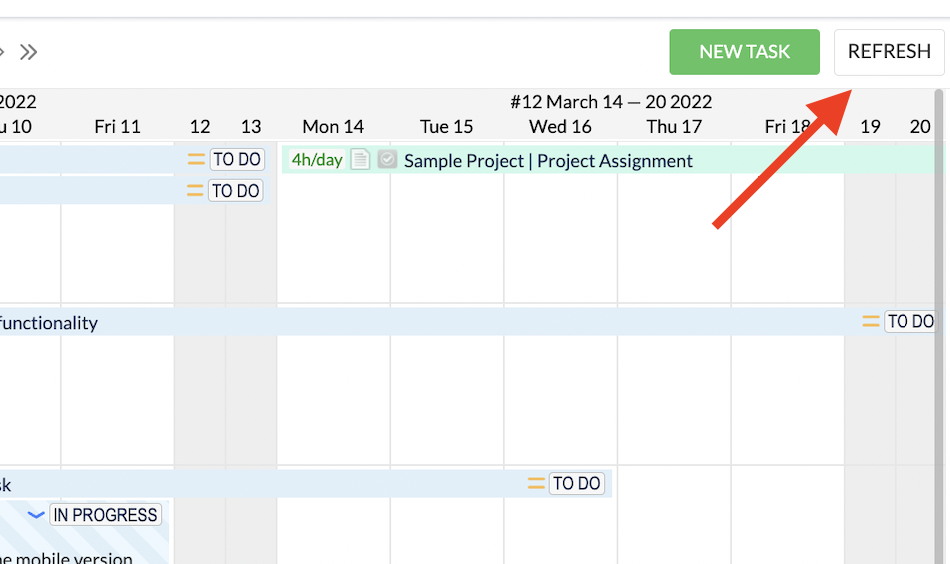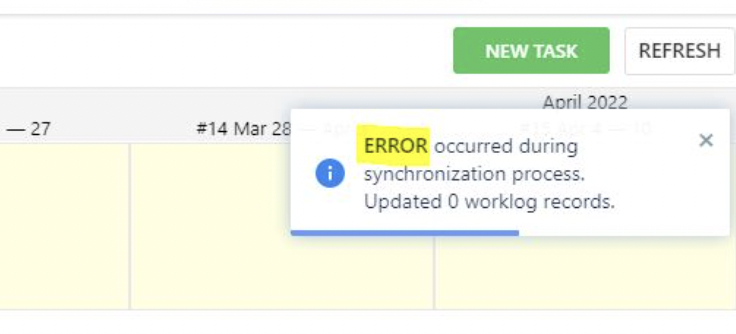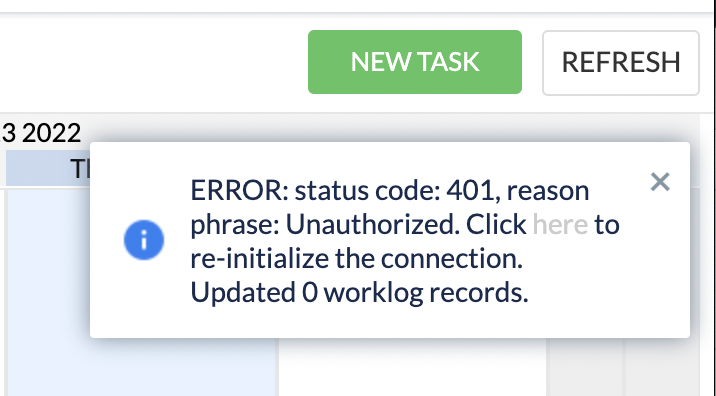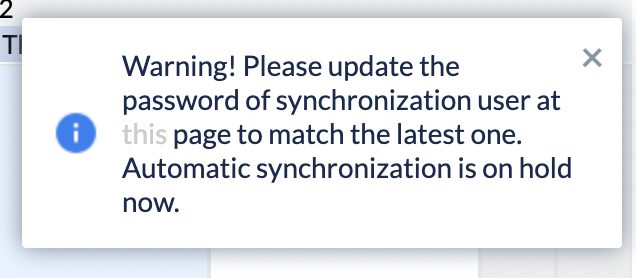Recently there has been a Jira Cloud incident with Jira Access Tokens that could have impacted some of our customers and their ability to synchronized data between Jira & ActivityTimeline:
...
1. How to check if you’re impacted?
Go to Plan view and click on the “Refresh” button:
...
If you’re impacted, you’ll see one of the following messageerror messages:
2. How to fix this
...
Important: Please follow these instructions only if you’re impacted by the incident and there is an error with synchronization.
...
| Info |
|---|
You must have an Administrator permission to proceed. |
1. Go to ActivityTimeline Configuration → Technical Info → Click on “Re-Initialize Connection to Jira” link:
...
2. Click on “YES“ button if prompted.
Note: This will not impact your existing data and your instance will stay intact.
...