Versions Compared
| Version | Old Version 1 | New Version Current |
|---|---|---|
| Changes made by | ||
| Saved on |
Key
- This line was added.
- This line was removed.
- Formatting was changed.
This page contains the procedure of ActivityTimeline Server upgrade.
| Info |
|---|
Before the upgradeCheck that your license maintenance period is not expired. The new version will require a license renewal if it is expired. Contact support at activitytimeline.com if you are not sure. |
Steps to upgrade:
Download new ActivityTimeline Installation package from Check Updates page (or from a link at your ActivityTimeline Dashboard → Configuration → Check for updates page)
Stop ActivityTimeline application;
Backup <INSTALL_PATH>/activitytimeline/bin/atdb folder and <INSTALL_PATH>/activitytimeline/webapps/ROOT/WEB-INF/classes/configuration.properties file
Rename current installation directory to <INSTALL_PATH>/activitytimeline-old-version;
Unpack new version of ActivityTimeline from
...
the downloaded archive into <INSTALL_PATH> folder;
Copy previously backed up atdb folder and configuration.properties file into corresponding folders of upgraded ActivityTimeline application;
Start upgraded ActivityTimeline application (startup folder location should remain the same);
Perform Full Synchronization at
...
AT Configuration → Synchronization → Refresh Issues page if you upgraded from an earlier than v4.0 version of the add-on (screen shot below).
| Info |
|---|
Note 1: The location of atdb folder is different when running ActivityTimeline as a Windows service. It is located in Windows system directory: <WINDOWS_DIR>\System32\atdb or <WINDOWS_DIR>\System32\SysWOW64\atdb |
| Info |
|---|
Note 2: You would need to re-install ActivityTimeline Windows Service if upgraded from an earlier than v4.0 version of the add-on. |
| Info |
|---|
Note 3: Do not install ActivityTimeline into a folder or path that contains spaces. |
| Info |
|---|
Important: ActivityTimeline has few infrastructure changes between v7.2.x and v7. |
...
3.0:
|
Full Issues Synchronization at
...
Dashboard → Configuration → Synchronization → Refresh Issues page:
...
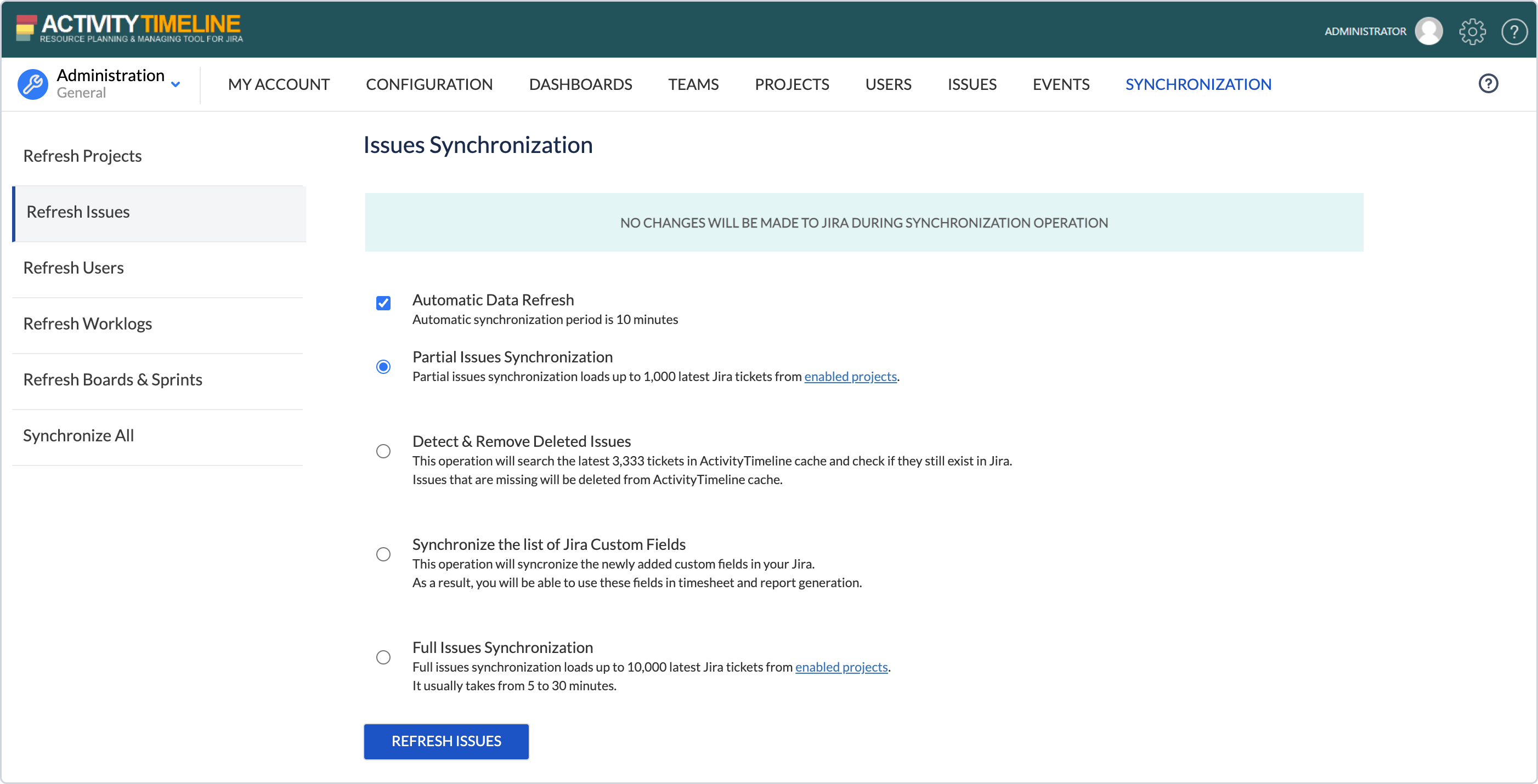 Image Added
Image Added![]() Frequently Asked Question. Read more.
Frequently Asked Question. Read more.
📰 Helpful tips in our Blog.
📬 Questions? Contacts Us.
🤝 Contact details for Solution partners.
Search doсumentation
| Live Search | ||||
|---|---|---|---|---|
|