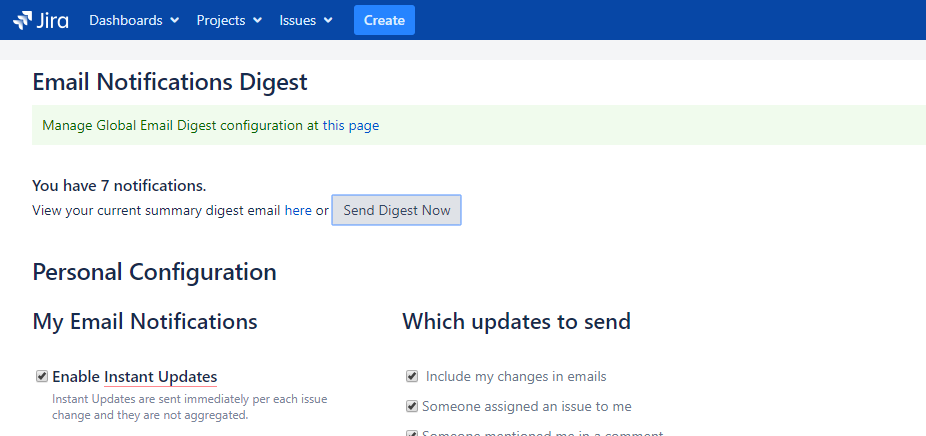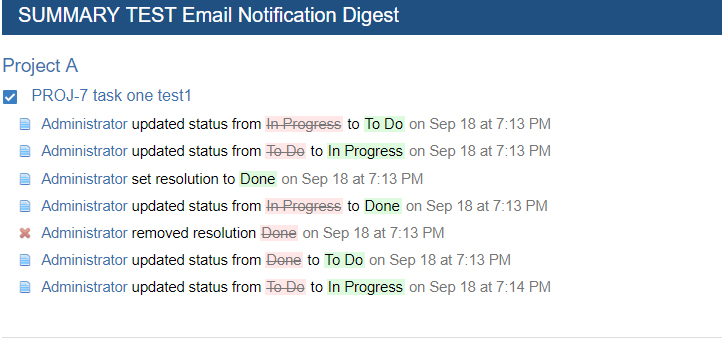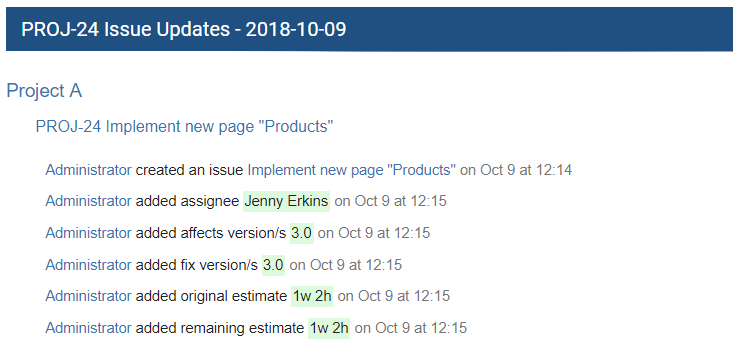...
- Create new issue
- all issues types are supported
- Updates to an issue
- all modifications made in issue fields
- standard fields
- description, summary, component, affects/fix versions, issue assignee/reporter, due date, attachments etc.
- custom fields
- labels, planned start/end dates, user picker, group picker, checkboxes etc.
- standard fields
- all modifications made in issue fields
- Log Work
- Comment to an issue
add / update / delete comment
Info If user is not allowed to see a comment due to visibility level restrictions (comment cannot be visible to JIRA group user is part of), record will not be sent in a digest.
- Issue State change (start progress, resolve, close etc.)
Move an issue
Convert an issue to task / sub-task
Delete an issue
Summary Digest
You will receive digest by a schedule or maximum amount of updates (depends on settings).
You can open Personal Configuration page click Send Digest Now if you would like to Summary Digest to be sent to your email address immediately:
OR
Click here link to open Summary Digest in web browser:
Issue Digest
Issue Digest will send an email after collecting issue updates and waiting several minutes before sending: