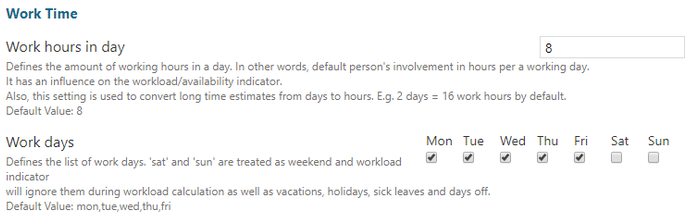ActivityTimeline administrator can define and change the settings of Workload indicator in timeline panel.
Workload Indicator Settings page has 3 sections:
- Time Tracking
Time Tracking
- Show Workload Indicator
Defines whether ActivityTimeline should show or hide workload/availability indicators.
Possible values:- checked - Workload Indicator is shown
- unchecked - Workload Indicator is hidden
- Show Workload Indicator
Default value: checked
- Workload Calculation Algorithm
Defines calculation algorithm for Workload Indicator.
Possible values (refer to the Admin Guide for the details):- BALANCE
- LIQUID.
- Workload Calculation Algorithm
Default Value: BALANCE
- Time Estimate Format
Defines 'Original Time Estimate' and 'Remaining Time Estimate' values displaying format.
Possible values:- Auto - estimate is grouped by periods e.g. 10 hours estimate will show up as '1d 2h';
- Hours - estimate is displayed in hours only e.g. '10h'
- Days - estimate is displayed in days only e.g. '1.25d'
- Weeks - estimate is displayed in weeks only e.g. '0.2w'
- Time Estimate Format
Default Value: Hours
2. Work Time
Work Time
- Work hours in day
Defines the amount of working hours in a day (default person's involvement in hours per a working day). It has an influence on the workload/availability indicator.
Also, this setting is used to convert long time estimates from days to hours. E.g. 2 days = 16 work hours by default.
Default Value: 8
- Work days
Defines the list of work days. 'sat' and 'sun' are treated as weekend and workload indicator will ignore them during workload calculation as well as vacations, holidays, sick leaves and days off.
- Work days
Default Value: Mon, Tue, Wed, Thu, Fri
3. Past Days
Past Days
Determines how worklogs are calculated in the past days.Indicators will display people's actual workload based on tasks remaining estimates in the future and logged hours in the past.
Treat Booking items as worklogs in the past.
Possible values: Checked/Unchecked
Default value: Unchecked
Workload & Availability Modes
Choose how the task estimate is split across days if a task is scheduled from the past to the future and has remaining time estimate.
Possible values:
- Exclude past days / weeks / days and today from distributing remaining estimate
Default Value: Exclude past days from distributing remaining estimate.