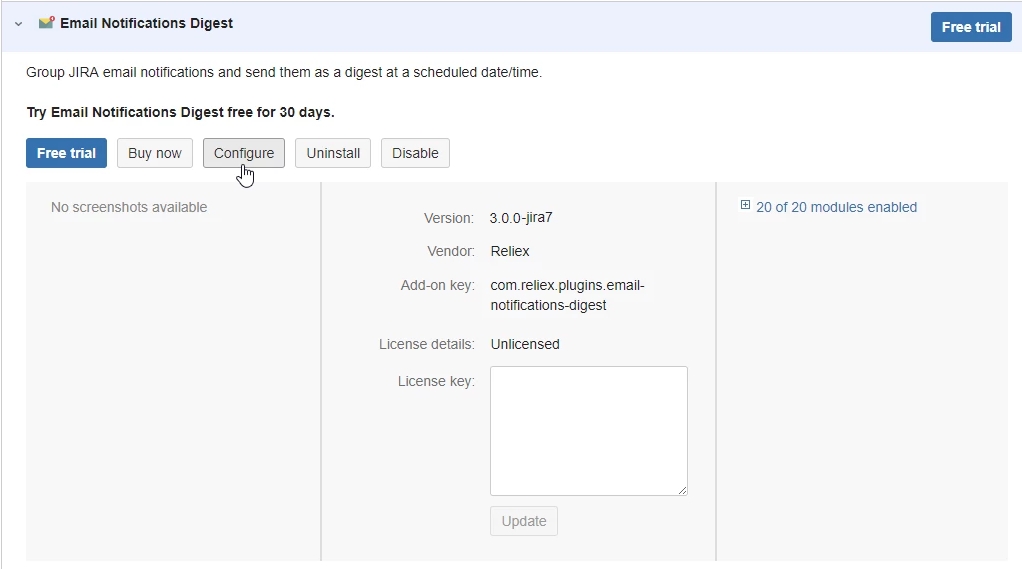/
Configure Email Notifications Digest
Configure Email Notifications Digest
Once Email Notifications Digest is installed and license applied, admin can change standard plug-in settings.
This step is optional. The plug-in is by default integrated with Jira, and will work even without custom settings. The system will use standard global configuration.
To access Configuration page follow the steps:
- Go to JIRA Administration > Add-ons > Manage add-ons > Email Notifications Digest
OR
Atlassian Marketplace > MyAtlassian > Email Notifications Digest - Press Configure button:
→ In the opened Email Notifications Digest Plug-in Configuration page admin user can modify Global configuration settings that will be applied to All Users in the system.
For more information please refer to:
Related content
Personal Digest Configuration
Personal Digest Configuration
More like this
Getting started with Email Notifications Digest
Getting started with Email Notifications Digest
More like this
Configure Email Notifications Digest v1.0/2.0
Configure Email Notifications Digest v1.0/2.0
More like this
Global Digest Configuration
Global Digest Configuration
More like this
Global Digest Configuration v1.0/2.0
Global Digest Configuration v1.0/2.0
More like this
Install Email Notifications Digest
Install Email Notifications Digest
More like this