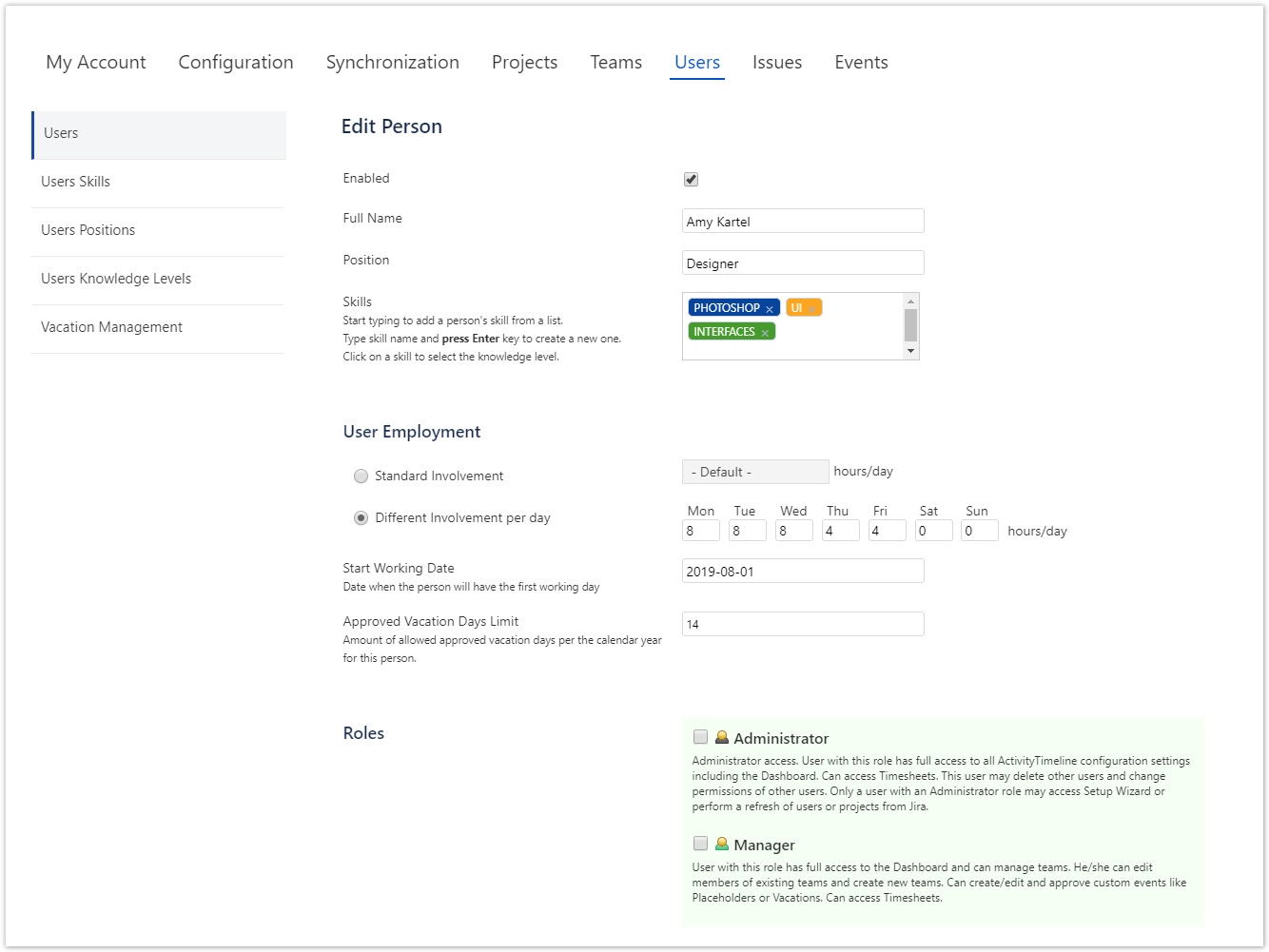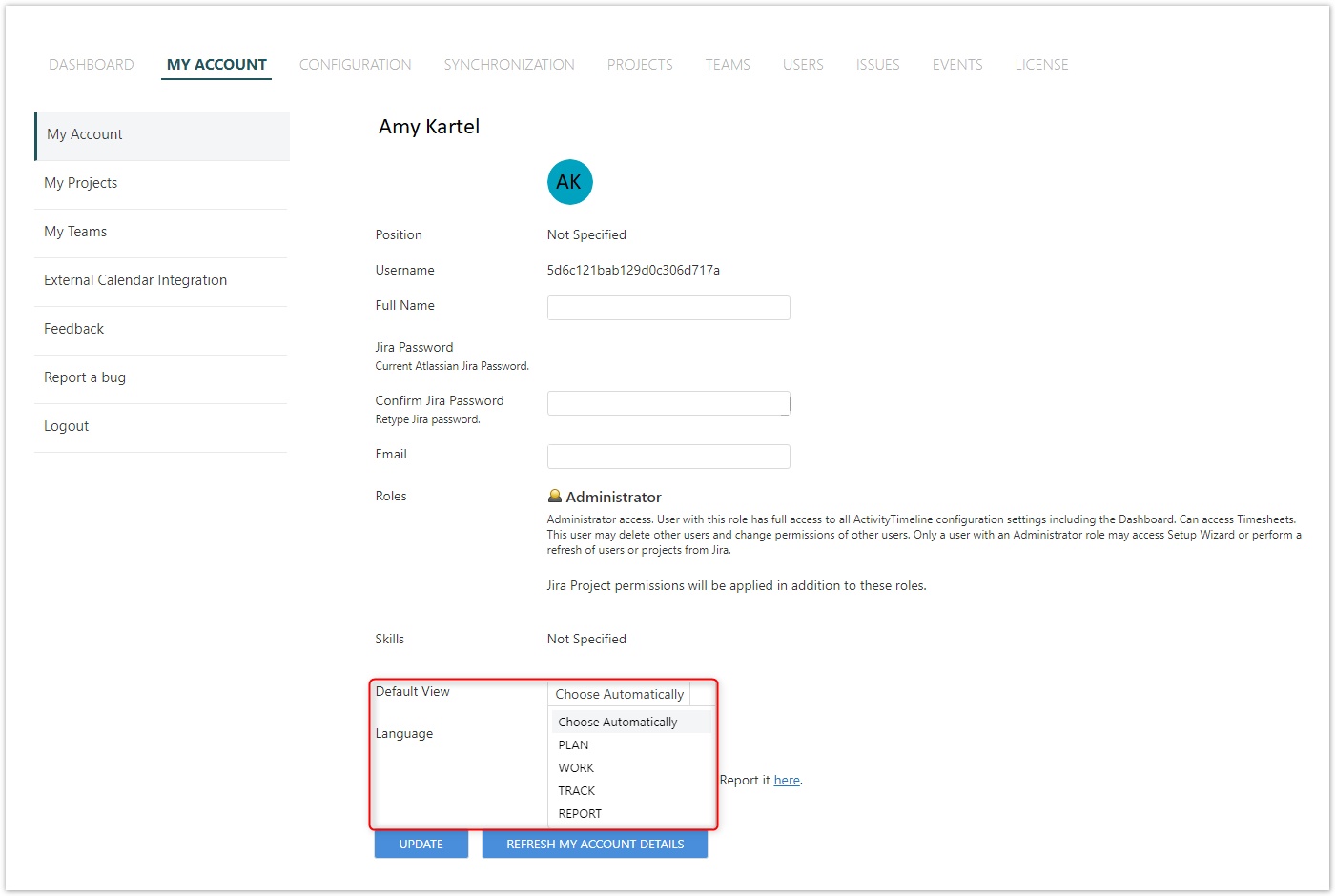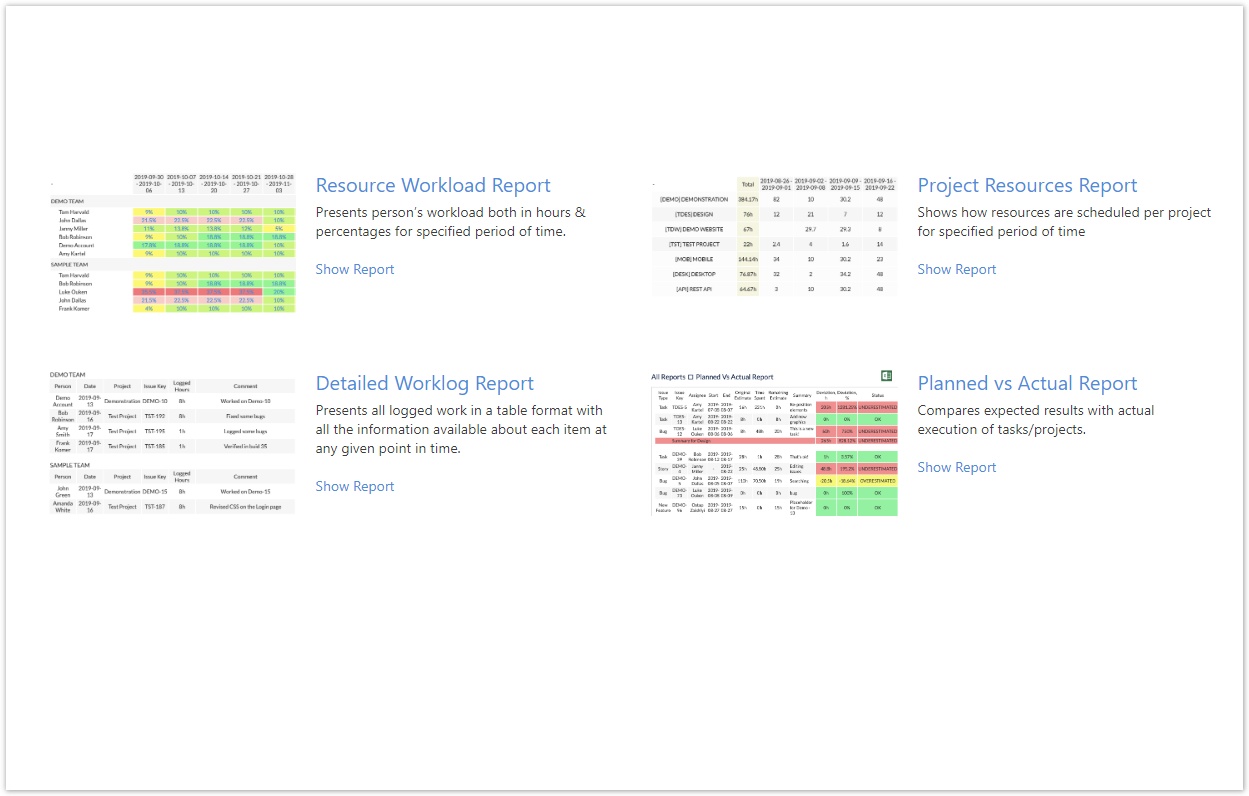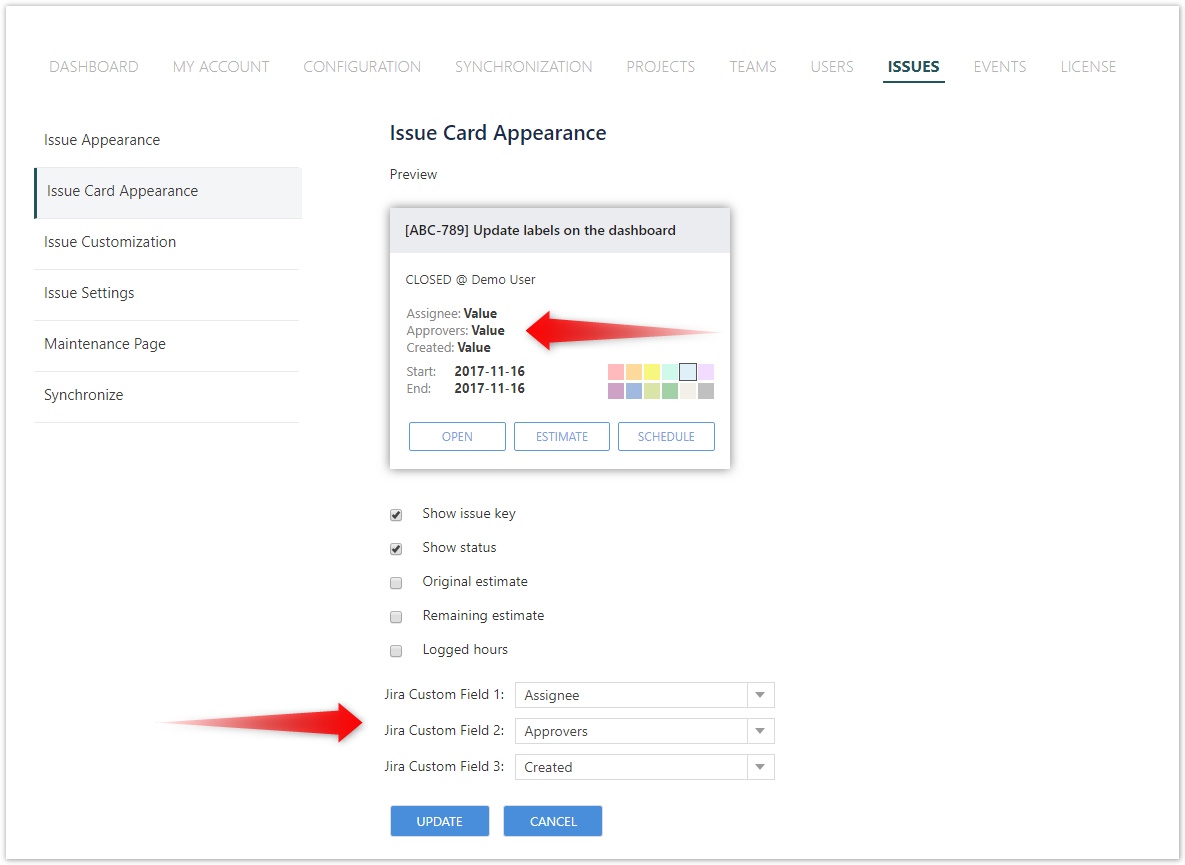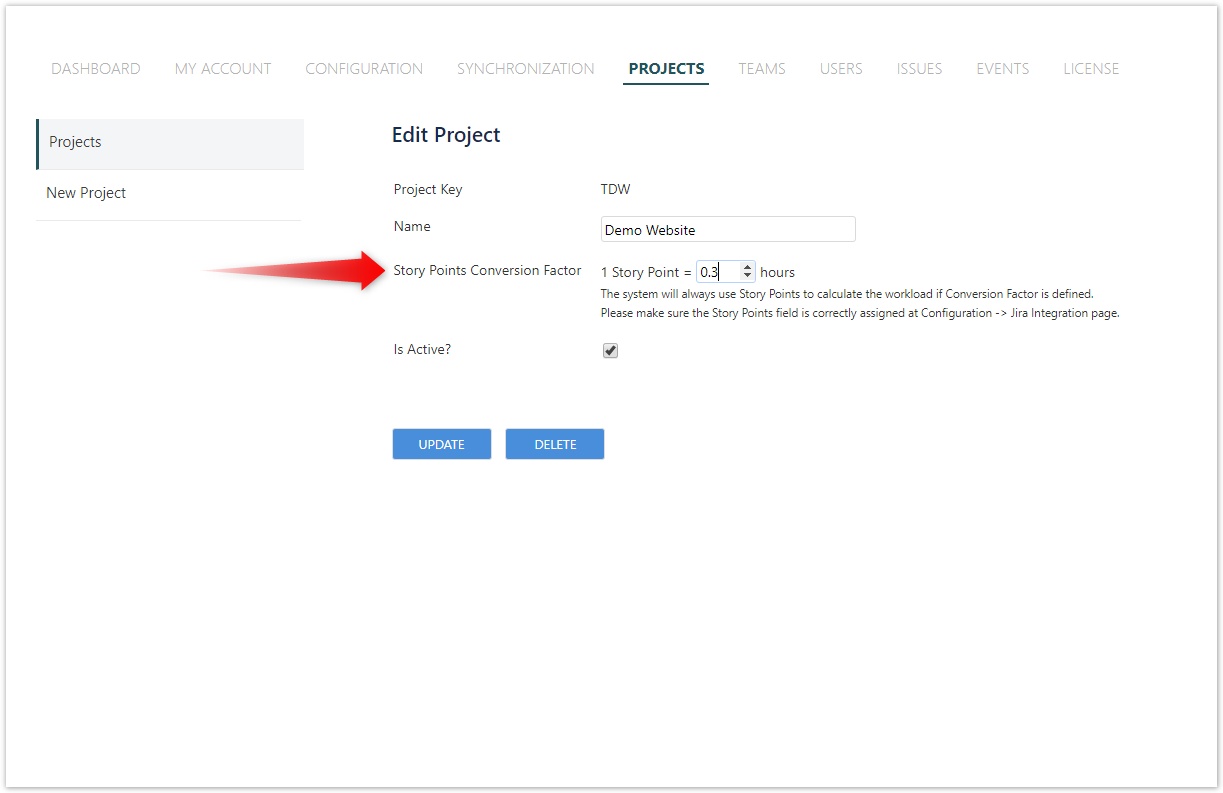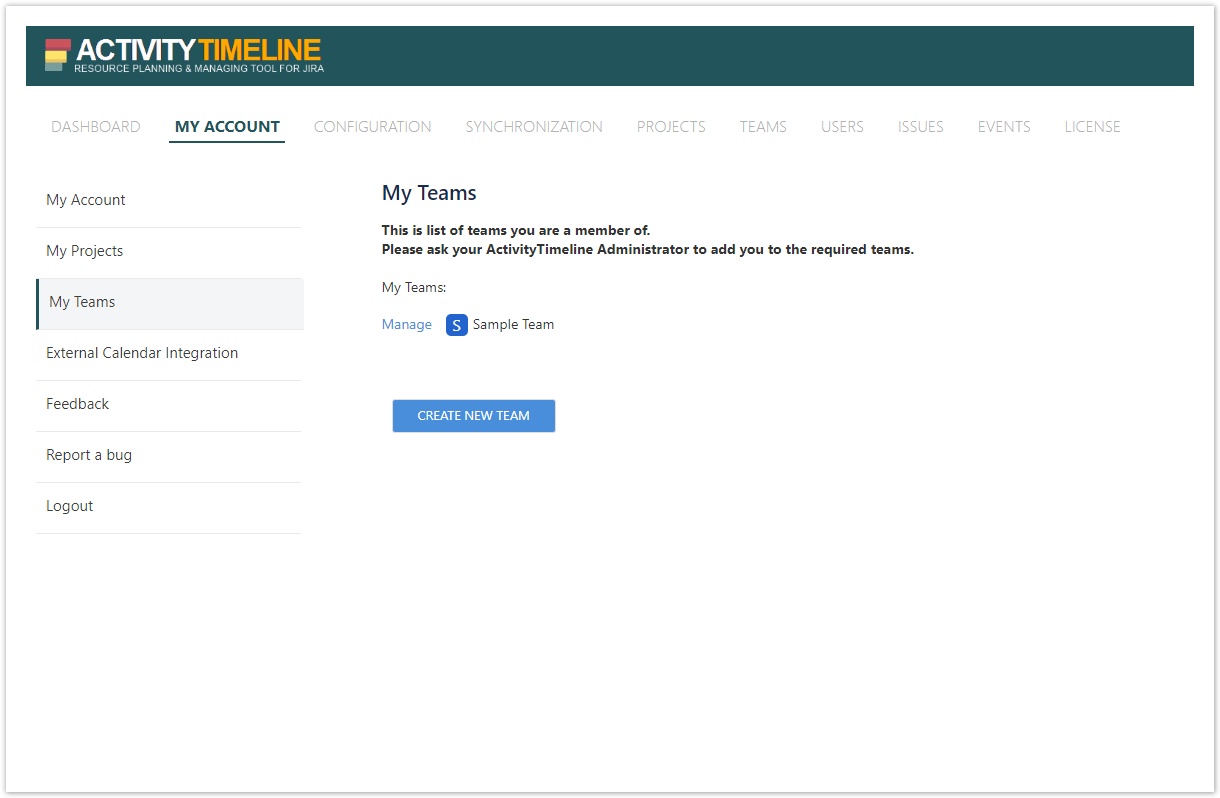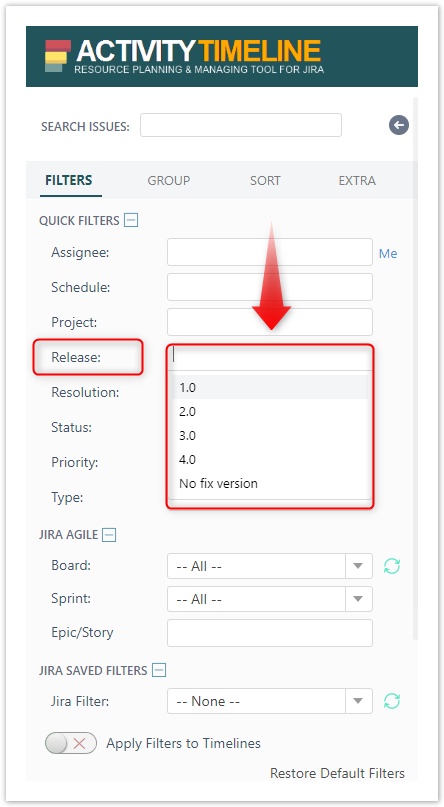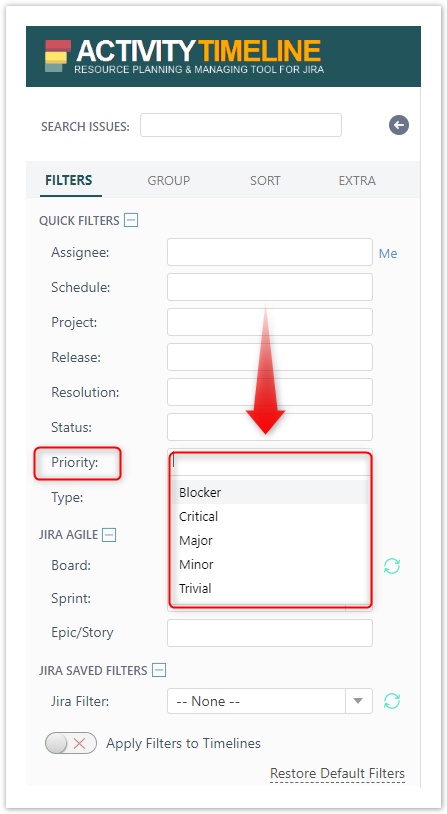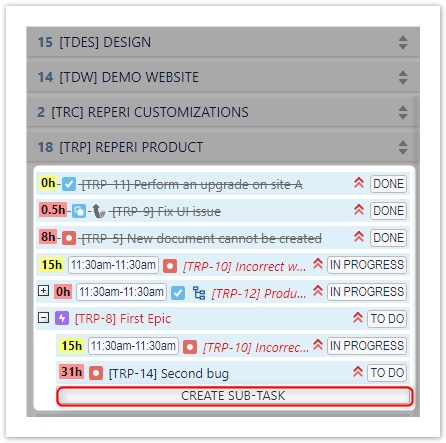/
Release Notes v7.3
Release Notes v7.3
December 7, 2019
Server version may take up to 60 minutes to start for the first time if upgraded from the v7.0.6 or below due to DB schema update.
Important: ActivityTimeline has few infrastructure changes between v7.2.x and v7.3.0:
- Dropped support of 32bit servers starting from AT v7.3.0. Contact support if you are running AT on a 32bit server.
- New start.sh/stop.sh and start.bat/stop.bat scripts:
- Do not use them if upgrading from v7.2 or below and "atdb" folder is not in "<INSTALLED_LOCATION>/activitytimeline/bin/" folder as ActivityTimeline may not be able to load the previous data.
- Start ActivityTimeline in the same way as before or move "atdb" folder into "<INSTALLED_LOCATION>/activitytimeline/bin/" folder and then use the new scripts.
- You can use new scripts if you have ActivityTimeline configured to use external database like MSSQL, MySQL, PostgreSQL or Oracle DB.
- Do not use them if upgrading from v7.2 or below and "atdb" folder is not in "<INSTALLED_LOCATION>/activitytimeline/bin/" folder as ActivityTimeline may not be able to load the previous data.
- Upgraded underlying Tomcat to version 9 and JRE 8 u202
ActivityTimeline Cloud: Released on November 7, 2019.
ActivityTimeline Server: Released on December 7, 2019.
This version update includes the following enhancements:
- Implemented Story Point to Hours Conversion Factor per project
- New Default module view per user configuration in My Account page
- Re-designed Reports module UI
- Added possibility to add description to Custom Events types
- Added possibility to clone Placeholders (w/o issue)
- Added possibility to filter issues by Release (FixVersion)
- Added possibility to filter issues by Priority
- Added possibility to create sub-tasks for issues on left panel
- User roles management UI improvements
- New Custom Event Report based on scheduled events
- Added support of additional fields in "Detailed Worklog Report"
- Possibility to Include worklogs on Timeline Excel report
- Allows users to choose past months in Timeline reports
- Added a configuration to show more than 30 users on Dashboard
- Added support of new additional fields on Issue Card
- Added new "Epic/Story" field into left issues panel
- Possibility to assign Skill to users at Skill Creation
- Possibility to specify time on "Log work" dialog
- New 'My Teams' menu for a user
- A number of other improvements and bug fixes
User management involvements:
Default View:
Home Reports view:
New custom fields on Issue Card support:
Story Points to Hours conversion per Project:
New My Teams page:
New filters and creating a sub-task from left panel:
, multiple selections available,
Related content
Release Notes v7.4
Release Notes v7.4
More like this
Release Notes v7.6
Release Notes v7.6
More like this
Release Notes v7.5
Release Notes v7.5
More like this
Release Notes v8.0
Release Notes v8.0
More like this