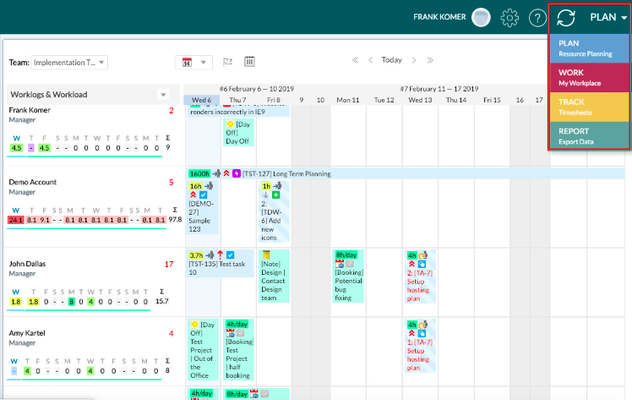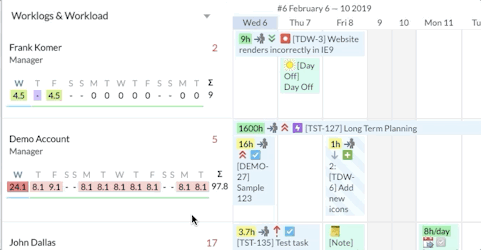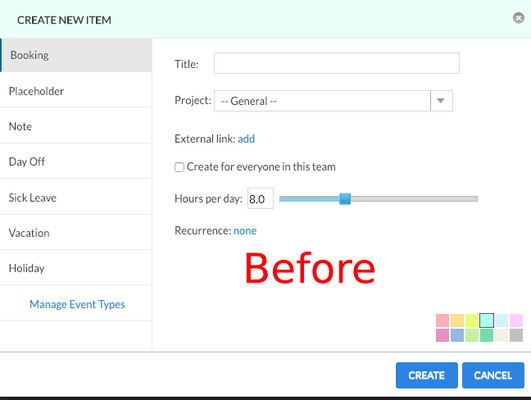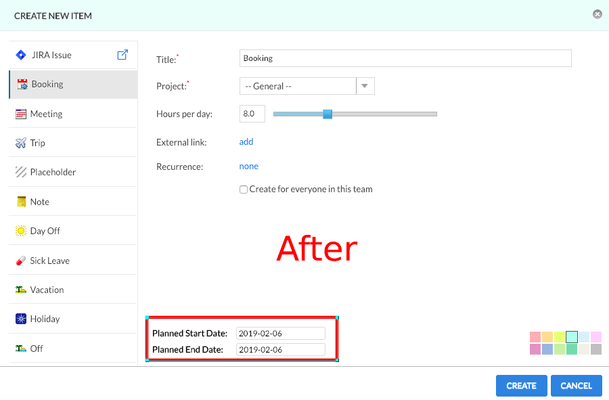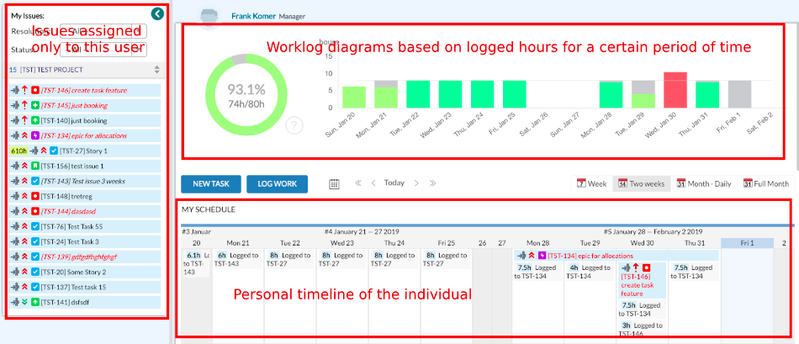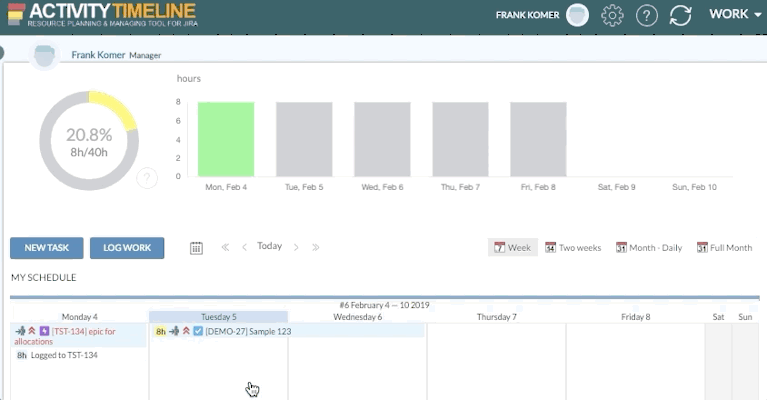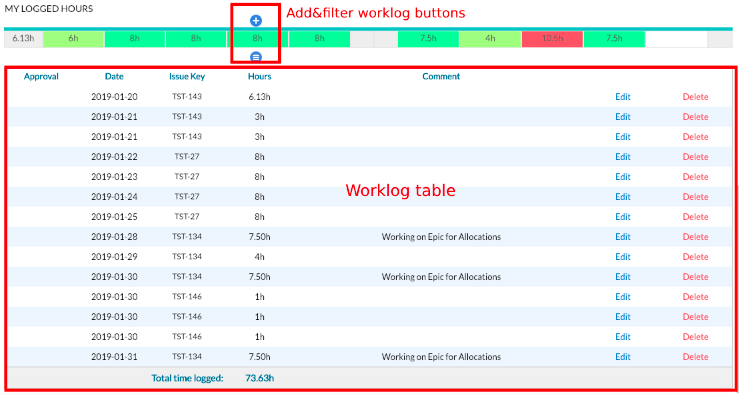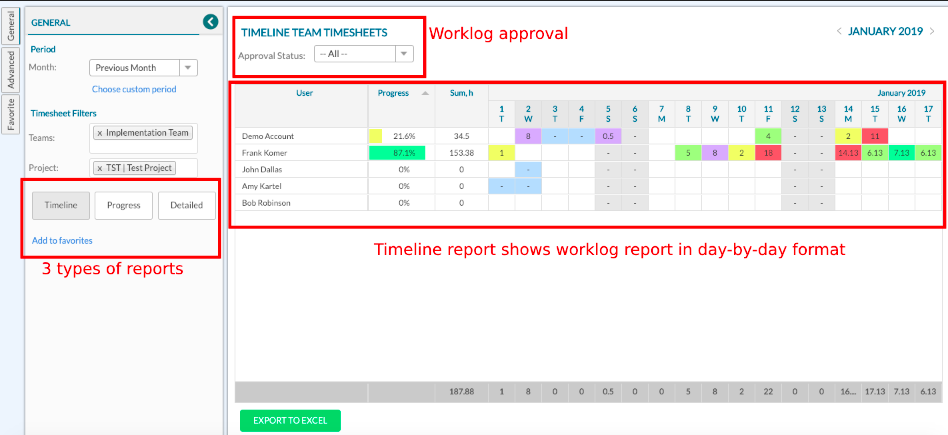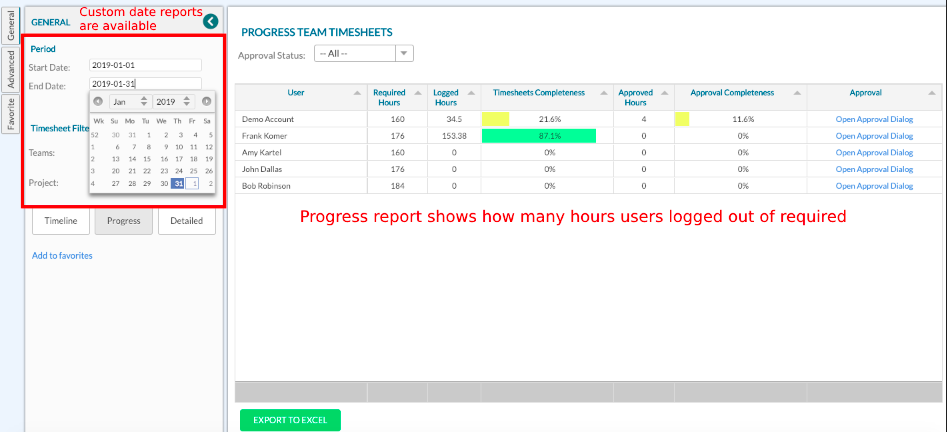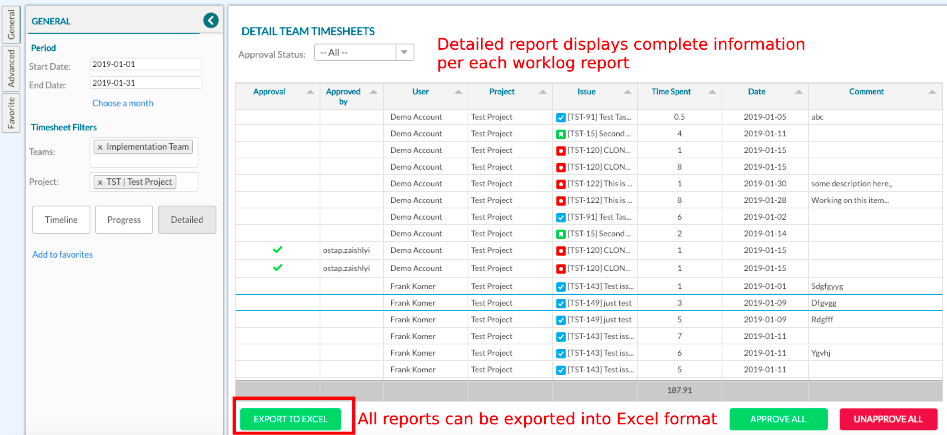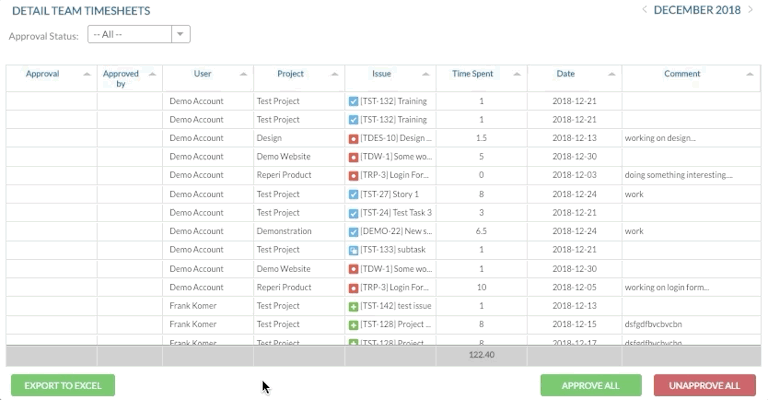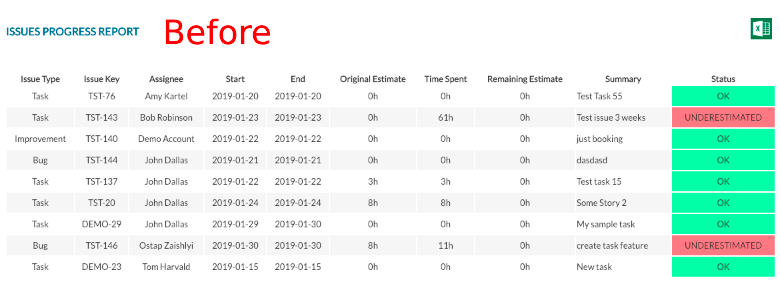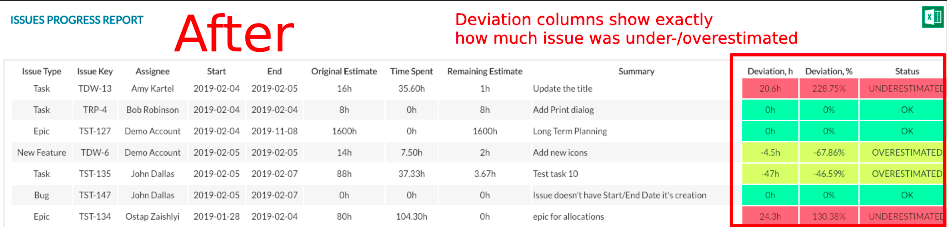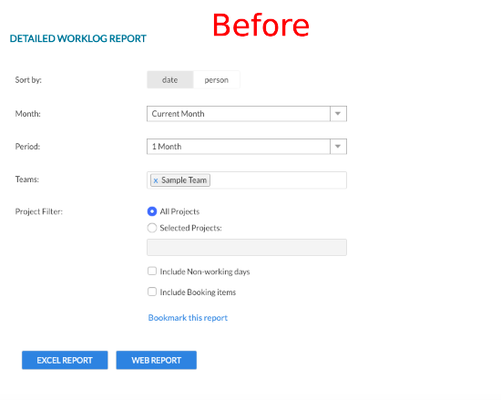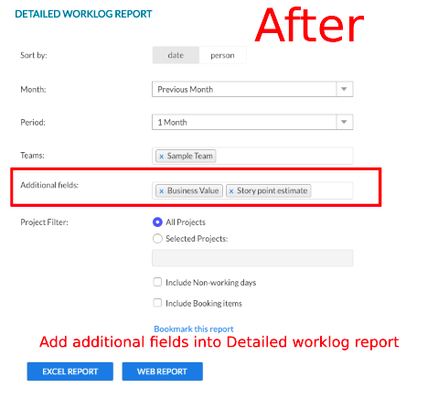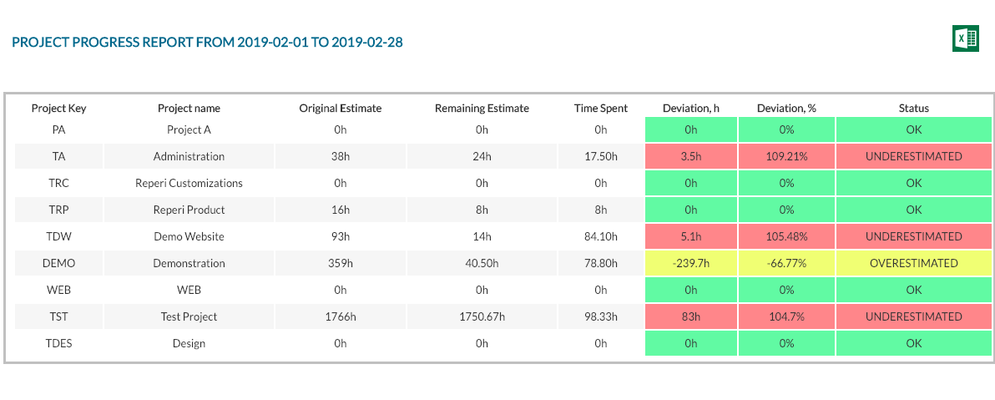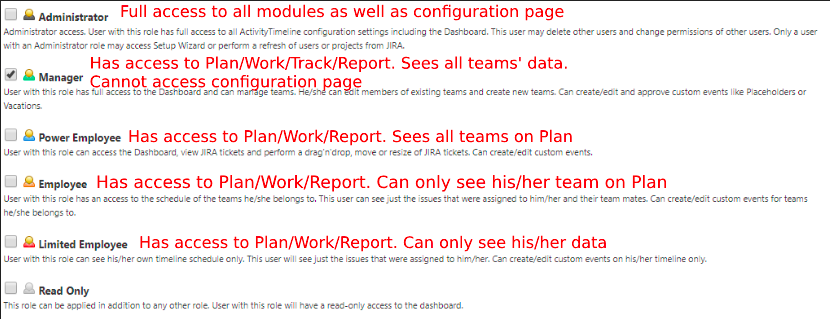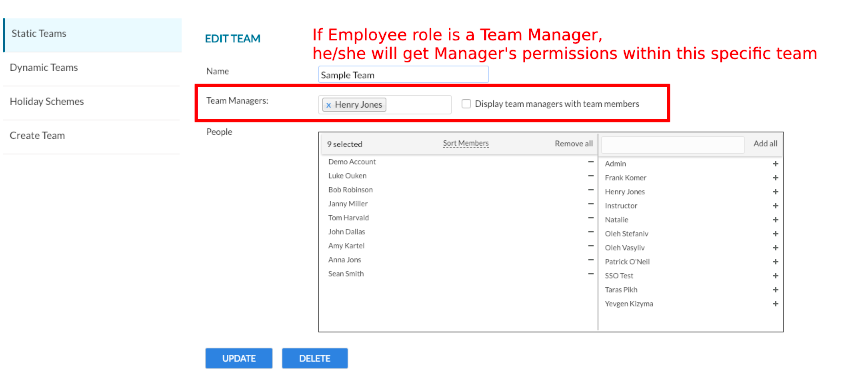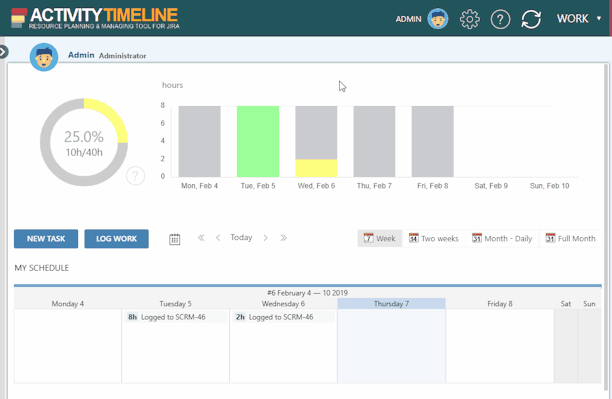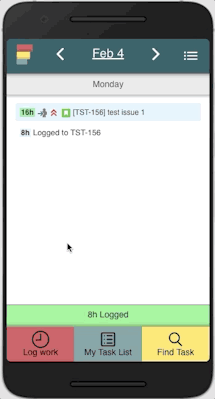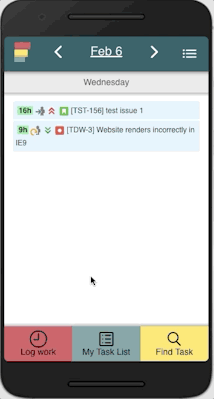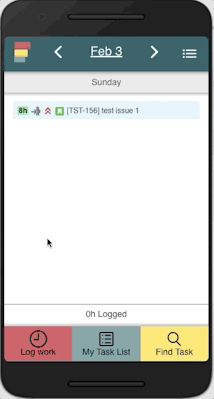Migration Guide for ActivityTimeline v7.0
New major release is going to dramatically increase capabilities of ActivityTimeline users and with this short guide we would like to quickly show you what new features are coming and how to prepare for changes.
First and foremost v7.0 is going to bring 2 additional modules to the existing Planning and Reporting modules as well as a Mobile view for the planning Dashboard.
You will be able to move between modules through a selector at the top/right corner:
1. Plan UPDATED
Classic ActivityTimeline Planning view
Who will have access: Admins, Managers, Employees
Admins, Managers - can see plans and work logs of any team and can manage teams and team members
Power Employees - can see plans and work logs of any team
Employees - can see plans of teams they belong to, can see only their own work logs
Limited Employees - can see own plan and own work logs only
1. Create Jira issue right from ActivityTimeline interface
2. Change Jira issue status right from AT:
3. Ability to set Start/End date for custom events during creation:
2. Work NEW
Personal Workspace of Employee, where they can check their schedule, what's planned for them, log worked hours, edit/delete own worklogs (if their Jira permissions allow), see graphic charts based on their worklogs
Who will have access: Admins, Managers, Employees
1. Introduction of Work module concept, as a personal workspace of employees, where they can see their own tasks and track progress.
2. Create Jira issues/AT events right from personal Dashboard:
3. Simplified logging process - system auto-fills in maximum required fields, allowing to log work just in 3 clicks
4. Quick access to worklogs for any particular day
3. Track NEW
Timesheet reports, that allow managers to track work of team members based on the worklogs that they submitted. There will be 3 different types of display modes: Timeline, Progress, Detailed
Who will have access: Admins, Managers
- Timeline report - quick overview of logged hours day-by-day, gives managers clear understanding of spent hours across multiple projects and teams
2. Progress report
3. Detailed report
4. Worklog approval - if your organization requires worklogs to be approved, you can enable it in the configuration (by default it is disabled).
The approval process itself is very straightforward.
4. Report UPDATED
Classic ActivityTimeline reports with increased number of reports as well as some additional features (i.e. Deviation columns, ability to add custom fields into detailed worklog report)
Who will have access: Admins, Managers - to team reports, Employee - to individual reports
1. Updated issue progress report:
2. Add custom fields to Detailed worklog report:
3. New Project Progress report:
Configuration changes
- Updated user roles
2. Team Manager position, allows employees to have manager permissions within a single team.
Mobile view NEW
With the introduction ActivityTimeline v7.0, we are also launching mobile view for Personal Dashboard.
1. Open My Dashboard in Mobile: simply click on your account icon and click 'Open on Mobile' menu, you will get a special link to your mobile version or a QR code that you can scan from your smartphone:
2. Quickly get your schedule for today
3. Get the list of all your assigned tasks
4. Change issue status right from mobile view
5. Log work from your Smartphone